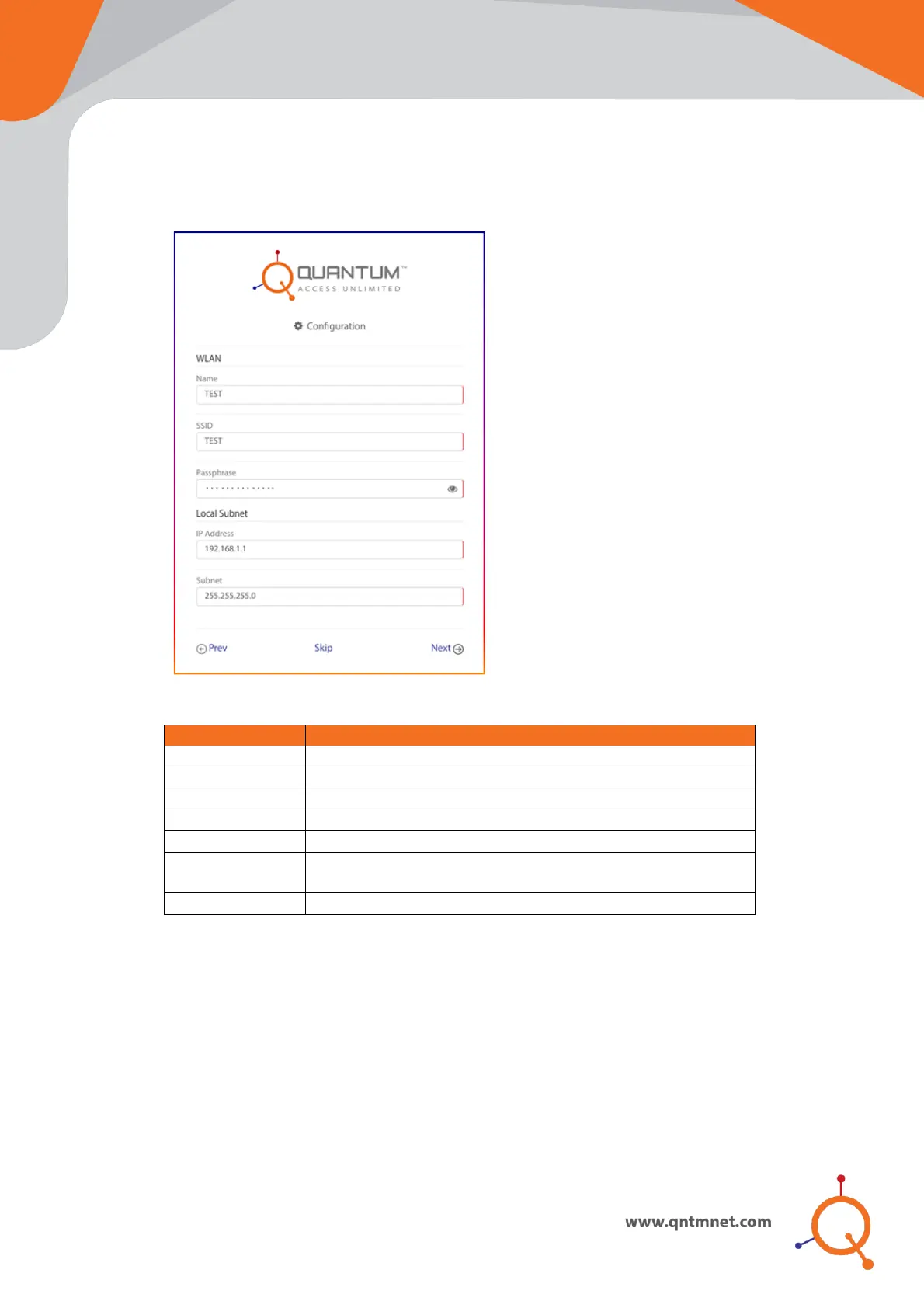Router
I. Select Operation Mode as a Router and click Next.
II. Configure WLAN (SSID) and Local subnet parameters and click Next.
Figure 11
Define wireless network name
Define visible wireless network name
Configure passphrase for SSID
LAN IP address. This IP address can be used for
accessing this Access Point
Note: If you do not want to create WLAN (SSID)/LAN now, click Skip option. It will
redirect to Configuration Summary.
