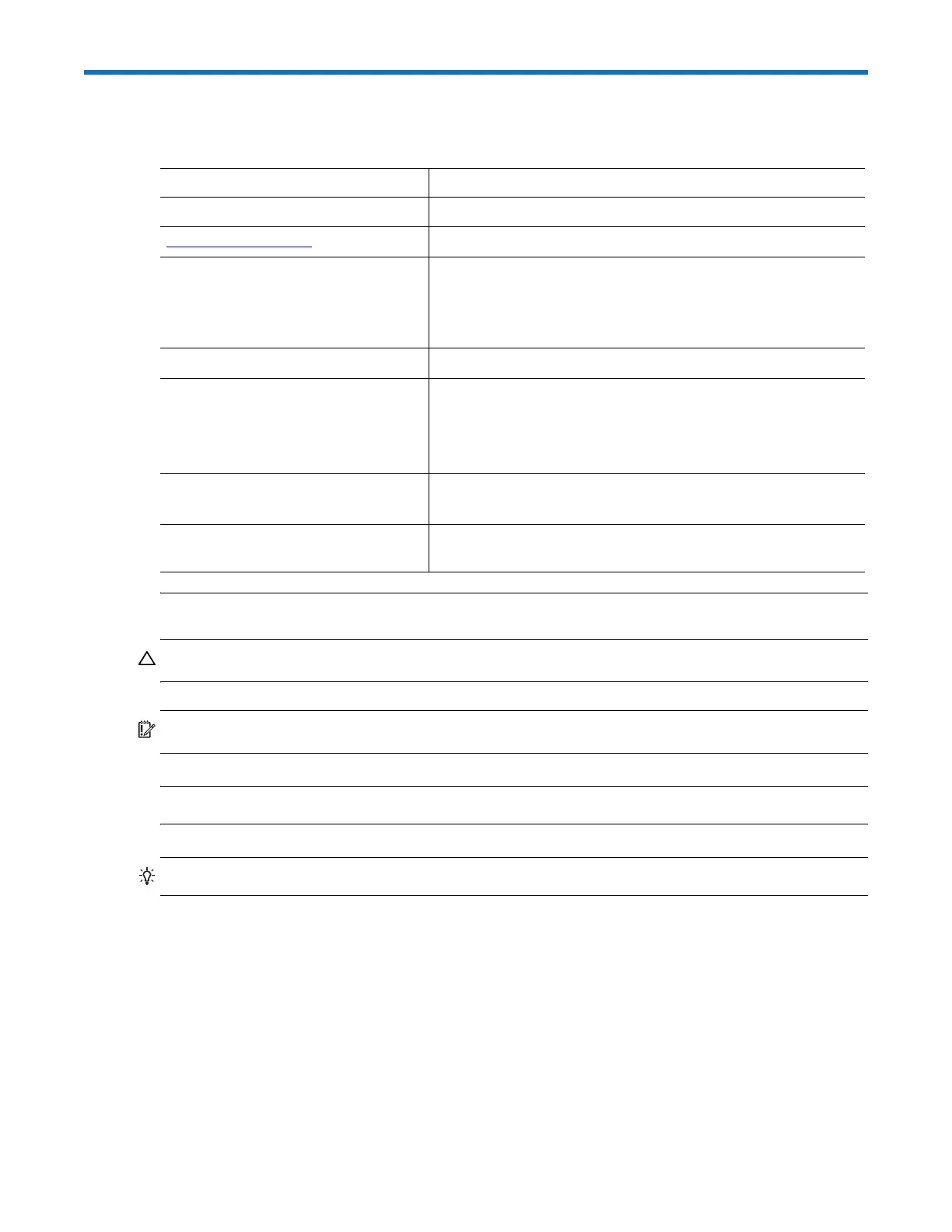About This Guide vii
Document conventions and symbols
WARNING! Indicates that failure to follow directions could result in bodily injury.
CAUTION: Indicates that failure to follow directions could result in damage to equipment or data.
IMPORTANT: Provides clarifying information or specific instructions.
NOTE: Provides additional information.
TIP: Provides helpful hints and shortcuts.
Ta b le 2 Document conventions
Convention Element
Blue text Cross-reference links and e-mail addresses
Blue, underlined text
Web site addresses
Bold text • Key names
• Text typed into a GUI element, such as into a box
• GUI elements that are clicked or selected, such as menu
and list items, buttons, and check boxes
Italic text
Tex t e mp ha si s
Monospace text • File and directory names
• System output
• Code
• Text typed at the command-line
Monospace, italic text • Code variables
• Command-line variables
Monospace, bold text Emphasis of file and directory names, system output, code,
and text typed at the command-line