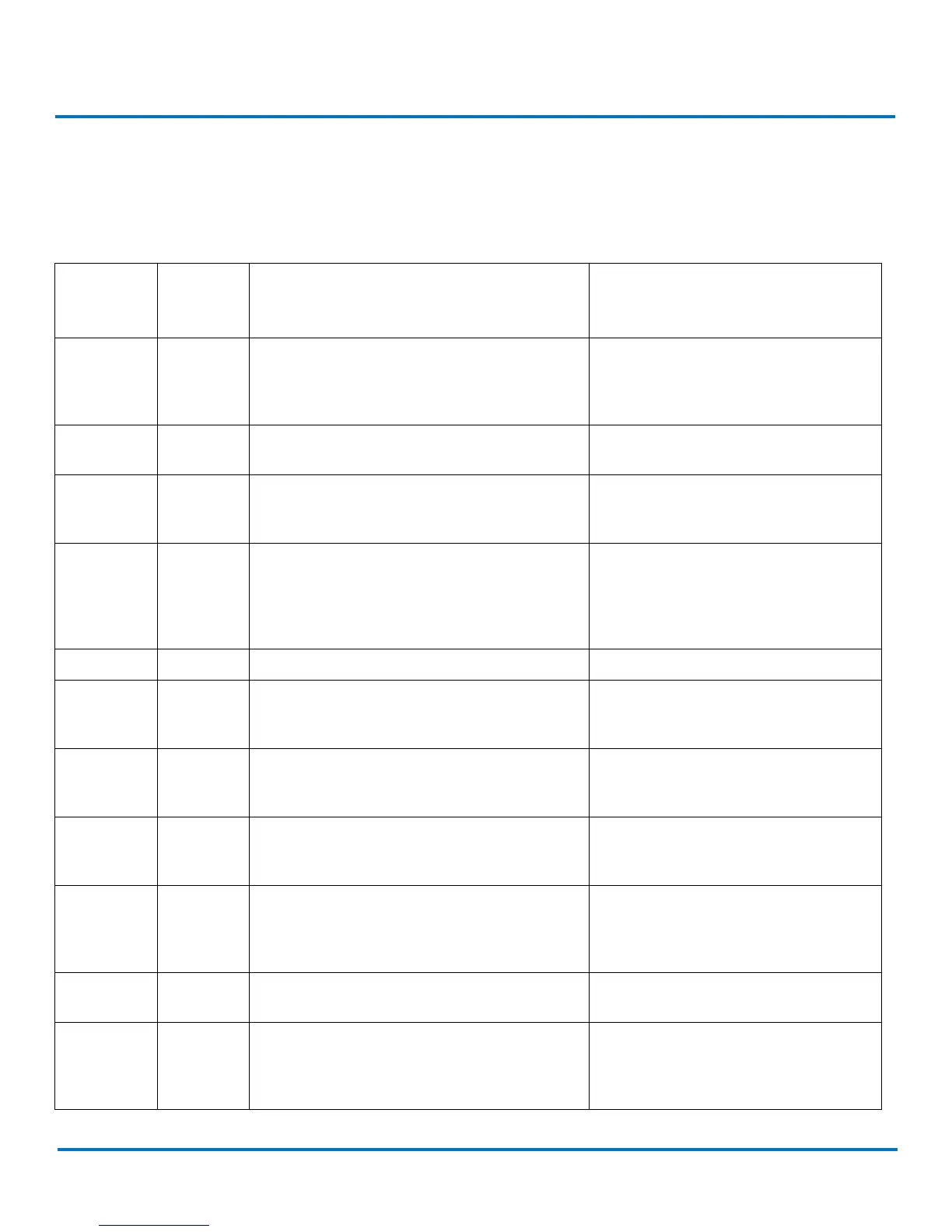Release Notes
Document 6-00424-40 Rev A
October 2008
8 Known Issues
Known Issues 0
This release of Scalar i2000 firmware has the following known issues. This list contains
cumulative information for all previously released Scalar i2000 library versions.
Change
Request
Number
Service
Request
Number
Description Workaround
20409 During upgrade, a Sev 1 RAS ticket is
produced: The pivot assembly of the picker
robotics (Scanner of the picker robotics)
operation has Failed.
Disregard and close the RAS ticket.
71752 RES binary data compare fails with allocation
length >2MB
Do not use allocation lengths >2MB.
71101 769416
773424
Due to firmware issues, the var/log partition
is filling up, thus causing incomplete
snapshots and other file system issues.
No applicable workaround is available.
This requires a Customer Service
Engineer to correct.
71098 779394 DHL - GUI becomes nonresponsive. Do not log on using the GUI with more
than one user at a time. If the issue
occurs after I/E station operations,
import/export fewer cartridges at one
time.
71049 HRS is not working with 6404. No applicable workaround is available.
71007 Library rejects valid a Read element status
command with an allocation length > than
0x1fffff.
Host/HBA dependent. Do not send
RES commands with the allocation
lengths > 0x1FFFF.
70980 724681
732246
737466
Logical Serial Number (SN Spoofing) was lost
after being enabled.
Serial number settings are applied at
the time of a reboot, reboot the library
again to resolve the issue.
70983 Tools > Drives > Connection Options Loop is
hard setting HP LTO-4 drive to F-Port not L-
Port.
If a loop connection is desired, set the
drive to Loop Preferred instead of Loop.
70943 When removing and adding drives from/to an
EKM partition, you may receive an error
indicating insufficient licenses when there
are
actually
sufficient licenses to make the change.
Modify the partition in two steps: First,
remove the undesired drives from the
partition and apply changes. Second,
add the new drives to the partition.
70938 Cannot connect to a library with SSL enabled
at an HTTPS address.
Use regular HTTP address. Data is still
encrypted.
70801 The Modify Partitions function on large
systems
succeeds, but does not indicate the
correct number of slots, drives, or I/E stations.
Reboot the library after modifying
partitions on large systems. Do NOT
attempt to modify the partition again
before rebooting.
