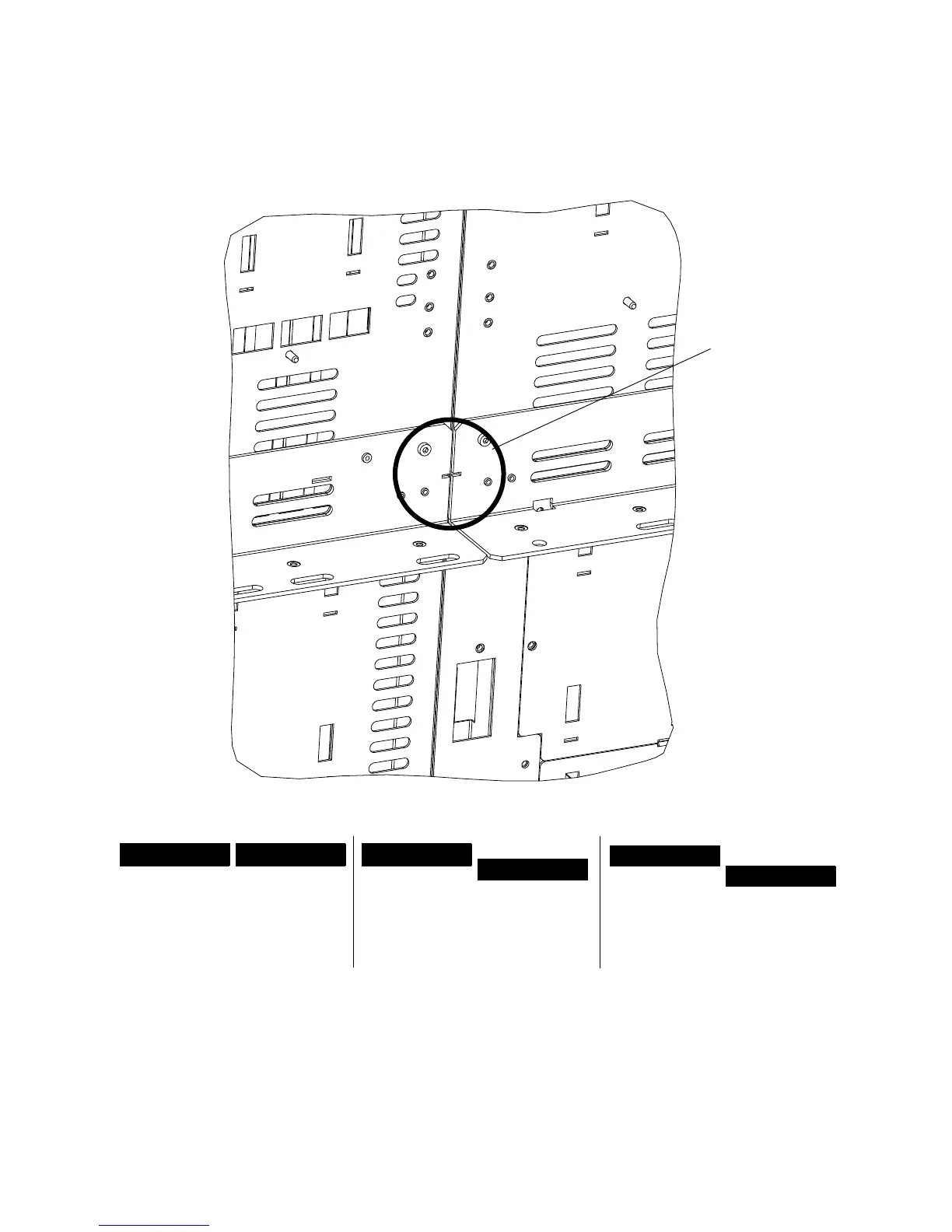Scalar i6000 Installation Guide Super Doc 11
If the alignment marks cannot be properly aligned, then the frame-to-frame alignment is incorrect.
You will need to unbolt and realign the frames so the alignment marks meet the specification.
Training Note: If the alignment marks are within the acceptable range, don't attempt to make
them perfect.
.
Setting the Leg Lock Nuts (Same as Gen 1 Task)
Required tools: 24 mm open end wrench
1 Verify that all leveling legs are carrying load and that the system unit does not rock.
Best
Acceptable
Unacceptable
