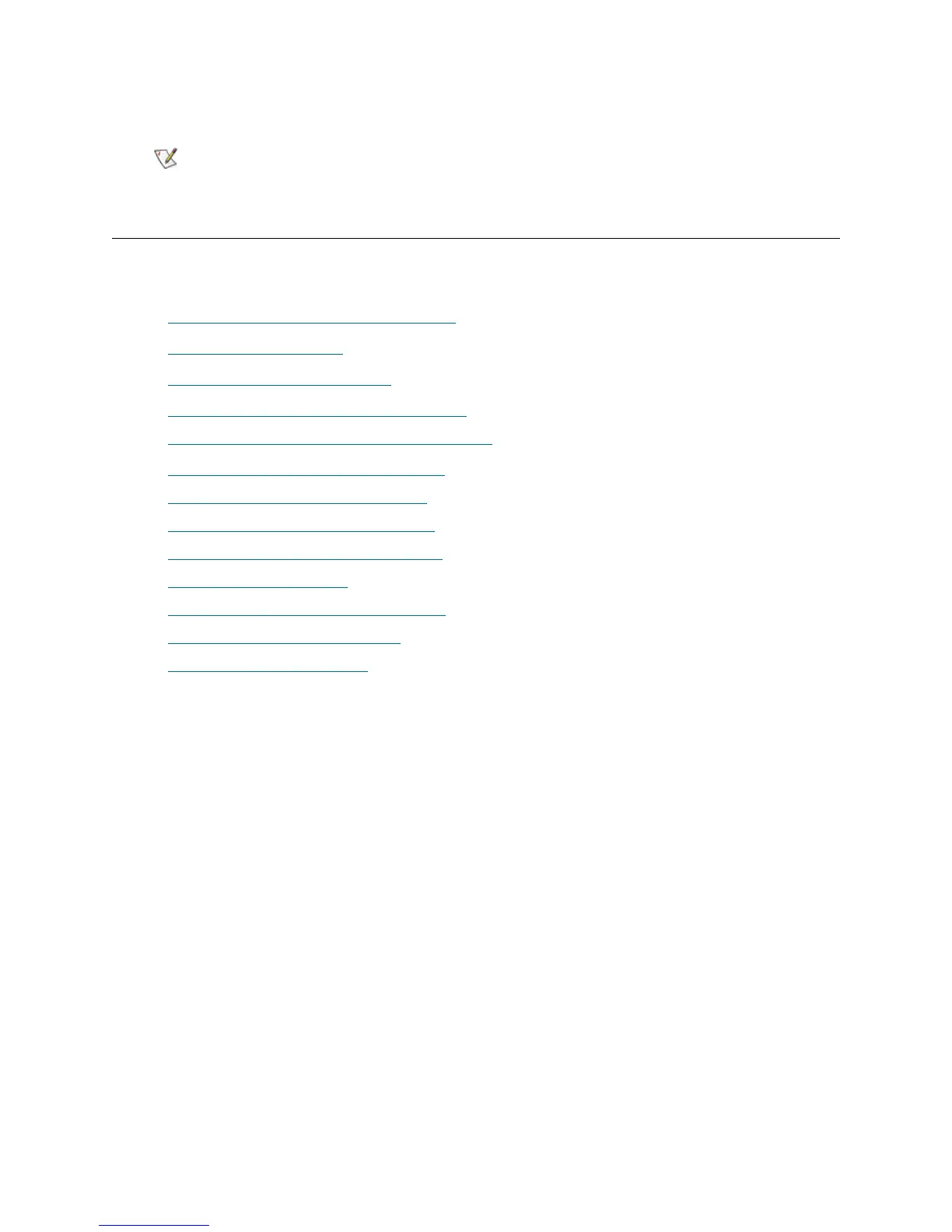12 Introduction
2 Use the 24 mm open end wrench to raise the leveling leg lock nuts to the top and tighten them against
the welded nut.
Step 2: Installing the Gen 2 Hardware
Once all the frames are bolted together and level, there are a few pieces of hardware to install. These parts
are the items that cross frame boundaries, some partially pre-installed cables, and the robots.
• Connecting and Securing the Power Rails
on page 13
• Installing the Catch Trays
on page 16
• Installing the X-Axis Gear Racks
on page 19
• Removing the Control Module Cover Plates
on page 28
• Removing the Left Parking Module Cover Plate
on page 29
• Connecting the Door Switch Loop Cable
on page 30
• Connecting the Aisle Cable Assembly
on page 33
• Checking the Display Cable Connector
on page 35
• Routing and Connecting Module Cables
on page 35
• Installing the Gen 2 Robot
on page 41
• Verifying Both Robots are Ready for IVT
on page 55
• Running IVT and Troubleshooting
on page 56
• Reinstalling the Cover Plates
on page 58
Ensure that you do not take the leveling legs out of adjustment during this
process.
