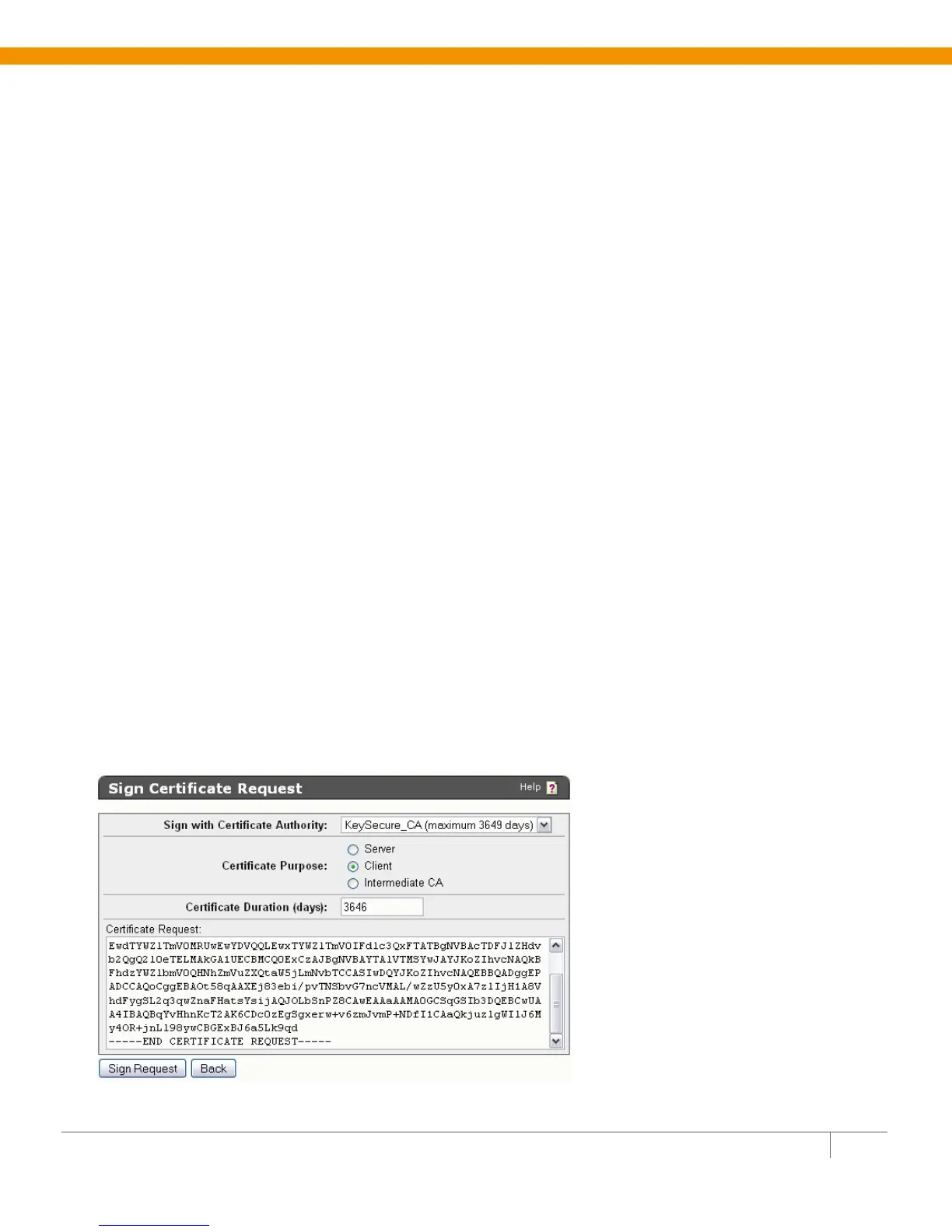QUANTUM SCALAR I6000 & SAFENET KEYSECURE QUICK START GUIDE 17
What you are about to enter is what is called a Distinguished Name or a DN.
There are quite a few fields but you can leave some blank
For some fields there will be a default value,
If you enter '.', the field will be left blank.
-----
Country Name (2 letter code) [GB]:US
State or Province Name (full name) [Berkshire]:California
Locality Name (eg, city) [Newbury]:Redwood City
Organization Name (eg, company) [My Company Ltd]:SafeNet
Organizational Unit Name (eg, section) []:DEC
Common Name (eg, your name or your server's hostname) []:Tycho Brahe
Email Address []:tycho.brahe@safenet-inc.com
Please enter the following 'extra' attributes
to be sent with your certificate request
A challenge password []:asdf1234
An optional company name []:
3 Open the certificate request in a text editor. Copy the text.
4 Copy the certificate request text. The certificate text looks similar, but not identical, to the following text.
-----BEGIN CERTIFICATE REQUEST-----
MIIBmzCCAQQCAQAwWzEPMA0GA1UEAxMGZmxldGNoMQkwBwYDVQQKEwAxCTAHBgNVBAsTADEJM
AcGA1UEBxMAMQkwBwYDVQQIEwAxCzAJBgNVBAYTAlVTMQ8wDQYJKoZIhvcNAQkBFgAwgZ8wDQ
YJKoZIhvcAYBABTUxxgY0AMIGJAoGBAMUqA1t4m&Nm0sCcUqnt5Yug+qTSbgEFnvnYWUApHKD
G+yp2Eh8aJ7thaua41xDFXPmIEXTqzXi1++DCWAdWaysojPCZugY7jNWXmg==
-----END CERTIFICATE REQUEST-----
Important! Be sure to include the first and last lines (-----BEGIN CERT... and -----END CERT...),
and copy only the text in the certificate. Do not copy any extra white space.
5 Navigate to the Local Certificate Authority List section in the KeySecure’s Management Console
(Security
>> Local CAs).
6 Select a CA and click Sign Request.
