6. SYSTEM SETUP
6.1 FACTORY RESET
-It is used to reset to factory settings.
-Press up/down button to select this item, then press right button to enter.
6.2 TIME SETUP
6.2.1 Clock
-The Clock displays the current time from programs.(this option is not user adjustable)
6.2.2 Time Zone
-To set the time zone: Eastern, Samoa, Hawaii, Alaska, Pacific, Mountain, Central, Atlantic
and Newfoundland.
6.2.3 Daylight Saving
-It is used to set daylight saving time.
-Press up/down button to select it, then press left/right to set it ON/OFF.
6.3 OSD LANGUAGE
-Press up/down button to select this item, then press left/right button to change the OSD
language.
-Option: English or other languages. It depends on the software.
6.4 AUDIO LANGUAGE
-It is used to set the audio language.
-Press up/down button to select it, then press left/right button to select the language as desired.
6.5 SCREEN
-It is used to select screen display mode.
-Press up/down button to select this item, and press left/right button to change the mode.
-Option:4:3/16:9
6.6 FORMAT
-It is used to select the format mode.
-Option: Normal
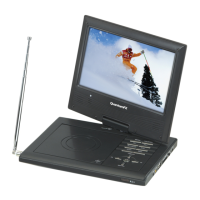
