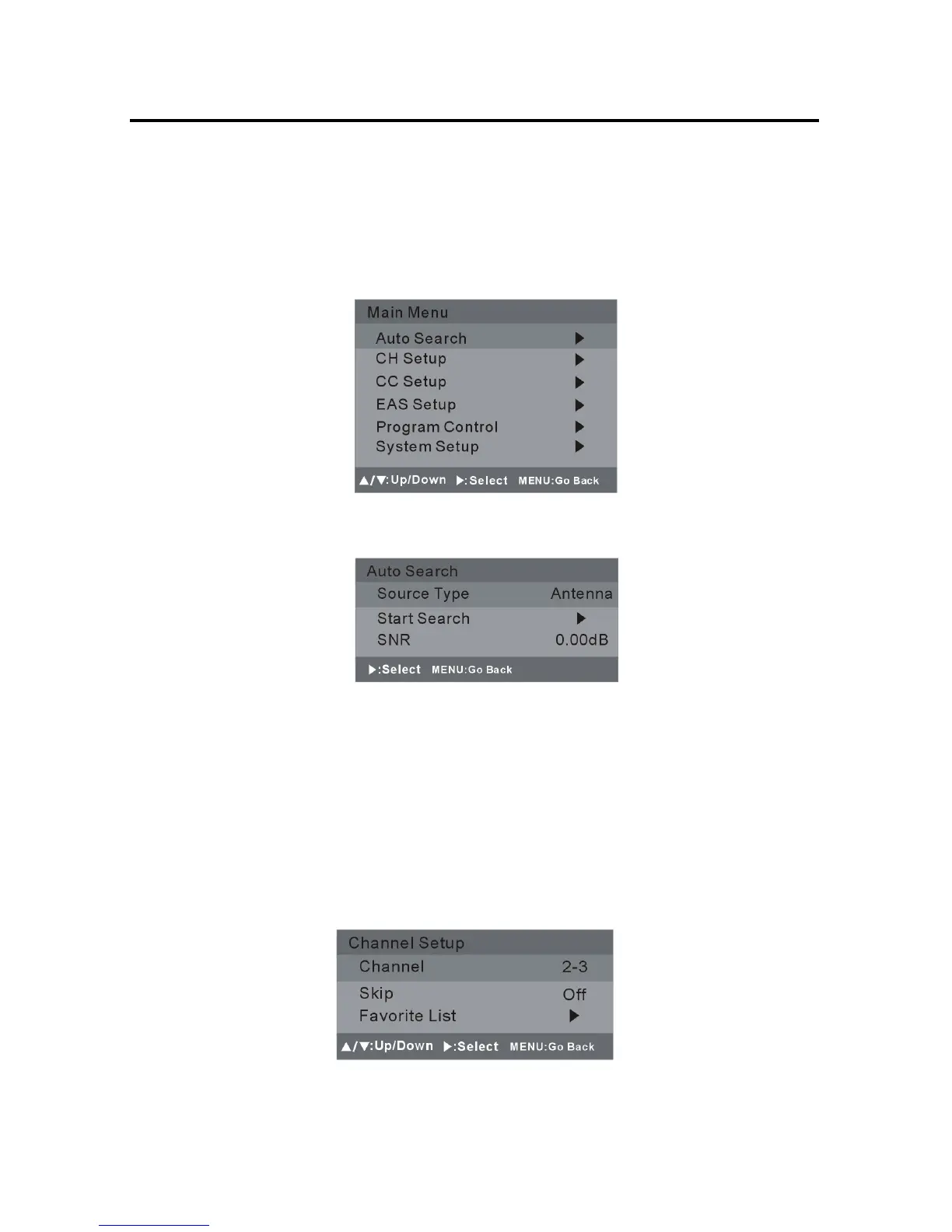MAIN MENU
Common procedure for initial settings
1. Press MENU button.
2. Use the UP or DOWN button to select preferred page, then press RIGHT button to enter.
Each page for setting the value will display. Then move the up or down button to select item
and use left or right button to set.
3. Press MENU button again to return to previous menu setting page.
Press MENU button to enter TV MAIN MENU page as follows:
1. AUTO SEARCH
1.1 SOURCE TYPE - It is used to set the source type.
-Press up or down button to select it and then press left or right button to set.
-Options: Antenna/Cable.
1.2 START SEARCH - Before normal watching you must search effective channel first.
-Press up or down button to select it and press RIGHT button to get in scanning setup page.
-Press RIGHT navigation button to cancel the auto scan.
1.3 SNR - This option is not user adjustable.
2. CH SETUP
2.1 CHANNEL
-Press up or down button to select it and then press left or right button to change the channel
number.
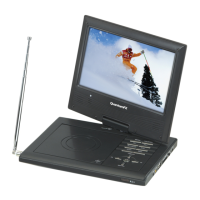