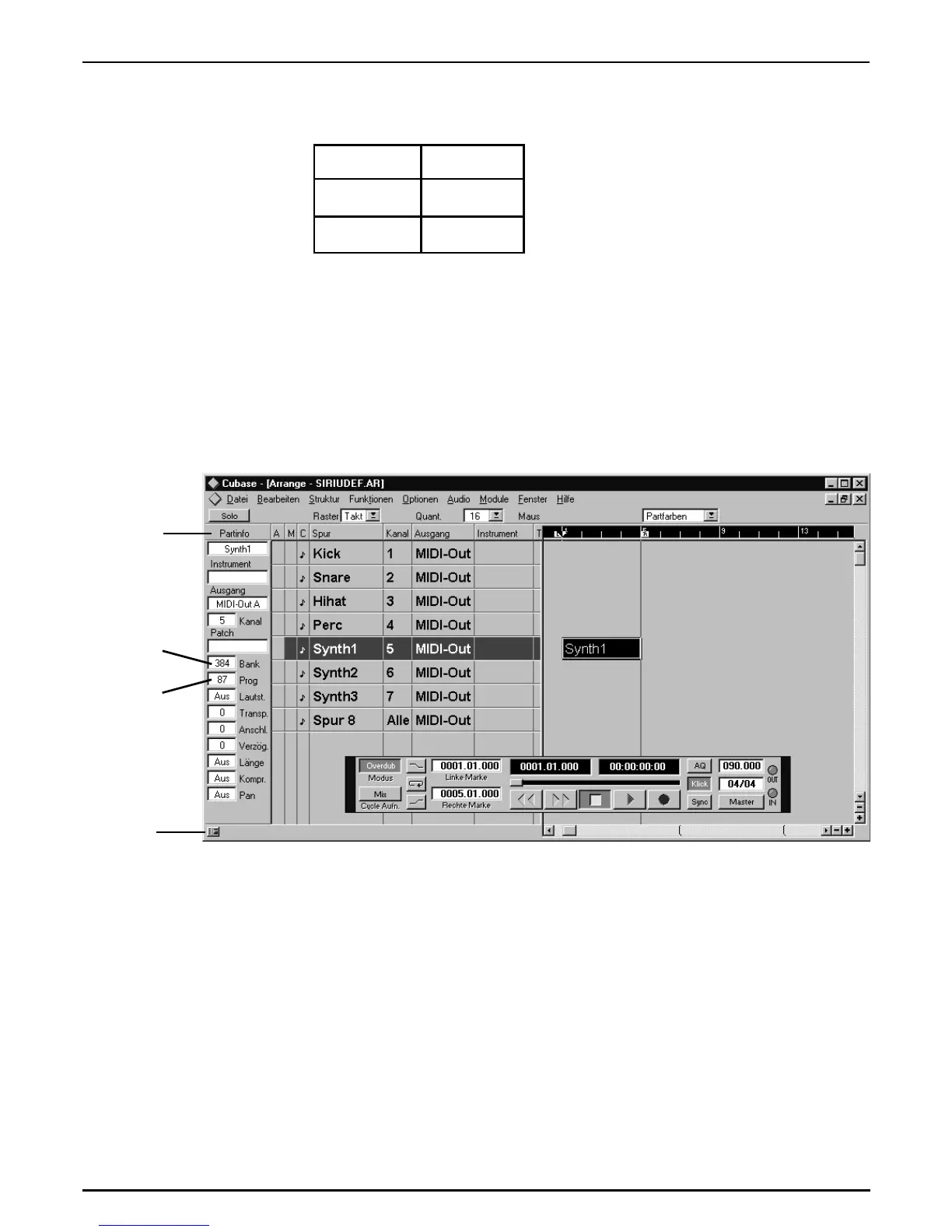The Sirius and MIDI
109
Selecting the Drum sounds is a little easier as the Sirius has only two banks here.
Other sequencers allow you to sometimes change between banks with the values 0, 1, 2, 3. To dis-
cover how this works with your software, please refer to you manual or simply try it out!
In this example we want to allocate the sound C87 of the Sirius to a single Cubase-Part. In Cubase
you are able to assign a different sound to each Cubase-Part which allows you to select a new sound
in the middle of a song.
In the diagram the Synth-1 Part is selected. It is "highlighted". As soon as a Part is selected the
trackinfo-box will turn into a partinfo-box. When you now enter new values into the windows of this
box they will only apply to the selected Part. In this way you can select different sounds of the Sirius
for each Cubase-Part. NB: Information in the partinfo box is also copied when you copy a whole
track.
SIRIUS-Drums CUBASE
User-Bank 0
A-Bank 128
Example 2:
To select the Drum
sound Banks of the
Sirius with MIDI
you have to enter
the following
values in Cubase:
This is the
Partinfo Box
Here you
enter the
Bank-number
Here you enter
the Sound-
number
Here you can
switch the
Partinfo Box on
and off