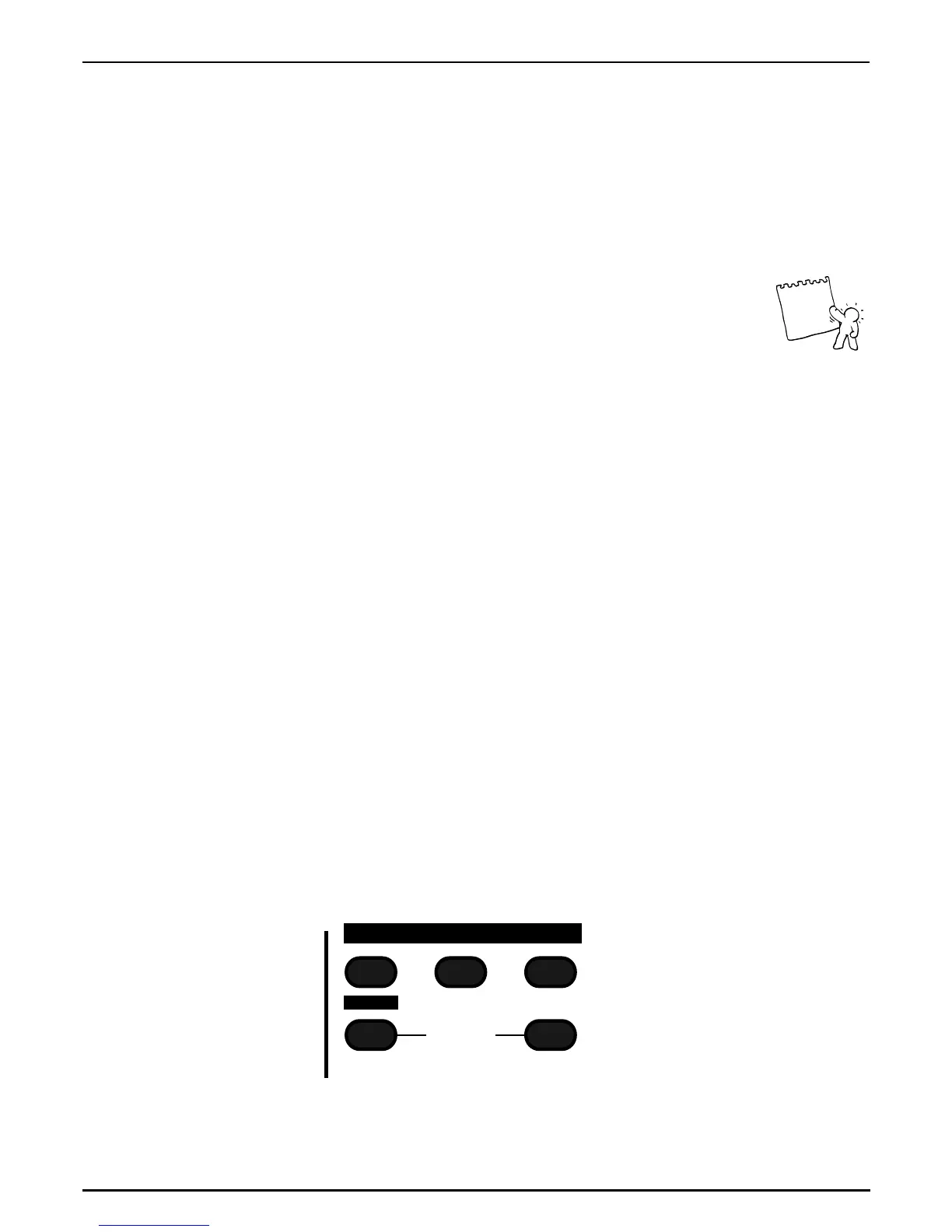Deleting one motif only:
Procedure:
If you want to delete only one motif from one track select page 3 of the Edit-pattern-menu and then
press the F2-key.
Now the motif is empty because the values of the notes have been deleted. With the VALUE/
TEMPO-dial you can enter a new motif length between 1 and 8 bars in the display . Should the mo-
tif also contain Wheel control information from the performance aids, this will also be deleted with
the clear-function.
It does not matter where in the menu you are, simply press one of the other Part-
keys and you will select that part within the current menu.
After you have deleted the motif you will see the following on menu page 1:
Again the "*" stands for an empty motif into which you can now record something new. You can of
course only record onto a User motif-storage space as the ROM storage can only be read and not
over-written.
The Realtime record-mode records everything in real time, i.e. what you are playing whilst in
Realtime record-mode. You will at this point be playing along to the beat of the metronome.
First you should switch the metronome to ON on page 5 of the Edit-pattern menu:
If you haven't already done so, select a User-pattern in the Edit-pattern menu and then a free motif
(Menu-page 1) - example:
Now you have two methods to choose from in order to start your recording. You either simply press
the RECORD-key in the sequencer section:
Or go to menu page 6. You will see the following display:
Edit P09 T:Synt1
|3> [clear]
Edit P09 T:Synt1
|1> Motif:USR*00
Edit P09 T:Synt1
<5> Metronom: ON
Edit P09 T:Synt1
|1> Motif:USR*00
Edit P09 T:Synt1
<6> [record]:NEW
Expert's advice:
Realtime Recording:
The Sequencer
45
REW
START
SONG-STEP
STOP
FWD
SEQUENCER
RECORD
Tip
