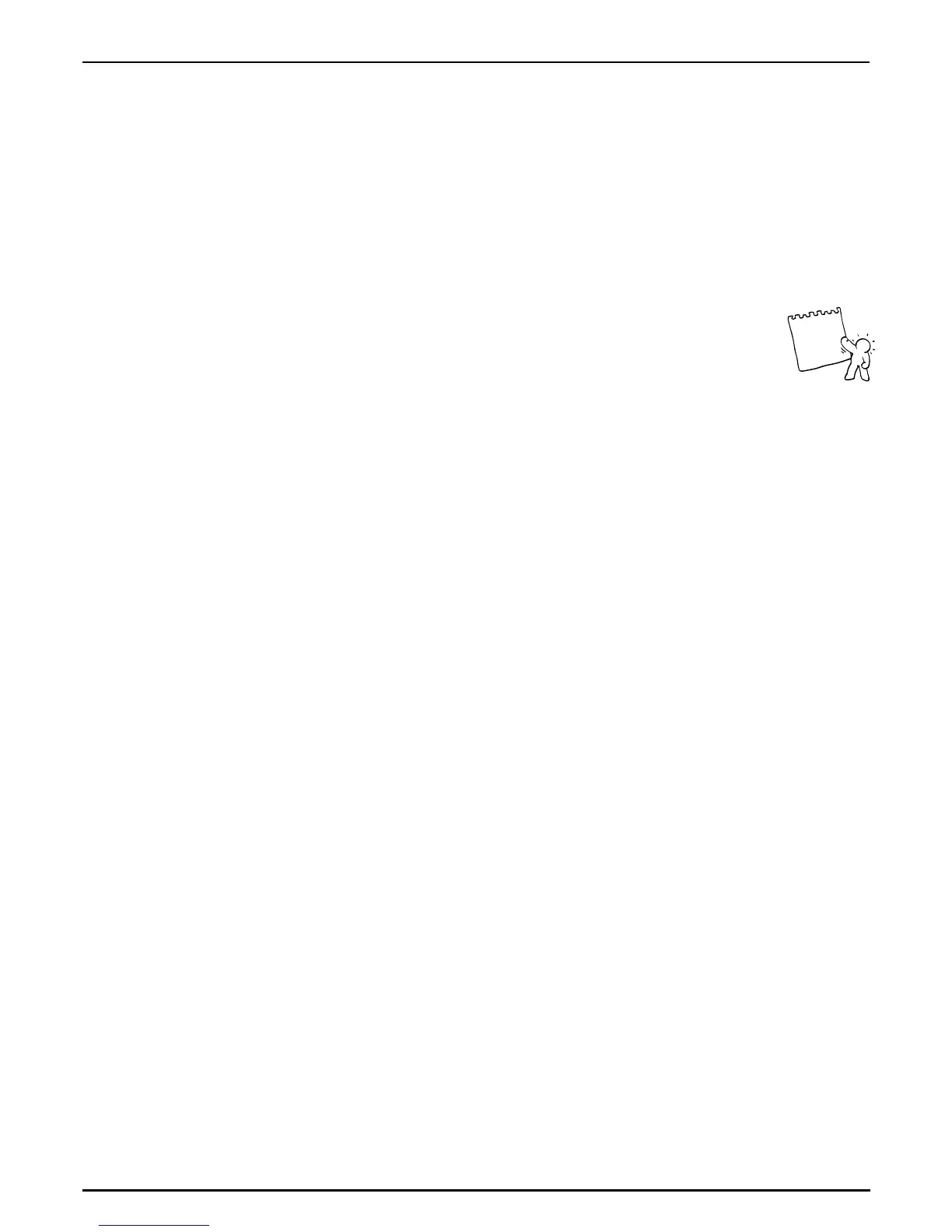Once you have completed entering the name press the F1 Key under the display to access to the fol-
lowing menu:
Here you select the storage space where you want to store your sound. You select it in the same way
as you selected the sound. Use the CATEGORIES-keys and the Number-keys 1-16.
You can also select the sound storage space with the VALUE/TEMPO-dial. On the last two pages of
the menu you have the option to cancel the storage by pressing the F3-Key (cancel).
When storing a sound you should always use a sound category which corresponds to the type of
sound you are storing. In this way you will avoid an arduous search should you want to find the
sound again. This is why it is better to determine the storage space using the CATEGORIES Keys in
combination with the Number Keys 1-16.
In order to find out which sound you would be overwriting you can listen to it again. If you do not
want to overwrite it you merely select another storage space. Press the RECALL-Key to the right of
the display and the following message will appear on the display:
If you now play the Keyboard you will hear the sound you would be overwriting on the selected stor-
age space. By pressing the EXIT-Key you will get back to the menu where you can select the storage
space. You can repeat this procedure until you have found a storage space for your sound, then press
the ok Key (F1). The sound is now stored and can not be lost unless you decide to overwrite it with
another sound.
There is a further function available to you which will help to speed up your work with the Sirius:
The Quick-Save-Function. It is recommended for instance if you have slightly modified a factory-
sound to your liking and you quickly want to store it in the same storage space.
Just press one of the 16 number Keys and hold it down for 3-4 seconds. A status bar showing the stor-
age progress will appear in the display. Once the storage has been completed, an ok-message will ap-
pear on the display. Should you release the Number-key before the status bar has completed its jour-
ney, the storage process is automatically aborted.
This function allows you to save the pattern you are currently editing. A pattern stores the number of
used motifs, the used sound numbers, the settings for groove, volume, pan and FX sends as well as
any current VOCODER routings. The latter is important for a problem-free use of the VOCODER in a
live situation. In every user-pattern you can freely allocate the ANALYSE and CARRIER parts which
are to influence the VOCODER.
to U54(ModSequa)
[ok] [cancel]
** COMPARE **
<2> Store Patt. ?
[Ok]
Experts-tip:
Menu page 2 (storage of patterns)
The Quick-Save Function:
The Write-Menu
35
Tip
