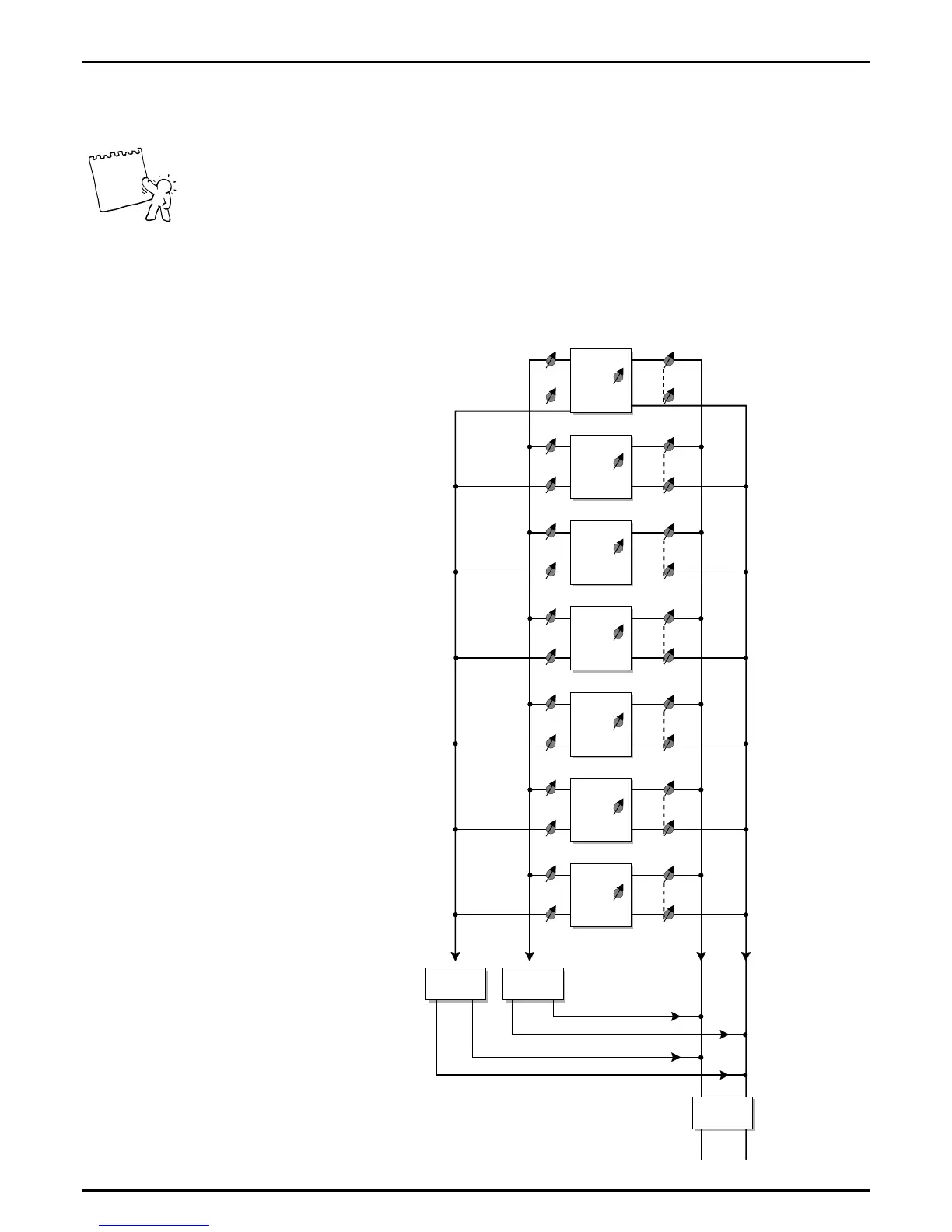The Sequencer
52
Play around with the step sequencer and try out its different step-parameters. As already explained
the results are not always predictable. But is this not part of the attraction of electronic music? Once
you have worked out your own system with the step sequencer you wont want to miss it anymore.
Expert’s advice: You can at any time quantize or add a groove factor to your new motif. It does not
make any difference whether you have recorded your motif in the Realtime, Drumgrid or Step
Record mode.
Before you now save your pattern you should get to know the MIXER-section, as the mix parameters
are also stored along with the pattern.
The Mixer Settings:
Diagram of Mix section functions:
FX1-SEND
PAN
SeqTo.:
Wave-Macro
SeqTo.:
Wave-Macro
SeqTo.:
Wave-Macro
SeqTo.:
Wave-Macro
SeqTo.:
Wave-Macro
SeqTo.:
Wave-Macro
SeqTo.:
Wave-Macro
PAN
PAN
PAN
PAN
PAN
PAN
MIX-LEVEL
MIX-LEVEL
MIX-LEVEL
Left
Audio-Out
Right
Audio-Out
Stereo-Output
Right RightRightLeft Left Left
Right
Left
Right
Left
Right
Left
Right
Left
Right
Left
Right
Left
Right
Left
MIX-LEVEL
MIX-LEVEL
MIX-LEVEL
MIX-LEVEL
FX1-SEND
FX1-SEND
FX1-SEND
FX1-SEND
FX1-SEND
FX1-SEND
FX2-SEND
FX2-SEND
FX2-SEND
FX2-SEND
FX2-SEND
FX2-SEND
FX2-SEND
FX-2 FX-1
KICK/BD
SNARE
HIHAT
PERC.
SYNTH 1
SYNTH 2
SYNTH 3
OVERBLAST
Tip
-
