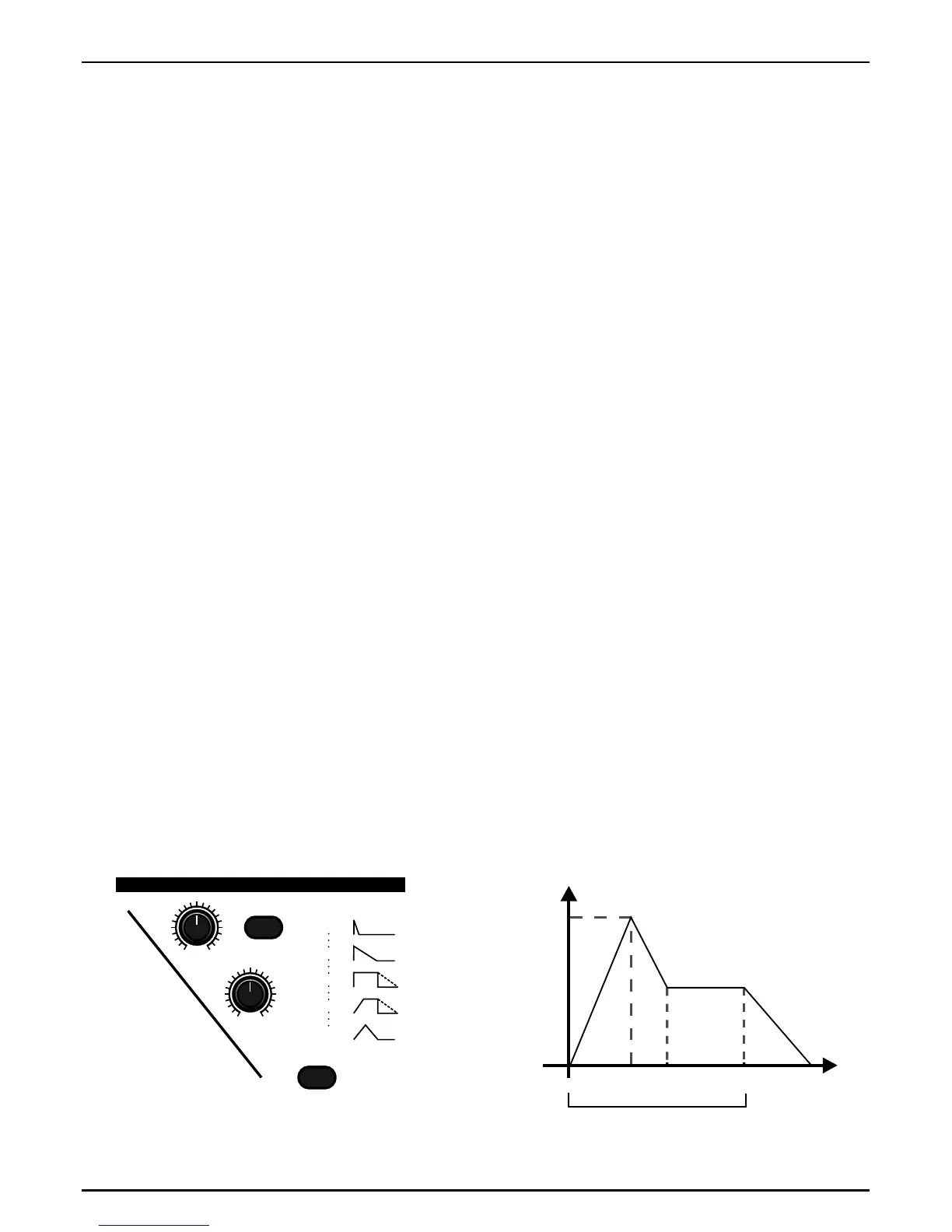The Synthesizer
26
Please note that the EG-MACROS for both filter and amplifier sections are not identical but are
placed in order using specific criteria.
You can of course fine edit the opened macro in its single parameters:
Attack:
Decay:
Sustain:
Release:
This section regulates the behaviour of the volume of the sound. The first parameter sets the level:
This is the volume information which is stored for this sound. It has nothing to do with the level set-
tings of the mix section.
You can also control the volume with Touch-sensitivity.
If you strike a note on the keyboard hard the sound will be louder than for a soft strike. You can acti-
vate and de-activate the Touch-sensitivity at any time using the VCA-DYN-Key on the front panel.
The following menu pages allow you to set the parameters of the VCA Envelope Generator (EGA).
These processes are explained below:
Edit Synt1-Sound
<16> EGF-Att: 64
Edit Synt1-Sound
<17> EGF-Dec: 64
Edit Synt1-Sound
<18> EGF-Sus:115
Edit Synt1-Sound
<19> EGF-Rel: 64
Edit Synt1-Sound
<20> VCA-Lev: 88
Edit Synt1-Sound
<21> VCA-Dyn: ON
The Amplifier-Section:
A
Note duration
AMP
TIME
ENVELOPE :
DSR
0
32
64
96
127
VCA-EG
MACRO
RELEASE
VCA
LEVEL
AMPLIFIER
EG-MACROS
VCA-DYN.
.
