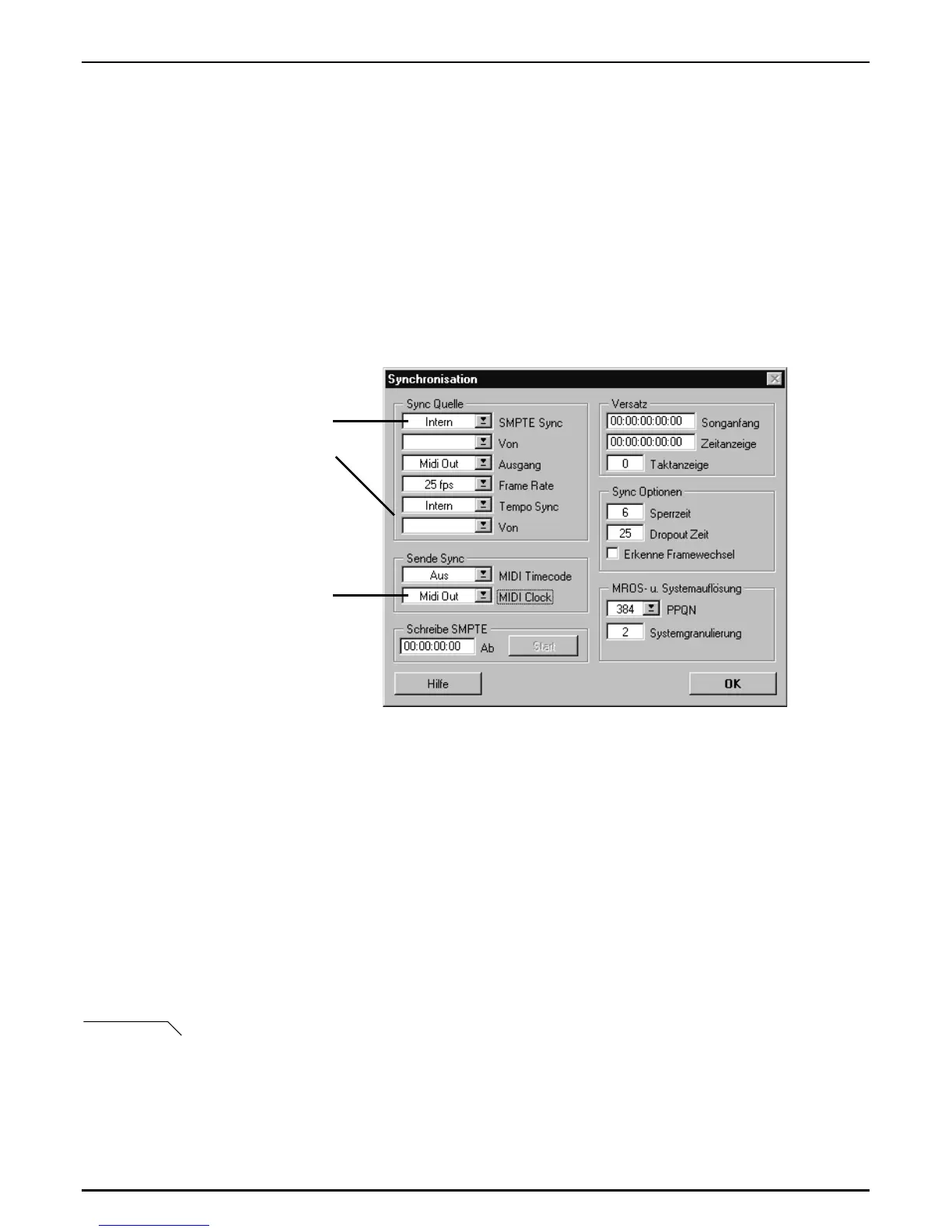The Sirius and Cubase
114
The Sirius as Slave:
In order to make the Sirius a Slave you simply press the SYNC.EXTERN-key. The key should now be
lit and the following is shown in the display:
When you now press the PLAY-key of the Sirius you will notice that it will still start. Do not worry.
This is to avoid the device being stopped by accidentally pressing the SYNC.EXTERN-key. But as long
as the display shows "EXT" the Sirius is waiting for the start-command from Cubase's MIDI-clock. To
get Cubase to send its MIDI-clock, select the option "synchronise" from the Options-menu. The fol-
lowing diagram shows you which settings you have to confirm in this menu.
Confirm the changes in this window with OK. When you now start Cubase the Sirius will also start.
When you stop Cubase, the Sirius also stops. Because the Sirius understands the so-called 'Song-
positon-pointer' you do not always have to start Cubase at the beginning of the song. The tempo is
now set in the transport window of Cubase because Cubase is the Master.
This set-up is totally geared to synchronising a sequence of a song or a pattern in the Sirius to a Song
created in Cubase.
Let´s now do it the other way round: Now we want the Sirius to be the Master and to start Cubase.
You will have to switch the synchronisation of the Sirius back to internal (INT). To achieve this either
press the SYNC.EXTERN-key twice or start and stop the internal sequencer of the Sirius with the
START- and STOP-keys. Also make sure that the Parameter TxClock on page 11 of the System-menu
is set to "ON" (factory setting).
1: Untitled EXT
(STOP) _______
The Sirius as Master:
In this example you
can ignore the
Parameters. The
settings shown here
can however be
copied over if yours
should differ.
In this window you
select the MIDI-Out to
which you have
connected your Sirius.
See page 96