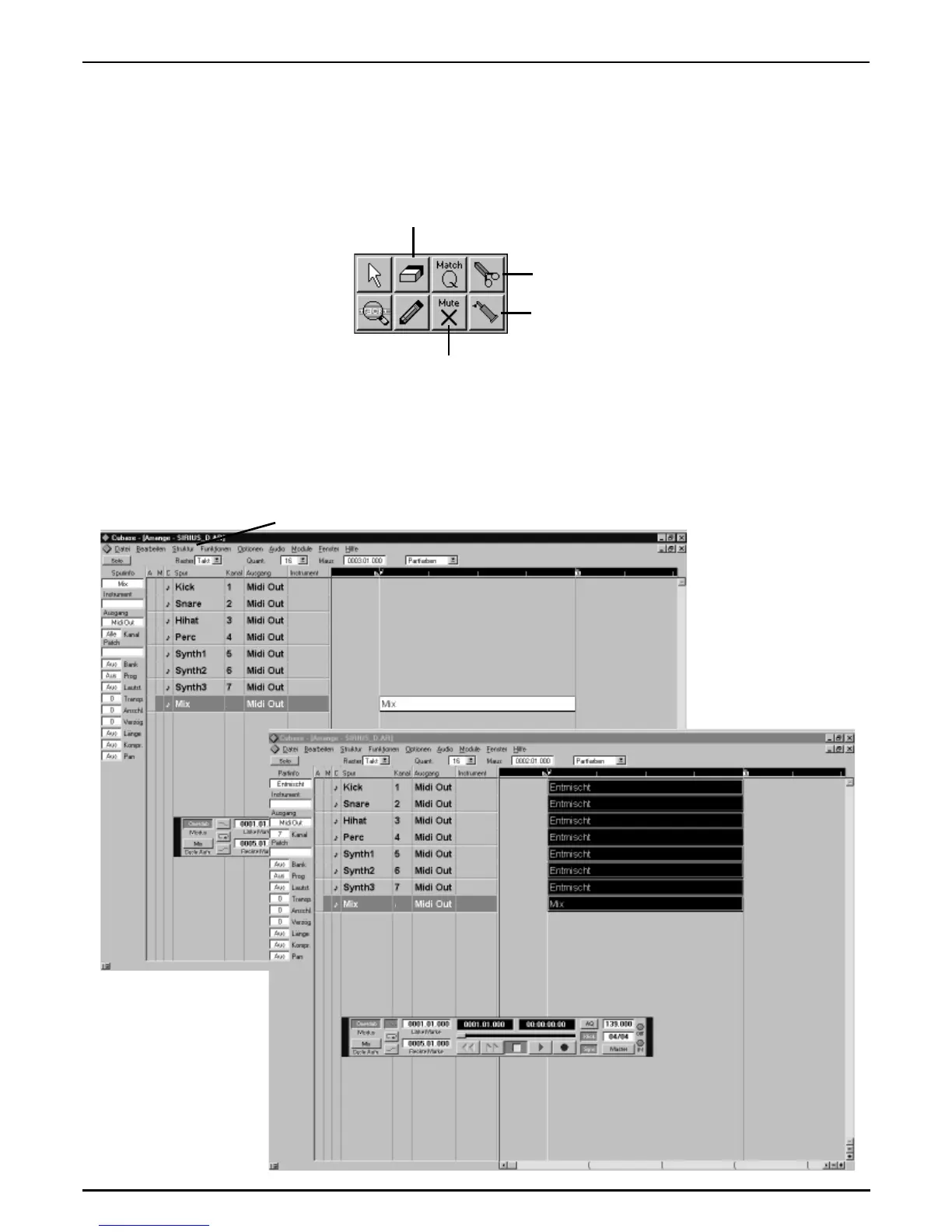117
Now click on the record-button in the transport window of Cubase. Of course Cubase won´t start
yet - it is waiting for the start command from the Sirius. So now press the PLAY-key of the Sirius.
Cubase will now record. To end the recording press the STOP-key of the Sirius.
Should the recorded part go beyond the right locator (is longer than the desired pattern or song
length), just cut it off with the scissors from the toolbox at the desired point.
All the recorded tracks of the Sirius are now in one Part. To give every track its own part Cubase of-
fers a practical function: Remix or demix. This function can be found in the structure-menu. To apply
the function first select the Part (see background diagram) and click the function as displayed in the
foreground diagram.
The Sirius and Cubase
The Cubase toolbox. You open it
with a click on the right-hand
mouse button.
The rubber deletes Parts
The scissors allow you to cut the Part
The glue-tube allows you to paste the Parts
The X mutes the Parts
Before the Demix
To demix open this menu
After the Demix
Any
Any
