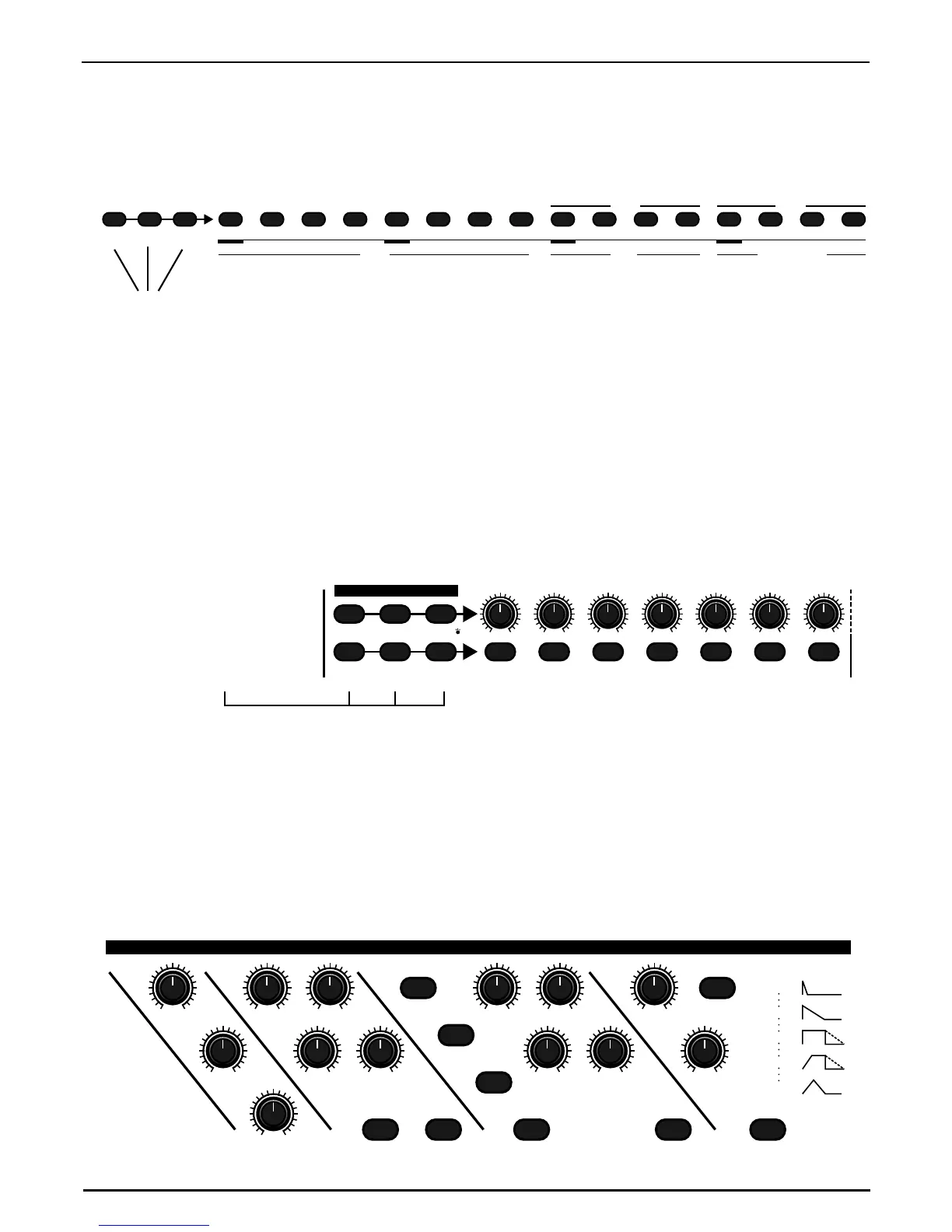17
Getting started
The Number Keys:
The Mixer Panel:
The Synthesizer Section:
The Number-Keys 1-16 directly above the Keyboard allow you to perform a number of different
tasks. The most important feature here is the ability to choose whether you want sounds, patterns or
songs. This choice is made by pressing one of the three selection Keys on the far left hand side. The
selection you have made is indicated by the lit Key.
You also need to use these Keys to enter notes in the Drumgrid Record-mode,
the Step Record-mode and the Arpeggiator, or to fly in breaks and special -loop-
tracks.
This section is not only built like a mixing desk but also works like one! Apart from the selection
block for the Part-Keys and Number-Keys, the mixer consists of seven dials above each Part-Key, each
dial with its respective Part-Key works as a pair. Each part (track) of the Sirius is controlled by one of
these pairs. The dial controls allow you to set the volume, the pan position as well as the value for
the FX-sends of a Part (track).
The row of Keys allows you to select the separate Parts of the Sirius in order to, for example, play
them on the Keyboard or to edit them. The Part-Keys also allow you to select individual parts/tracks
or to pass them on to an external MIDI device.
The synthesizer-section is the heart of the Sirius. Here all the important sound creating elements are
available to you. The section is built just like a classic analogue synth. From left to right you will find
the modulator (LFO), the oscillators, the filter (VCF) as well as the amplifier (VCA). The diagrams on
the right-hand side of the synthesizer section illustrate the behaviour of the Envelope Generator mac-
ros for VCF and VCA.
SOUND
SELECT
PATTERN
SELECT
SONG
SELECT
12
PATTERN BREAK
VELOCITY
SPECIAL LOOPTRACKS
GATE-TIME
3 4 5 6 7 8 9 10 11 12 13 14 15 16
With these three Keys you
decide what you want to
choose using the number
Keys.
With these Keys you
select the functions which
are to be performed by
the mixer section
LEVEL
PART
SELECT
PART
MUTE
PART/SEQ.
TO MIDI
PANORAMA FX1/FX2
SNARE HIHAT PERCUSSION SYNTH 1 SYNTH 2 SYNTH 3KICK/BD
MIXER
MOD.-
DEPTH
DETUNE FILTER-
OVERDRIVE
Q-FACTOR VCF-EG
MACRO
VCA-EG
MACRO
MOD.-
MACRO
WAVE-
MACRO
GLIDE
LPF 24 dB RELEASE
0
32
64
96
127
LPF 12 dB
HPF 12 dB
CUTOFF ENV.-MOD VCA
LEVEL
MODULATOR OSCILLATORS RESONANCE-FILTER
AMPLIFIER
EG-MACROS
MOD.-
RATE
KEY-TRACKINGOCTAVE-UPOCTAVE-DOWN VCF-DYN. VCA-DYN.
