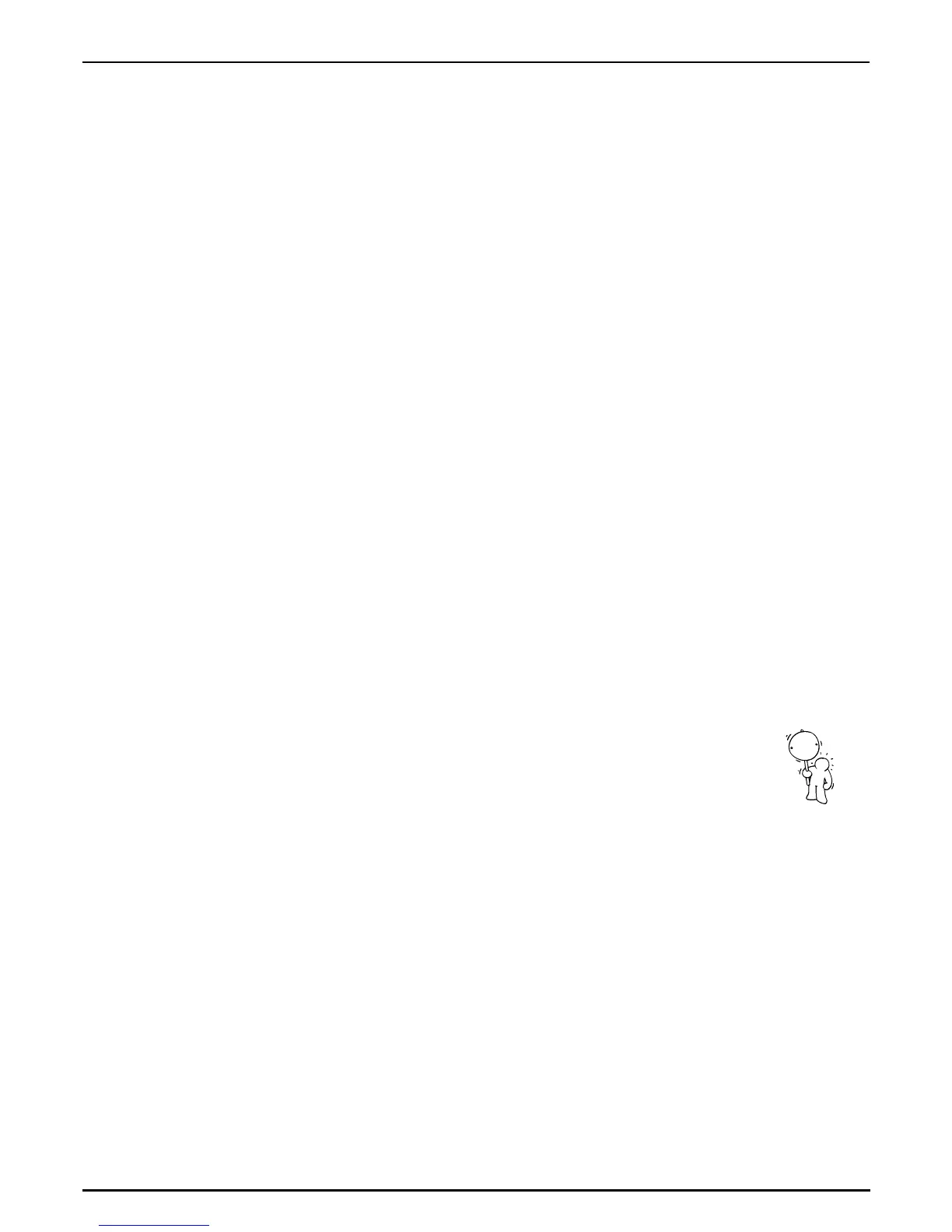The Percussion Sets
33
Menu page 2: (Tune)
Menu page 3: (Level)
Menu page 4: (Panorama)
Menu page 5 and 6: (FX1-send and FX2-send)
Important:
With the tune parameter you can tune the instrument to a higher or lower pitch (in half-tone steps).
On menu page 3 you determine the output level (volume) of the instrument. Here you can regulate
the relative output levels of the instruments in one percussion set.
Here you can determine where the instrument will sit within the stereo picture. (NB: It is standard
practise for bass drums and snares to have a central position in the stereo picture, indicated by >C<
on the display).
These parameters control the effect sends of the instruments to the first and the second Sirius effects
units.
The effect of the settings in the Edit-SET-menu are also dependant on the settings you have chosen in
the MIX-menu or selected with the dials on the MIXER section of the Sirius for the overall percussion
Part. The parameters of the MIX-menu are superior. In SET however they take care of the fine-tuning
of the parameter for each instrument.
Some examples: If the percussion sound is panned to the very right on the Mixer section, you will
not be able to pan the single instruments to the left in the Edit-SET-menu.
If you want to allocate individual effects settings to each of the 12 instruments in the percussion set,
the equivalent FX send dial in the MIX menu must at least be partially open. You can allocate differ-
ent volumes to the instruments, the highest volume will however never exceed the value set in the
MIXER-section.
Edit Set 1 - C
<2> Tune: -2
Edit Set 1 - C
<3> Level: 127
Edit Set 1 - C
<4> Pan: >C<
Edit Set 1 - C
<5> Fx1Send: 0
Edit Set 1 - C
<6| Fx2Send: 90
!
