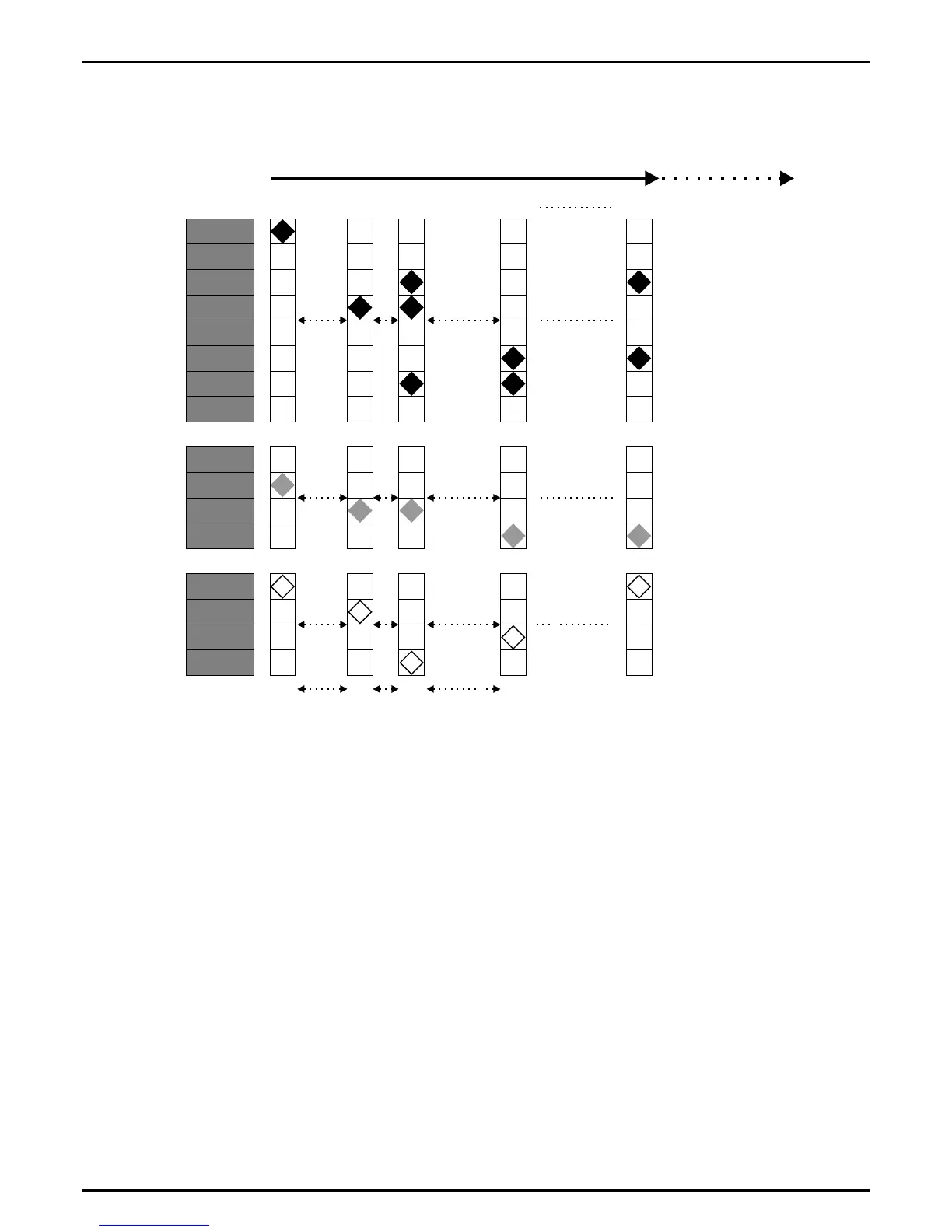The following Graphic explains the construction the free programmable Arpeggio-pattern:
Programming your own arpeggiator - pattern:
If you already selected the free-programmable pattern (Mot 1-9) you can start the programming. First of
all choose menu-page 11 to punch in the length of the pattern:
Here you can punch in values ranging from 2 - 32. Depending on how many steps you released with the
Motion-Loop-Parameter, at menu-page 12 you can select the single steps one by one. As with all the
other parameter for this action you use the PAGE/BANK-button.
In order to edit the first step, please select menu-page 12:
Most of the parameters are on the numbered-buttons 1-16 on the SIRIUS.
Edit Arpeggiator
<11> MotLoop: 8
Edit Arpeggiator
<12>Step01:+O%
The Arpeggiator
66
Note 1
Note 2
Note 3
Note 4
Note 5
Note 6
Note 7
Note 8
Velocity 1
Velocity 2
Velocity 3
Velocity 4
Gate 1
Gate 2
Gate 3
Gate 4
STEP 1 STEP 2
STEP 3
STEP 4 STEP 32
TIME REPEAT
Start
0%
-50%
+50%
postponing STEPS
