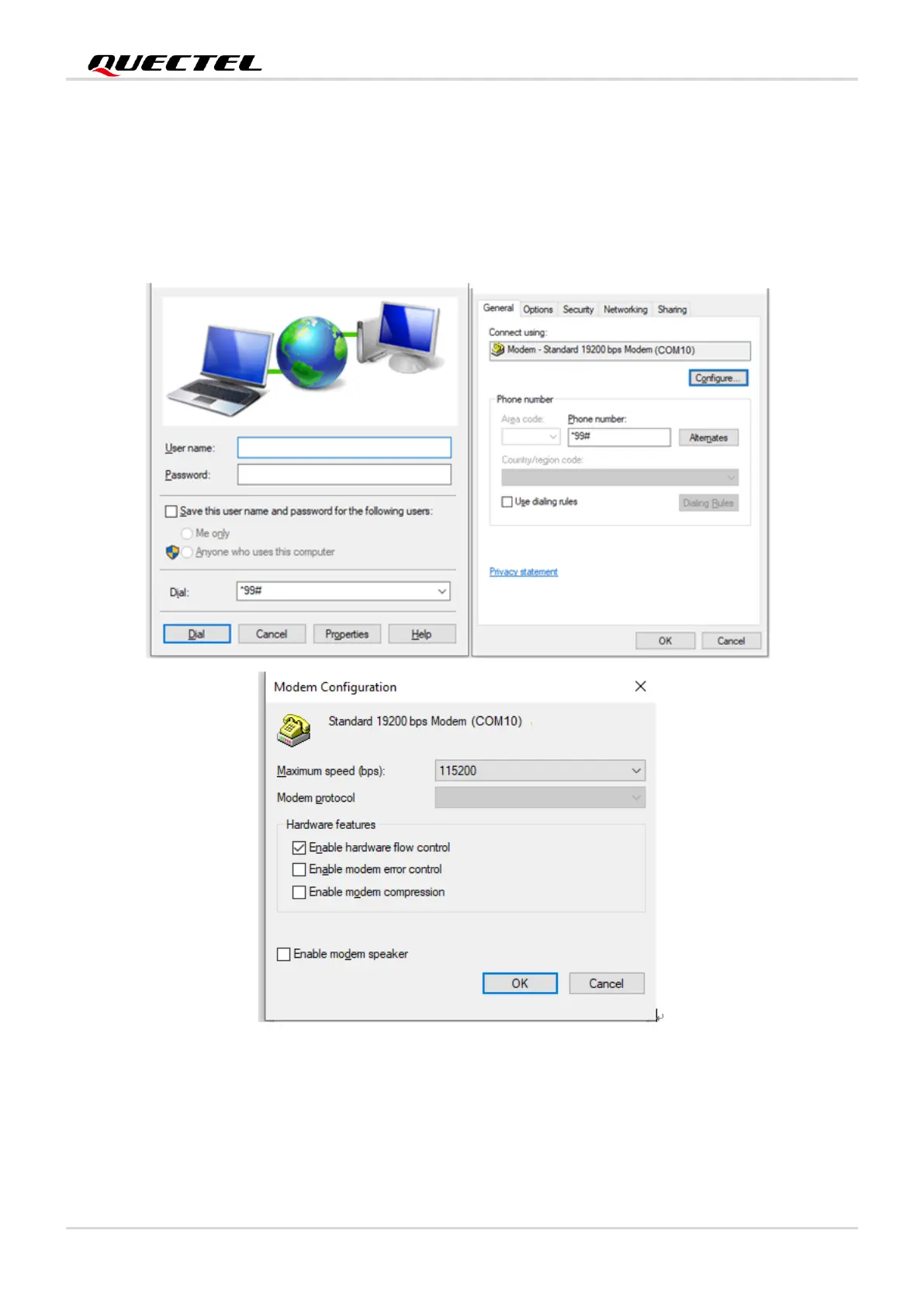LTE Standard Module Series
EC200U&EG915U_Series_PPP_Application_Note 25 / 28
6.2.2.3. Configure the Dial-up Tool
Enter number (such as “*99#”) in “Dial” window, click “Properties” button, and configure the “Standard
19200 bps Modem (COM10)”. Then select “115200” from the drop-down list of “Maximum speed”. Click
“OK” button to finish the configuration. See the following figure for details.
Figure 13: Configure the Dial-up Tool
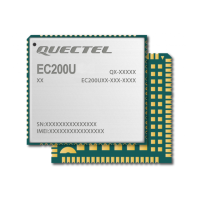