LTE Standard Module Series
EC200U&EG915U_Series_PPP_Application_Note 6 / 28
Figure Index
Figure 1: PPP Application Mode .................................................................................................................. 8
Figure 2: General Procedures for PPP Setting ............................................................................................ 9
Figure 3: Flowchart of Recommended Procedures for PPP Setting ......................................................... 10
Figure 4: Search for “Phone and Modem” in Control Panel ...................................................................... 17
Figure 5: Add a New Modem ...................................................................................................................... 18
Figure 6: Select Model of the Modem ........................................................................................................ 19
Figure 7: Select a Port ............................................................................................................................... 20
Figure 8: New Modem is Installed Successfully ........................................................................................ 20
Figure 9: Configure the Modem Driver ....................................................................................................... 21
Figure 10: Create a New Connection ......................................................................................................... 22
Figure 11: Set up the New Connection ...................................................................................................... 23
Figure 12: Configure the Connection ......................................................................................................... 24
Figure 13: Configure the Dial-up Tool ........................................................................................................ 25
Figure 14: Connecting to Dial-up Connection ............................................................................................ 26
Figure 15: Establish the Dial-up Connection Successfully ........................................................................ 26
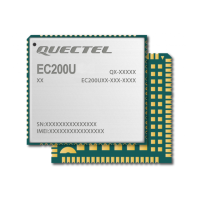
