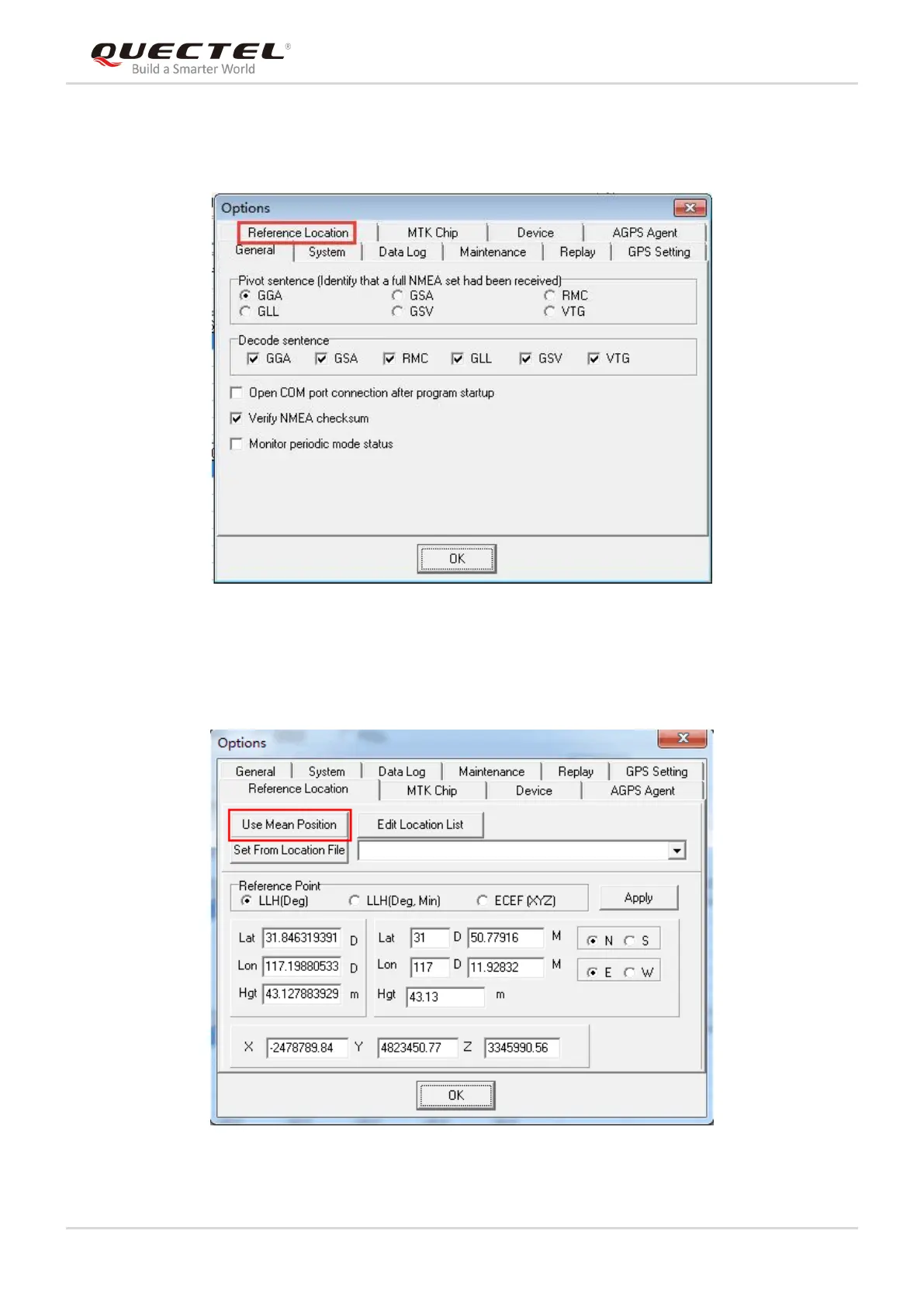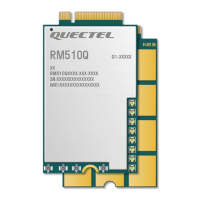GNSS Module Series
L26-LB EVB User Guide
L26-LB_EVB_User_Guide 23 / 28
Step 2: Click “Set Reference Point” and the Options window will be shown as below, then choose
“Reference Location”.
Figure 17: Choose Reference Location
After that, the interface will be shown as below. Click “Use Mean Position” and then “OK”.
Figure 18: Click Use Mean Position
