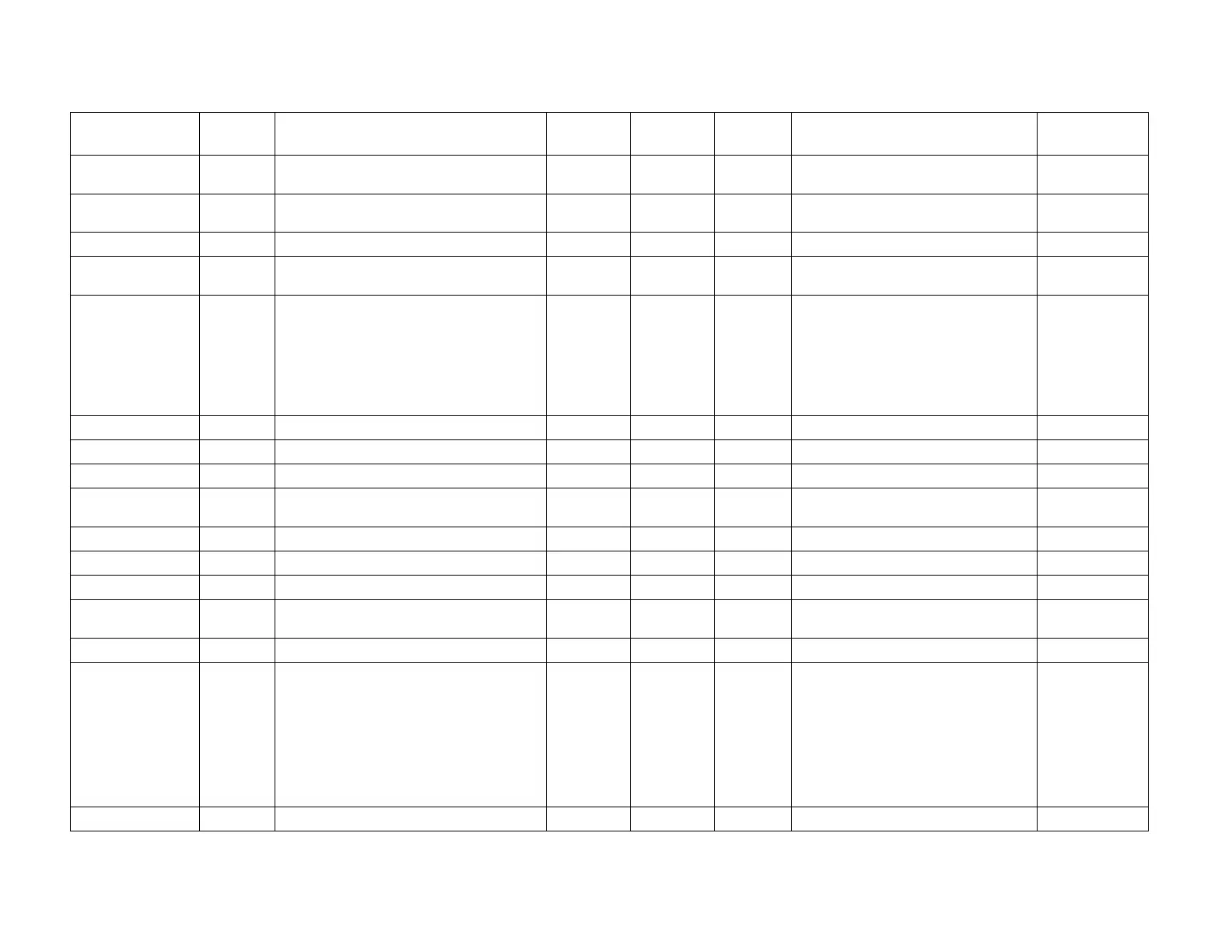Rev 3.1 01/11/23 - 31 - Model 600 User Guide
Register
Type Default
Non-volatile
209 Hydrogen alarm status RW word 0
0 = inactive, 1 = active, any write
clears active alarm
N
210 Generator running alarm status RW word 0
0 = inactive, 1 = active, any write
clears active alarm
N
Holding Register
(FC3/6/16)
1000 Temperature Units RW word 0 0 = F, 1 = C Y
1001 Control Sensor Scheme RW word
0 = use onboard zone sensor,
1 = use remote zone sensor,
2 = use average of both sensors,
3 = use high of both sensors
1002 HVAC Type RW word 0 0 = dx1, 1 = dx2, 2 = hp Y
0 = Lead/Lag, 1 = Lead/Standby
1004 Economizer Type RW word 0 0 = none, 1 = Quest, 2 = integrated Y
1005 Fan Mode RW word 0
0 = auto, 1 = Lead always on, 2 =
both always on
Y
1007 Restart Delay RW word 0 0-900 seconds Y
0= All Auto, 1 = Econ disabled.
1009 Smoke Detect Mode 0
0=ALL HVAC units OFF, 1=Econ
mode disabled.
1010 Modbus Address RW word 0 0-247 Y
1011 Baud Rate
RW word
0 – 9600,
1 1 – 19200, Y
2 – 38400,
3 – 57600,
4 – 76800
0 = disable, 11-99 to enable