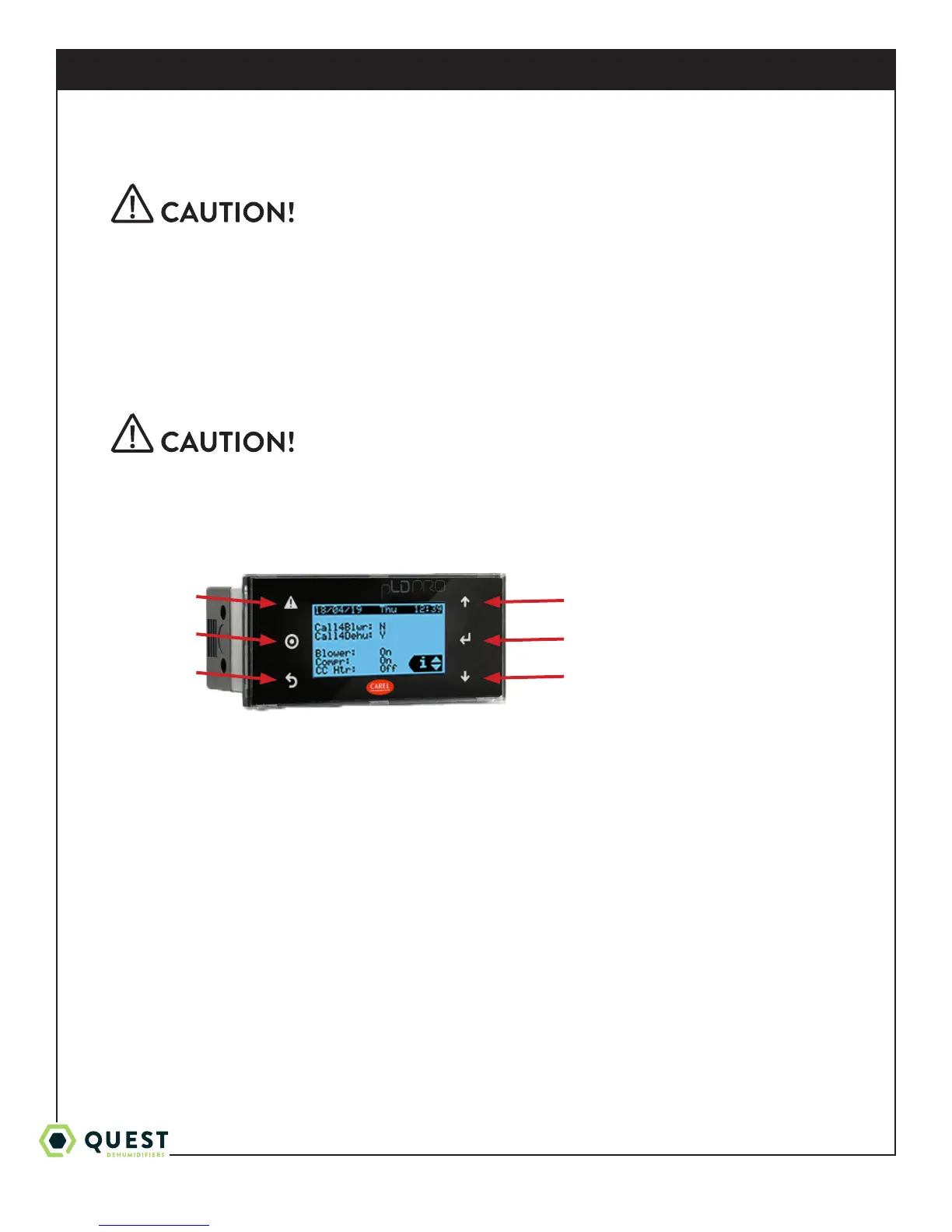1-877-420-1330
Quest 876 Installation, Operation and Maintenance Instructions
10
www.QuestClimate.com
info@QuestClimate.com
8. Ducting Guidelines
Quest 876 is intended for use in statics under .5”WG.
• Ducting either the intake or exhaust uses custom Therma-Stor Intake and Exhaust Duct Kits.
• Grills or diusers on the duct ends must not excessively restrict airflow.
• Eective dehumidification may require ducting to be branched to isolated or stagnant flow areas. Be sure to use
appropriate size duct branches to maintain proper feed throughout the ducting system.
• System control should be placed remotely from the dehumidifier in a central location.
• Intake and exhaust ducting should have a minimum of 4 feet from the unit before any turns and maximum of 25’ for
total run.
Do not connect with a static pressure greater than +.5”wg. Contact
technical support for additional details.
9. Display
9.1 User Interface
The main status screen is shown:
Left side buttons (top to bottom):
• Alarm – press at any time to check active alarms.
• Prg/Bullseye – press at any time to access settings and menus.
• Escape – press at any time to move to the previous menu.
Right side buttons (top to bottom)
• Up
* On a menu selection screen - moves cursor up.
* On an editable value – increases the value. Press and hold to change the value faster.
* If cursor is in upper left corner of a screen – moves to previous screen.
• Enter
* On a menu selection screen – enters the highlighted menu.
* On an editable value – saves the current value and moves to the next editable item on the screen.
Alarm
Prg/Bullseye
Escape
Up
Enter
Down
