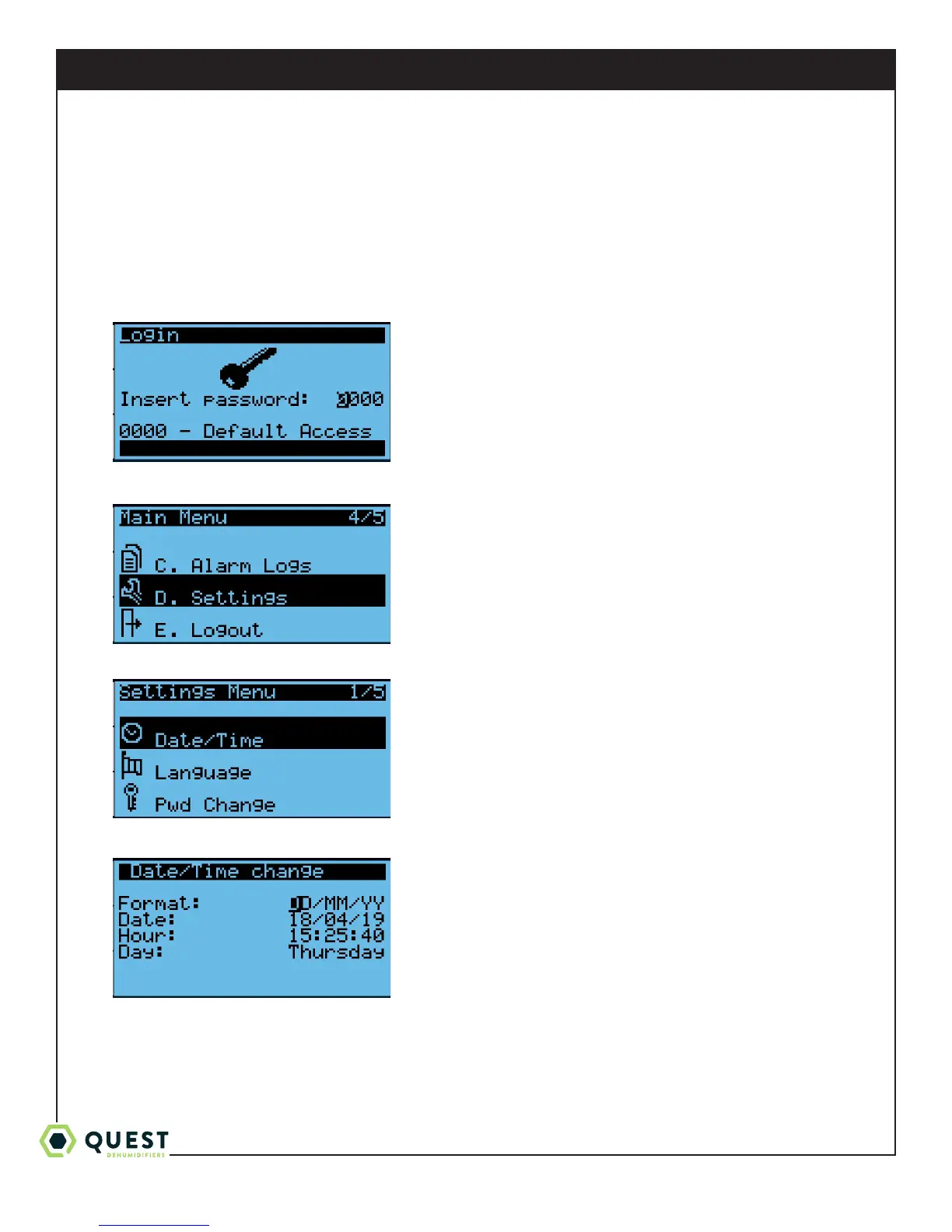1-877-420-1330
Quest 876 Installation, Operation and Maintenance Instructions
11
www.QuestClimate.com
info@QuestClimate.com
• Down
* On a menu selection screen – moves cursor down.
* On an editable value – decreases the value. Press and hold to change the value faster.
* If cursor is in upper left corner of screen – moves to next screen.
9.2 Settings Change Example: Changing Date Display Format
1. From any screen, press the Prg/Bullseye key. This will prompt for a password.
2. Press Enter four times to access the menu. Then, press Up/Down keys until Settings is highlighted.
3. Press Enter to enter Settings menu. Then, press Up/Down until Date/Time is highlighted.
4. Press Enter to select Date/Time. Then, press Enter again to move the cursor to the Format field.
