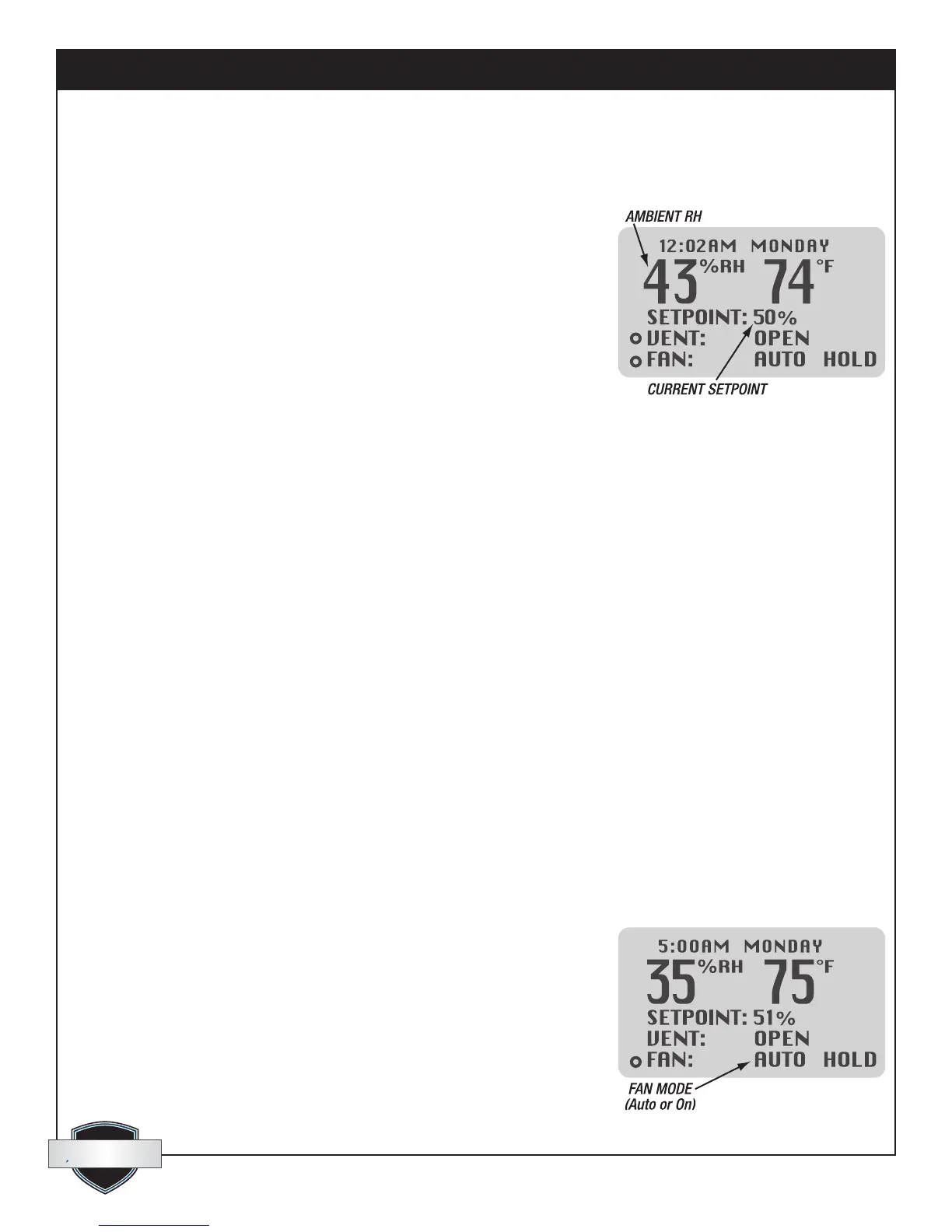1-800-533-7533
Quest DEH 3000R Installation, Operation and Maintenance Instructions
11
www.QuestProtect.com
sales@questprotect.com
quest
quest
3.6 Adjusting the relative humidity “SETPOINT”
TheQuestDEH3000Rsensestheambientrelativehumidity(%RH)ofthespaceinwhichitislocated,itcomes
factorypresettohold50%relativehumidity.
Therelativehumidity“SETPOINT”(desiredRHtobemaintained)operates
thedehumidierfunctionoftheQuestdehumidier.Ithasnoeffectonthe
optionalVENT(freshairventilation)orFAN(airrecirculation)functionsifthey
arebeingused.
Operation
Thestandardrangethatthedehumidierholdsaroundyour“SETPOINT”
is3%.Withasetpointof50%,thedehumidierwillrununtiltherelative
humidityreaches47%.Thedehumidierwillthenswitchoffuntiltherelative
humidityreaches53%.
Ifthesetpointishigherthantheambientrelativehumidity,thespacedoesnotneedtobedehumidiedsothe
dehumidierwillnotrun.
Example:Setpoint:50%RH
Currentcondition:45%RH–Thedehumidierwillbeoff(no“O”indicatorwillbedisplayed).
Ifyoursetpointisbelowtheambientcondition,thedehumidierwillbeonand“O”willdisplay.
Example:Setpoint:50%RH
Currentcondition:55%RH–Thedehumidierwillbeon(“O”displayed).
3.7 Fan Setting and Operation
Usethe“FAN”buttontochangethefanoperation.Thereare2choicesforfanoperation:“ON”or“AUTO”.The
factorypresetis“AUTO”.
“ON”–ThefanintheQuestdehumidierwillruncontinuously.Thisdoesnotaffecteitherthedehumidication
orventilationfunctionsofthesystem.Thesystemmayormaynotbeventilatingordehumidifyingwhilethefanis
running.Thissettingiscommonlyusedformaximumairltrationand/orairrecirculation.
“AUTO”–IndicatesthefanwillrunwhentheQuestDEH3000Rcallsfordehumidicationorventilation.Ifthe
controlhasnotcalledfordehumidicationfor3hours,thecontrolwillautomaticallyrunthedehumidierfanfor
10minutes.
Afteradehumidicationcycle,thefanautomaticallyshutsofffor10minutes.Thispauseallowsthewatertodrain
fromthedehumidier.
Asolid“O”indicatesthefanisoperating.Aashing“O”indicatesthefanisinawaitmode.No“O”indicatesthe
fanisOFF.
Tosettheoperation:
1.Pressandholdthe“FAN”button.Thecurrentfansettingwillbegintoash
onthedisplay.Releasethebutton.
2.Pressthe“FAN”buttontotogglebetweenthe“ON”and“AUTO”modes.
Withthefaninthe“AUTO”mode,thefanwilloperateonlywhenneeded
byotherfunctionsofthesystem.ThefanwillremainOFFunlessthesystem
isdehumidifyingorventilating.Thefanalwaysrunsduringdehumidication
andventilationandthefan“O”iconwillbelit.Tocompletelyturnthe
systemOFF,usethe“ON/OFF”buttonasdescribedearlier.
