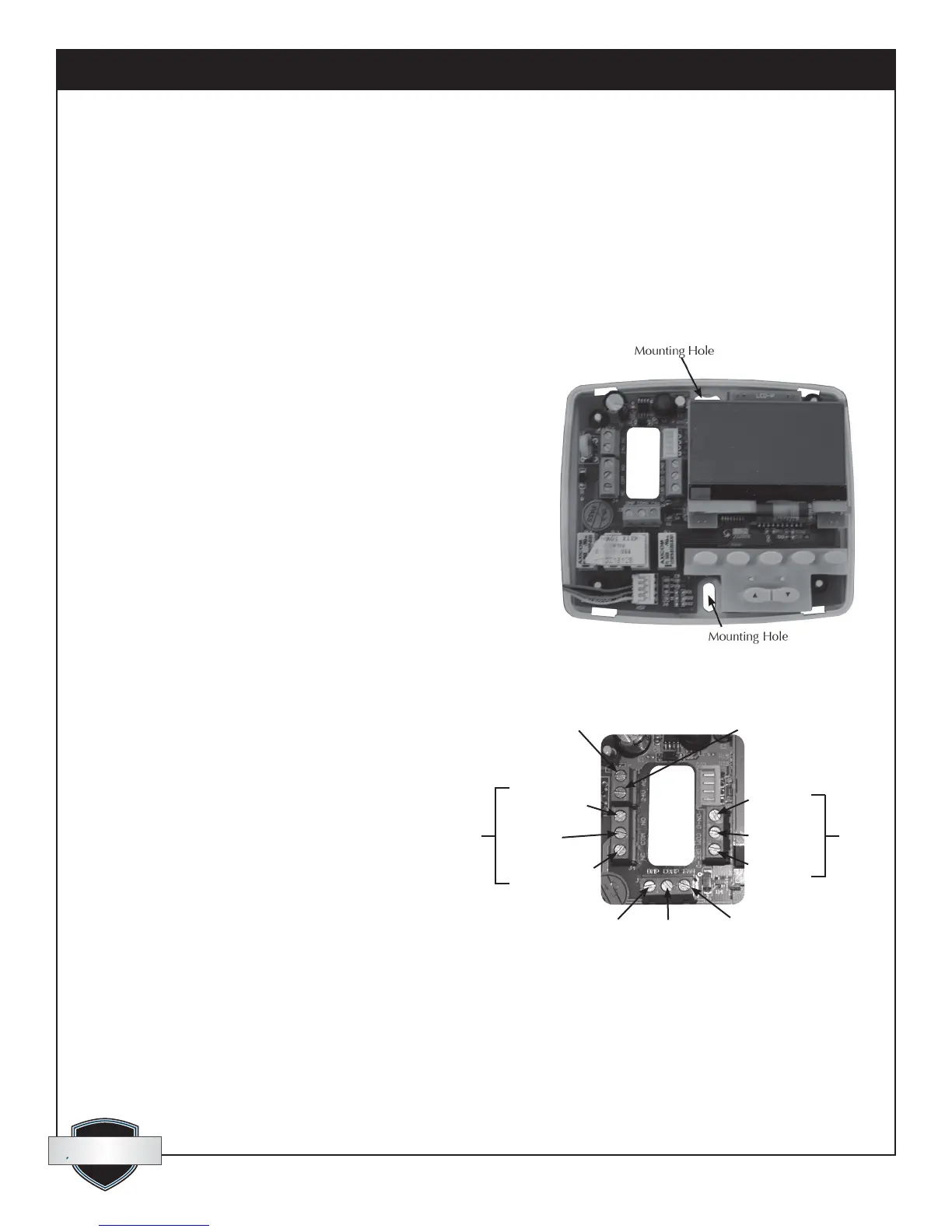1-800-533-7533
Quest DEH 3000R Installation, Operation and Maintenance Instructions
3
www.QuestProtect.com
sales@questprotect.com
quest
quest
24VACYellowWire
24VACRedWire
Damper
WhiteWire
(Optional.See
warningbelow)
Dehumidier
BlueWire
Fan
GreenWire
ON-Detect
Common
OFF-Detect
NormallyOpen
Common
NormallyClosed
Optional
Use
Optional
Use
1. Specications
Part#(P/N) 4028531
Model: QuestDEH3000RDigitalControl
Electrical: 24VAC
MaxCurrent–
DMP,COMP,FAN: 1Ampeach
HumidityOperatingRange: 10–95%
HumidityControlRange: 35–70%
HumidityAccuracy:
±
5%
Output: 3Amps24VAC
Aux.RelayCapacity 5Amps
TempRange/ 30°-90°F,2%
Accuracy
Size 4.95"Lx1.06"Wx4.19"H
FOR HVAC INSTALLER ONLY:
2. Installation
InstalltheQuestDEH3000Rremotesensorinacentralarea
ofthestructurewhereitwillsensetherelativehumidityofthe
structureaccurately.Donotinstalltheremotesensorwhere
itmaynotaccuratelysensetherelativehumiditysuchasnear
HVACsupplyregisters,nearexteriordoorsandwindows,ornear
apoolorspa.Installinaccordancewithallapplicablecodesand
standards.
2.1 Control Panel Install Instruc-
tions
1. Separatethefrontpanelfromtheback
panelbydepressingthemiddlesections
ofthetopandbottomofthefrontpanel.
2. Locatethewiringaccessholeinthe
wallorotheratmountingsurface.
Placethebackpanelintopositionand
drilltheappropriatemountingholes.
3. Insertthescrewsandtighten.Levelas
necessary.
4. Maketheelectricalconnectionstothe
terminalsonthebackpanelasshownin
theapplicablewiringdiagram(seeSections2.2-2.4).
5. Testtheinstallation(seeSection2.5).
