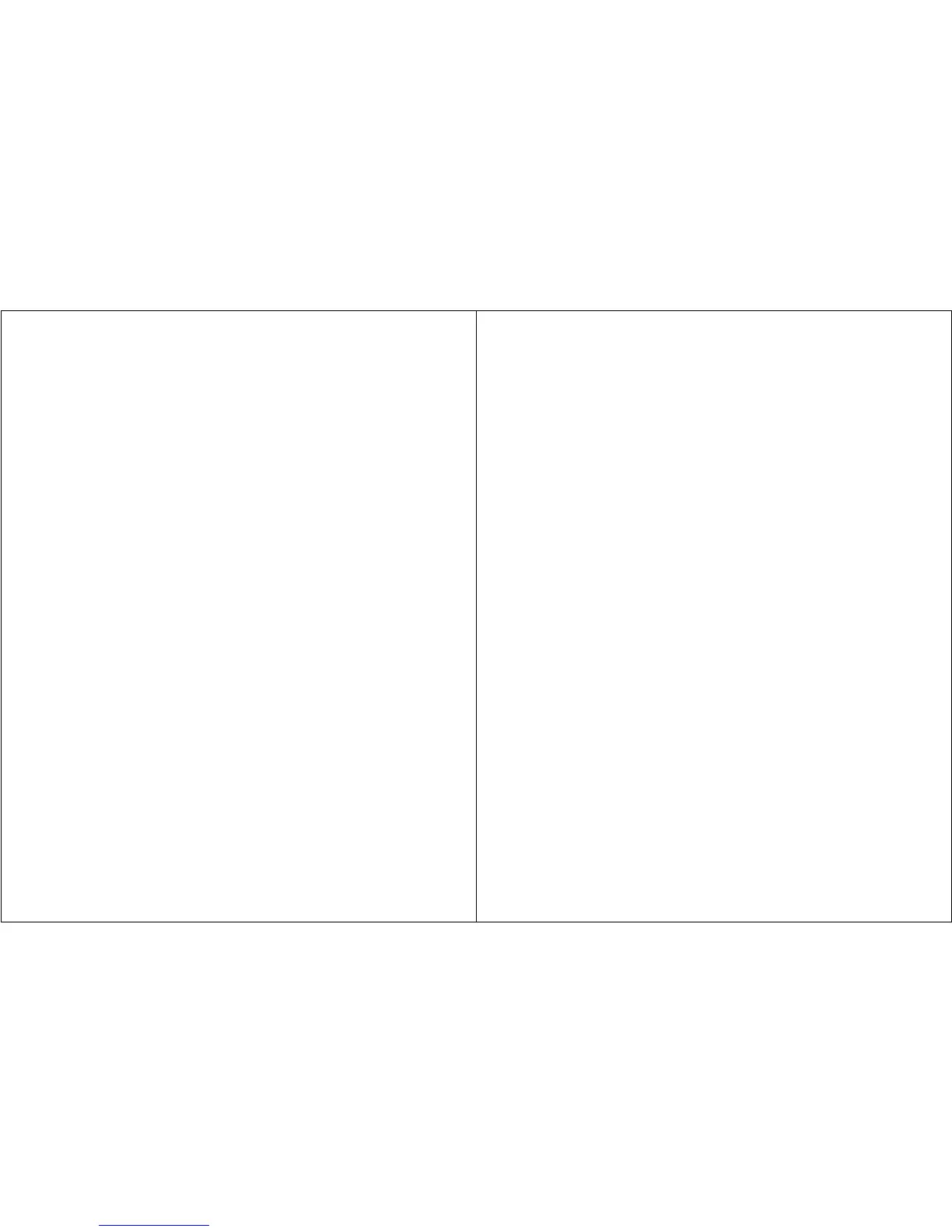3
stored in its protective box when not in use for long periods of
time.
To attach the microphone to the preamplifier, screw the microphone onto
the threaded end of the preamp. Attach the preamp to the meter by placing
the connector ends together and rotating the preamp until it drops onto the
meter. Finger tighten the black locking ring by screwing it onto the meter.
II. ABOUT THE METER
A. The Display
The LCD display contains both a numeric readout and a bar indicator along
with BAT (battery), RUN, HLD (hold), and OL (overload) indicators. The rate
at which the numeric display is updated depends upon the setting of a switch
located in the battery compartment. Either a one-second or a one-quarter
second display rate can be selected.
The bar indicator portion of the display will indicate the current SPL (Sound
Pressure Level), except when the BATTERY button is pressed. (See III. A.,
Battery Check). When using the bar indicator for SPL, the 0 to 60 range of
the bar indicator represents the selected range on the Range switch. If on
the 80 to 140 range, for example, the bar indicator represents 80 to 140 dB.
The MODE switch selects what data is to be displayed in the digital portion
of the readout (i.e. SPL, MIN, MAX etc.). Sound levels are shown to the
nearest 0.1 dB. RUN time (or OL time) is displayed in MIN:SEC if the total
time is less than 20 minutes, and in HRS:MIN if the total time is greater
than 20 minutes.
4
B. Meter Controls
HOLD Button
When the HOLD button is depressed, the current value in the numerical
portion of the display is frozen and the HLD annunciator appears in the
display. If the meter is in the RUN mode while or prior to pressing the
HOLD button, the last stored values of MIN, MAX, SEL, TIME, and LEQ that
occurred can be viewed. Simply use the MODE switch to select the value
of interest. Pressing HOLD will NOT stop an LEQ measurement
accumulation. It simply saves the current value for viewing.
HOLD is a toggle function. Therefore, to exit the HOLD mode simply
press HOLD again.
RESET Button
To reset ALL data stored within the Model 1800, press the RESET button.
This will erase all stored data prior to taking new readings.
NOTE: Pressing RESET while the RESPONSE is set to PEAK only resets
PEAK. All other data remains unaffected.
RUN Button
The RUN indicator will appear in the display when the RUN button is
pressed. The meter will begin integration at this point. MAX, MIN,
SEL, TIME, and LEQ data is collected only during the RUN mode. Pressing
the RUN button again will exit the RUN mode and the instrument will
enter the PAUSE mode where MAX, MIN, SEL, TIME, and LEQ are held at
their last values. Press the RUN button again to continue updating MAX,
MIN, SEL, TIME, and LEQ. Press RESET to erase all existing data before
taking new data.
PRINT Button
If the Model 1800 is connected to a printer via the PRINT output jack,
pressing the PRINT button will send all of the current data stored in
the meter to the printer. During the printout period, the numeric
display will read 'Prn'. To stop the printout just press the print
button again. (See Figure 5, Sample Printout.)