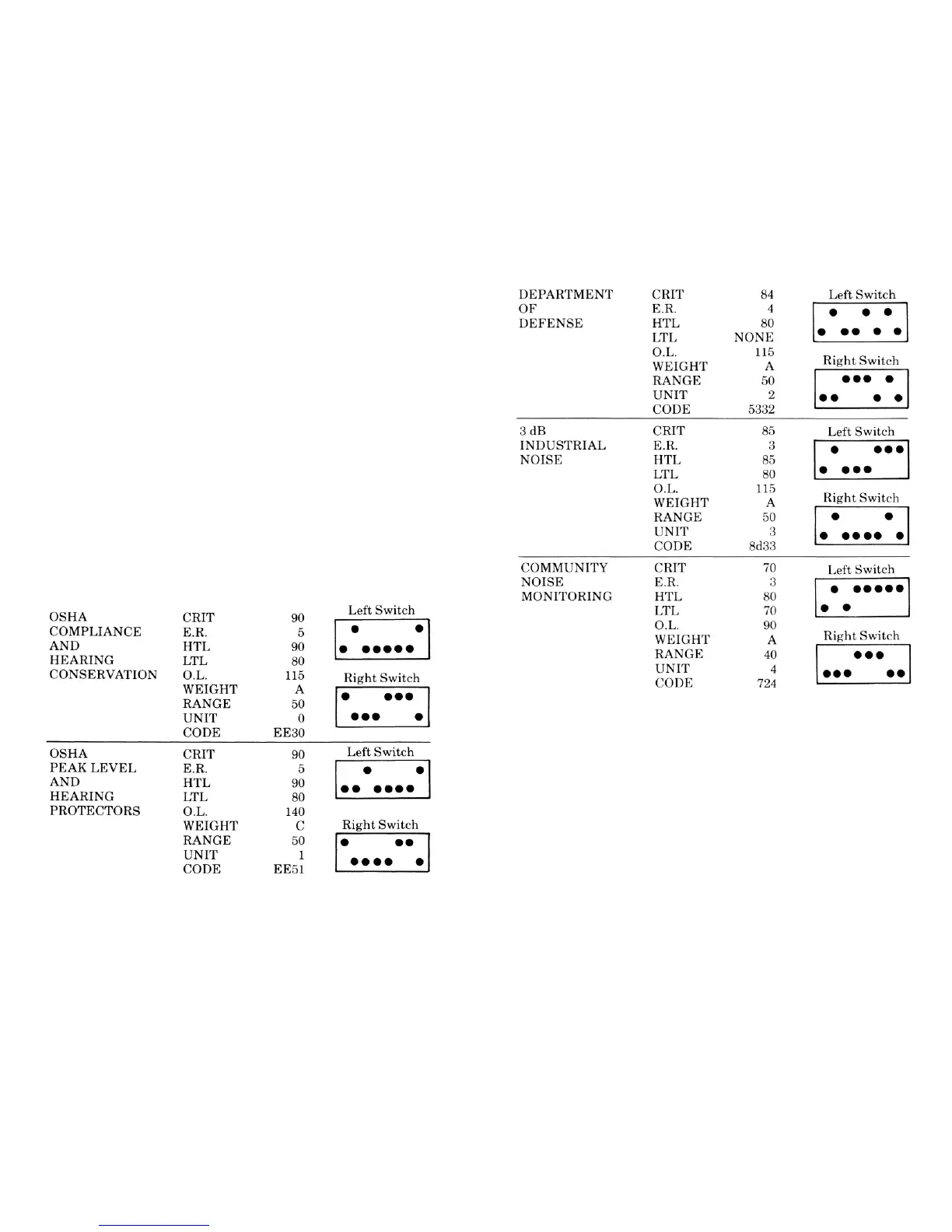Code Setup Procedures
The MICRO-15 is set at the factory to the current OSHA requirements
unless otherwise specified. When the CODE key is pressed and automatically at
start-up, the display shows a coded display of the current internal switch settings.
As an example, if the display is "EE3#" then the unit is set to a criterion level of
90 dB for 8 hours, an exchange rate of 5 dB, a high threshold level of 90 dB, a
low threshold level of 80 dB, 115 dB overload level, "A" frequency weighting, and
the 50 dB to 146 dB range.
The last number is the unit identification number (indicated here as #) and
does not affect the setup of the unit.
To change the overload level from 115 dB to 140 dB, move the left switch
position 2 from up to down and reset the unit. The code will now be"EE7#".
To change to "C" frequency weighting, move the left switch position 3 from
down to up and reset the unit. The code will now be
"EE5#".
Some examples of common switch settings and codes are as follows:
INTERPRETING RESULTS
When the MICRO-15 is set up for OSHA compliance and for most other
settings, the following are, in general, true:
The HTL L-AVG is always equal to or less than the LTL. LEQ will always be
equal to or greater than HTL and LTL readings.
The HTL DOSE and TWA are less than the LTL DOSE and TWA.
If run time is less than 8 hours, TWA is less than L-AVG. If run time is more
than 8 hours, TWA is greater than L-AVG.
The SEL is greater than LEQ.