Turning MICRO-15 On
Press ON/OFF key. The MICRO-15 should display the internal coded switch
settings for 3 seconds and then display "----". If this sequence does not occur,
check battery.
Changing Battery
Loosen two screws on back of unit and change battery. Use a 9-volt alkaline
battery.
Calibration
Insert microphone in the calibrator adaptor and place adaptor in calibrator.
Turn on calibrator and press SOUND LEVEL on the MICRO-15. The display
should read correctly. If necessary adjust CAL screw while pressing SOUND
LEVEL to bring reading within these limits.
Pause and Run
When the MICRO-15 is turned on, or it is reset, or the battery is changed, or
the Pause key is pressed, the unit is automatically in the Pause mode. In the
Pause mode, only the SOUND LEVEL and PAUSE TIME functions are active. All
other functions may be read but no new data is being accumulated. Press RUN
to start or to continue accumulating data.
Reading Data
Pressing any key except ON/OFF and PRINT will cause data to be
displayed. The key must be held down for 1 second before it is read. If the key is
held down the data will be updated each second. When the key is released the
last displayed data will remain on the display. If some data cannot be calculated
(as an example, L-AVG cannot be calculated if the MICRO-15 has never been in
the run mode), then "----" will be displayed.
Displayed Data
SOUND LEVEL The current sound level in decibels.
PEAK LEVEL The highest Peak level since the unit started accumulating
data.
SLOW MAX The maximum level with a SLOW time constant.
HTL L-AVG The average sound level for the run time with a high
threshold level (HTL). For OSHA, the HTL is set at 90 dB.
(Recommended when doing short sample readings.)
HTL DOSE The accumulated noise dose expressed as a percent of the
allowable dose for all noise above HTL.
HTL TWA The high threshold time-weighted average sound
level measured in decibels. It is always based on 8 hours,
regardless of sample time. TWA will always be less than LAVG if
sample is less than 8 hours, or greater than LAVG if greater than 8
hours.
LTL L-AVG The average sound level with a low threshold level (LTL). For
OSHA, the LTL is set at 80 dB. (Recommended when doing short
sample readings.)
LTL DOSE The noise dose above the LTL.
LTL TWA Same as HTL TWA only based on the low
threshold level.
3 dB LEQ The integrated average sound level with a 3 dB
exchange rate and no threshold.
3 dB DOSE The noise dose with a 3 dB exchange rate and no threshold
expressed in percent of the allowable dose.
3 dB SEL The sound exposure level expressed in decibels
of the total integrated noise averaged over one second. It is used
to measure the sound energy of an event such as a passing
airplane.
OL TIME The time the noise level has been above the over-
load level. If the overload level has not been exceeded for a total
of 1 second the OL TIME will read ":0".
PAUSE TIME The time the unit has been in the Pause mode.
RUN TIME The time the unit has been in the Run mode and accumulating
data.
CODE An encoded number which identifies the internal
switch settings. As an example, if the display is "EE3#", the unit is
set as follows:
90 dB for 8-hour criterion level.
5 dB exchange rate.
90 dB HTL.
80 db LTL.
115 dB overload level.
"A" weighted frequency response.
50-146 dB range.
# is a number from 0 to 7 used to identify the dosimeter.
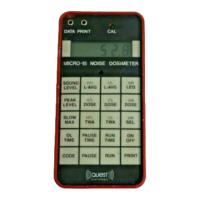
