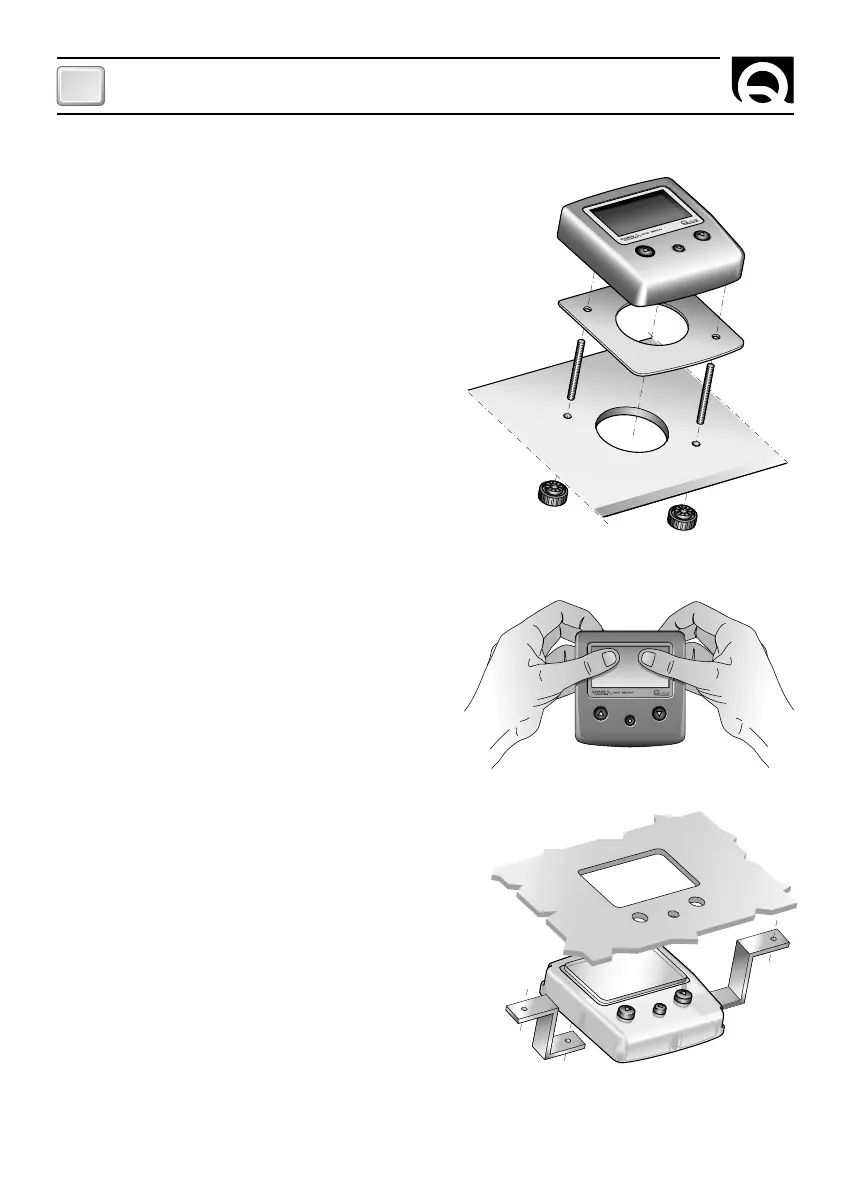36
GB
CHC1202M IT GB - REV005B
Panel-mounting
Once the mounting position has been selected, follow
the directions given below:
• Place the drill template (provided) on the surface
where the chain counter will be installed.
• Mark the center of each hole.
• Drill the holes for the stud bolts with a 5 mm twisted
drill.
• Drill the hole for the back of the chain counter with
a 56 mm diameter milling cutter.
• Remove the template and any cutting burrs present
at the holes.
• Screw the stud bolts into the back of the chain
counter.
• Put the gasket in place on the chain counter.
• Put the chain counter into place.
• Tighten the two nuts provided to secure the chain
counter to the panel.
Installing the chain counter behind the panel
Once the position of the chain counter has been se-
lected, follow the steps given below:
• Take off the chain counter frame as shown in the
figure below.
• Put the drilling template (provided) in the area where
the chain counter will be installed.
• Mark the center of each hole.
• Drill the holes for the side keys with a 10 mm twisted
drill.
• Drill the hole for the middle key with a 7 mm twisted
drill.
• Make the rectangular opening for the chain
counter's display screen.
• Remove the template and any cutting burrs present
at the holes.
• Secure the chain counter to the panel with two
brackets (not provided).
• Make sure the chain counter's keys move in a
trouble-free manner (they should not be obstructed
or get stuck).
INSTALLATION