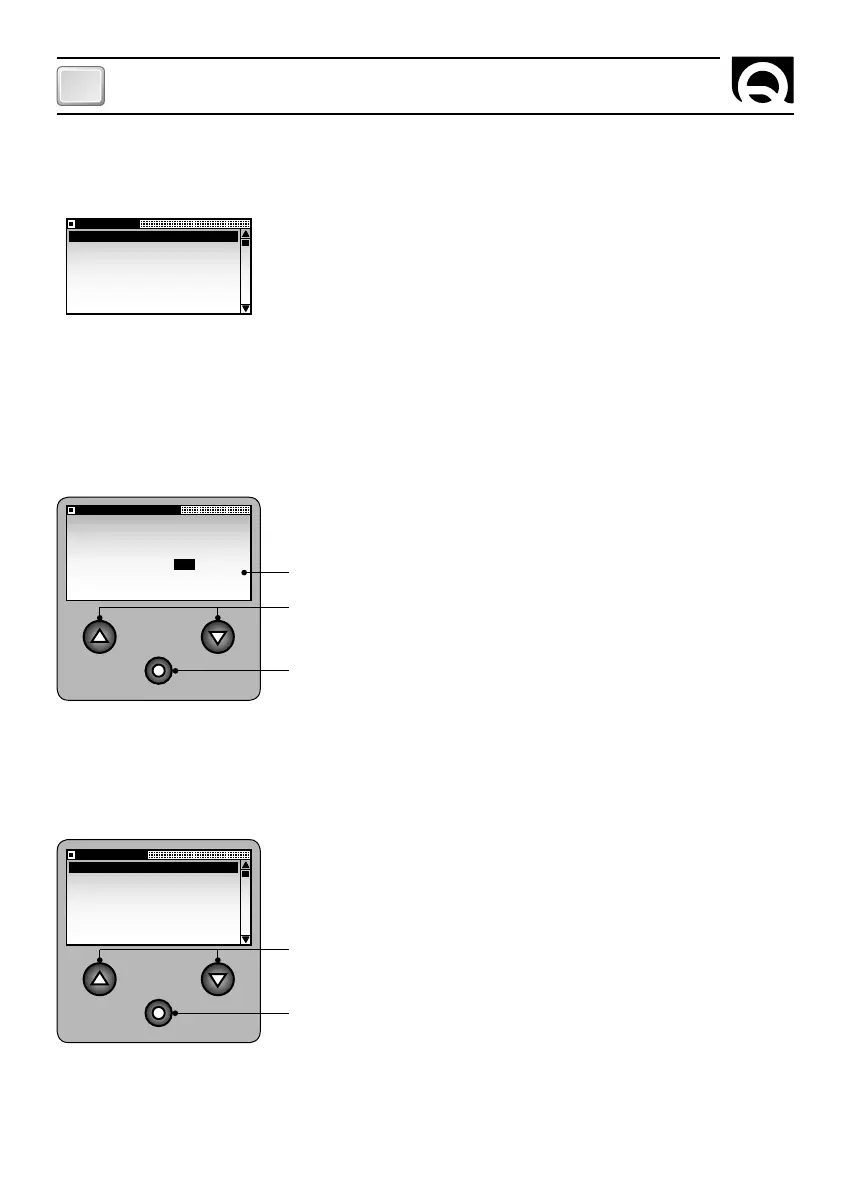44
GB
CHC1202M IT GB - REV005B
SETTINGS MENU - COUNTER RESET
Use this option to reset the measure of chain lowered.
This option is to be used during installation or when the chain counter's
reading does not match the actual length of the chain lowered. When
this data item is selected, the following window is displayed:
COUNTER RESET
ARE YOU SURE?
YES NO
Used to select the values available.
Confirm entry and go back to SETTINGS menu.
YES or NO can be selected.
SETTINGS MENU - FUNCTIONS
Use this option to activate and set the up alarms and automatic down.
The sub-menu of the FUNCTIONS option is shown below:
FUNCTIONS
AUTO DOWN
UP ALARM
EXIT
Used to select the data items in the sub-menu.
Press this key to go to the menu shown in REVERSE; if used to EXIT the
system goes back to the SETTINGS menu.
If a SLAVE chain counter is being used without the MASTER in the CAN network, the following "reduced"
settings menu will be displayed:
SETTINGS
UTILITY
PERSONAL SET
CAN CONFIG
EXIT
These submenus have particular parameters and functions for every
single counter which can not be shared with other chain counters
present on the CAN network.
SETTING THE CHAIN COUNTER