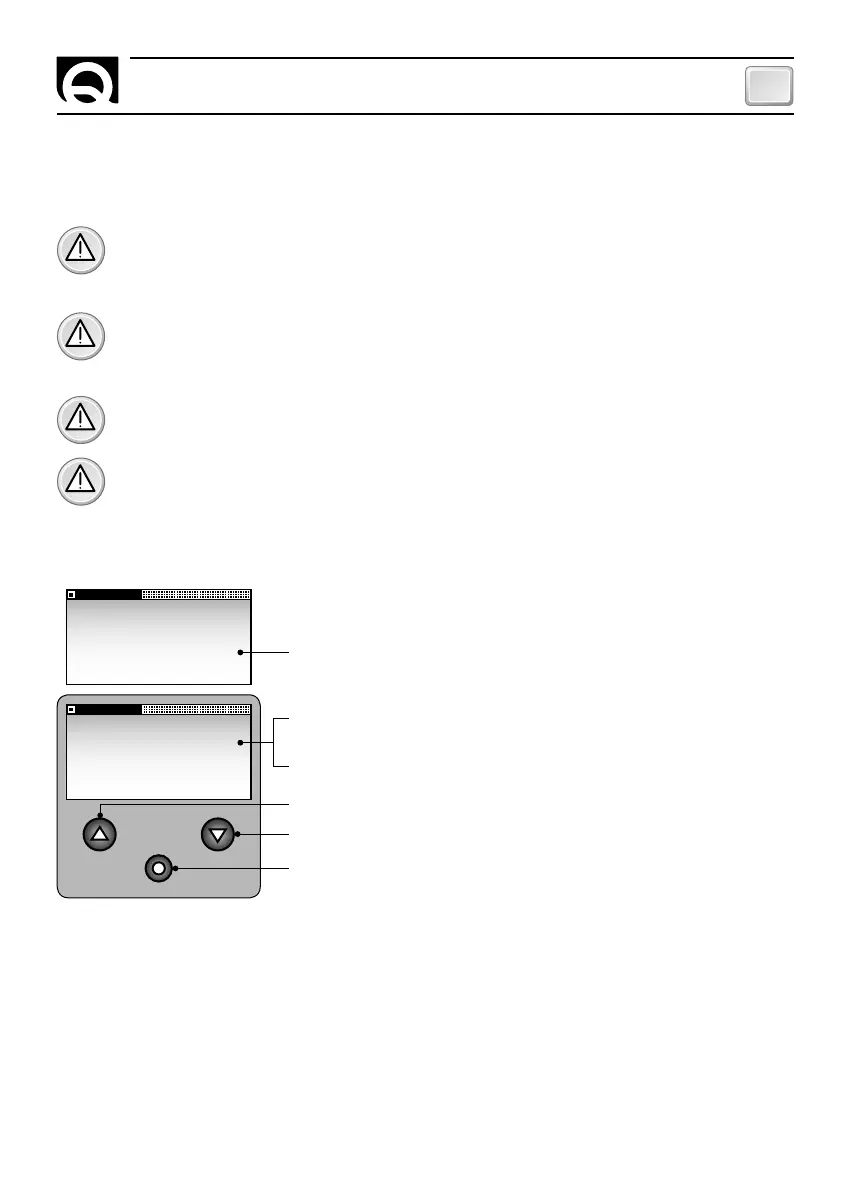45
GB
CHC1202M IT GB - REV005B
If the unit of measurement is set to METERS , the settable values are:
OFF, 1.0M, 1.5M, 2.0M, 2.5M, 3.0M, 3.5M, 4.0M, 4.5M, 5.0M.
If the unit of measurement is set to FEET, the settable values are: OFF,
3.0FT, 4.5FT, 6.0FT, 7.5FT, 9.0FT, 10.5FT, 12.0FT, 13.5FT, 15FT.
Examples of the windows used for the up alarm are shown below:
UP ALARM
SET VALUE:
1.0 M
Increase
Decrease
Confirm value and go back to FUNCTIONS menu.
UP ALARM
SET VALUE:
OFF
default: OFF
SETTINGS MENU - FUNCTIONS - UP ALARM
Use this option to set or disable the up alarm. This function stops the anchor from moving up and informs
the user when the length of the chain lowered is less than the set value.
ATTENTION: the up alarm function is active only by using a chain counter CHC 1202 M controls
when the anchor moves up. It does not function if the anchor is moved up by any other remote
control or a switch.
ATTENTION: the chain counter is not able to compensate for mechanical inertia of the windlass
(the gypsy can rotate upward direction as soon as the command has been inactivated). Take this
factor into consideration when setting the up alarm value.
ATTENTION: the alarm is displayed only once, if the chain measure lowered than the alarm thresh-
old.
ATTENTION: leven if the up alarm is enabled, the user must always pay careful attention and
make sure the anchor is correctly pulled up.
SETTING THE CHAIN COUNTER