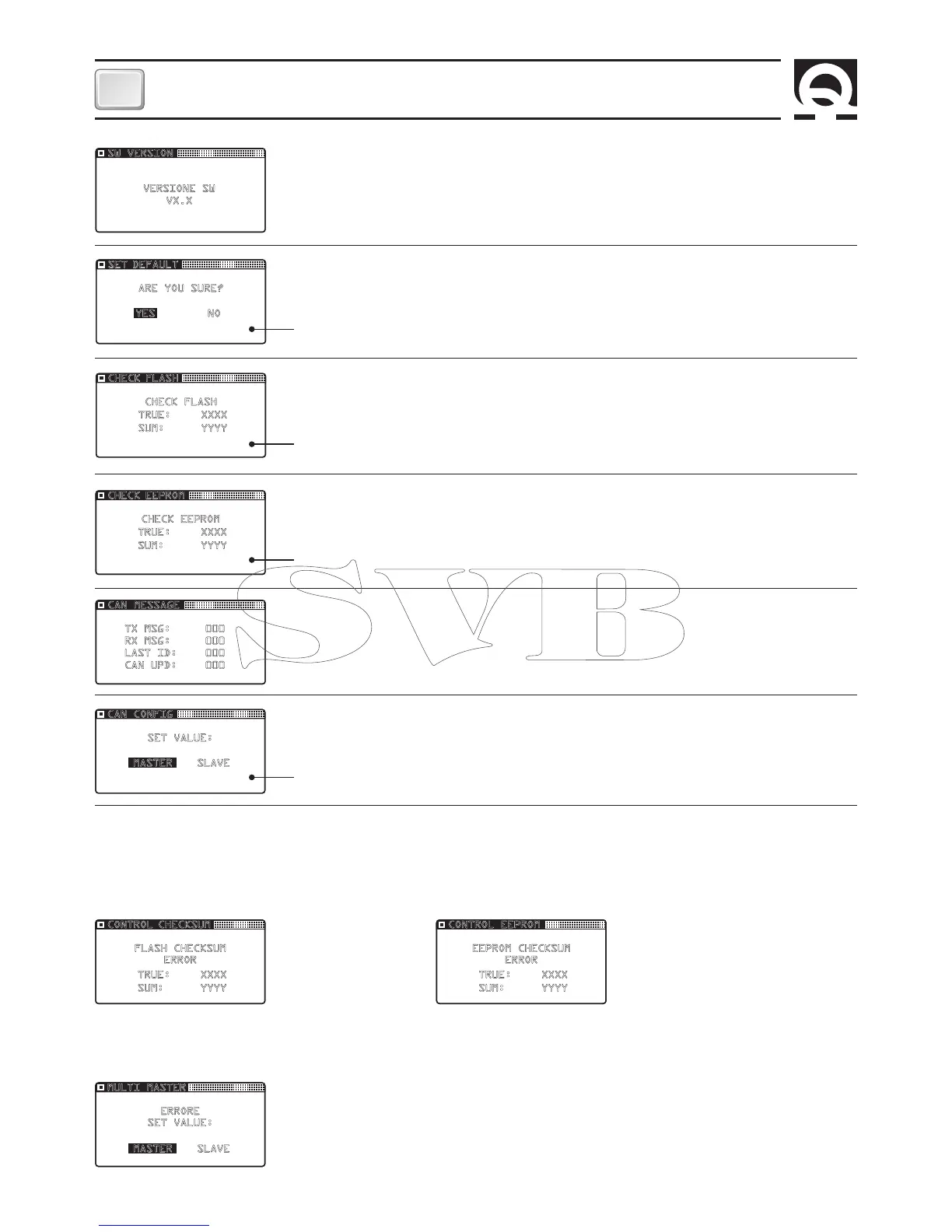SETTING THE CHAIN COUNTER - SYSTEM ERRORS
SETTINGS MENU - UTILITY - SW VERSION
This function displays the software version installed in the chain counter.
SW VERSION
VERSIONE SW
VX
.
X
SETTINGS MENU - UTILITY - SET DEFAULT
This function allows the user to enter the default values and restart the chain counter.
YES or NO can be entered.
SET
DEFAULT
ARE YOU SURE?
NOYES
In order for the chain counter to operate properly the two values must match.
SETTINGS MENU - UTILITY - CHECK FLASH (program memory)
This function shows the calculated FLASH memory checksum (SUM) and the one stored
during production (TRUE).
SETTINGS MENU - UTILITY - CONTROL EEPROM (data memory)
This function shows the calculated EEPROM memory checksum (SUM) and the one
stored (TRUE).
SETTINGS MENU - UTILITY - CAN MESSAGE
This function shows some information regarding CAN messages transmission state.
SETTINGS MENU - CAN CONFIGURATION
This option allows the user to determine chain counter's priority in the CAN network
(see chapter MULTIPLE CHAIN COUNTERS).
CHECK
FLASH
CHECK FLASH
XXXXTRUE:
YYYYSUM:
CHECK
EEPROM
CHECK EEPROM
XXXXTRUE:
YYYYSUM:
CAN MESSAGE
TX MSG: 000
RX MSG: 000
LAST ID: 000
CAN UPD: 000
CAN CONFIG
SET VALUE:
SLAVEMASTER
In order for the chain counter to operate properly the two values must match.
MASTER and SLAVE can be entered (default: MASTER).
SYSTEM ERRORS
System errors may arise when the chain counter is turned on.
Checksum error
The following windows are displayed if the counter detects an error in the memorized data:
CONTROL
CHECKSUM
FLASH CHECKSUM
ERROR
XXXXTRUE:
YYYYSUM:
CONTROL EEPROM
EEPROM CHECKSUM
ERROR
XXXXTRUE:
YYYYSUM:
MULTI MASTER
ERRORE
SET VALUE:
SLAVEMASTER
Select chain counter's priority in the CAN network
(see chapter MULTIPLE CHAIN COUNTERS).
EEPROM memory
checksum error
FLASH memory
checksum error
If one of these messages appears do not use the chain counter and contact a service center or QUICK® customer service
without delay.
Multi Master error
If the chain counter detects more then one of MASTER chain counters in the CAN net
-
work, the following window is displayed:
