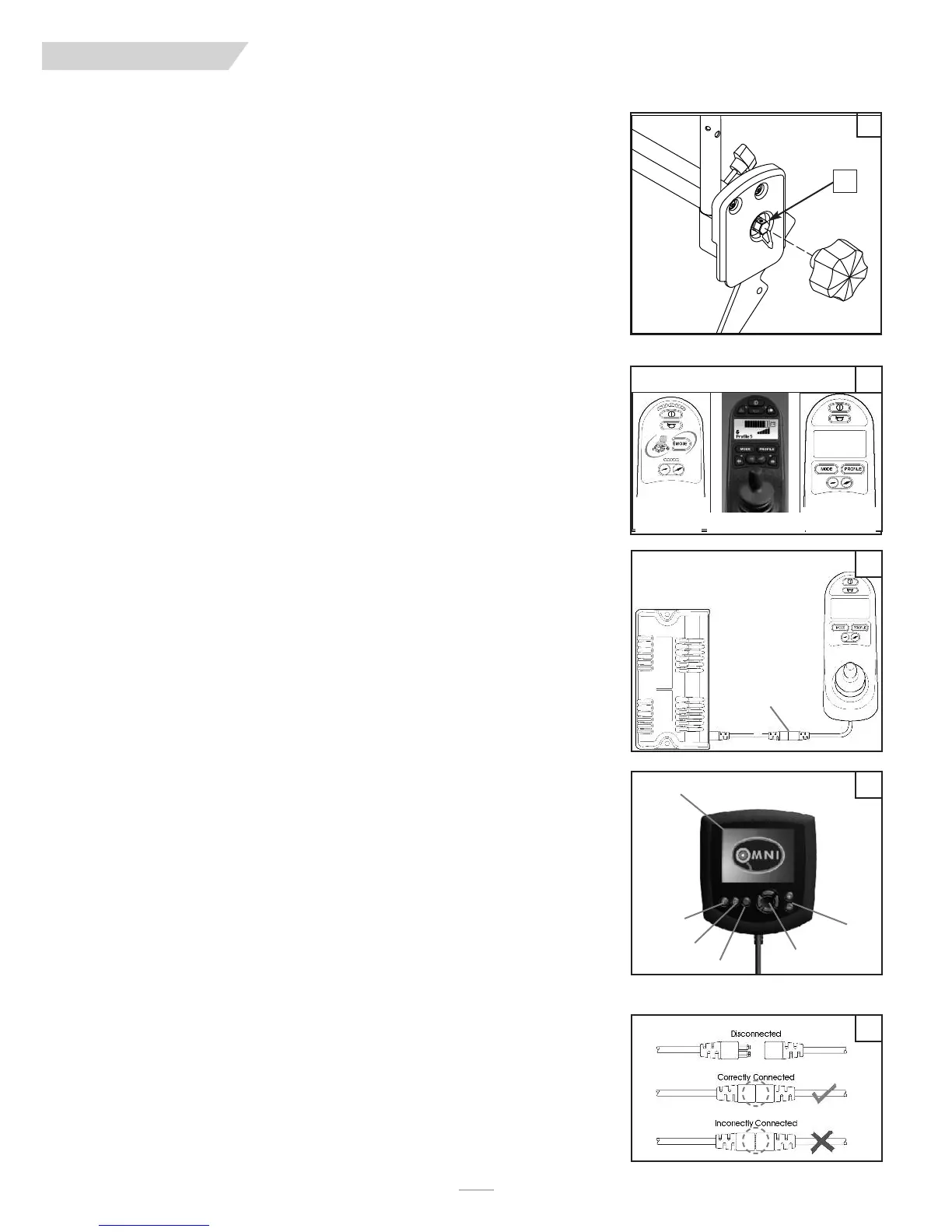119832 Rev. B
22
ENGLISH
J. MANUAL RECLINE OPERATION
The ASAP II seating system has two manual recline options. You can use either a 16mm
socket wrench to turn the Hex Rod (A) on the side of the chair (Figure 30). Or use a knob
that fits on the end of the Hex Rod. To recline the back, rotate the Rod counter-clockwise
and turn it clockwise to return the back to a more upright position.
K. JOYSTICK
Controls:,
• 3 types of Joysticks are available: LED, Monochrome, and a Joystick with color display
(Figure 31)
The Joystick assembly has 3 components, (Figure 32) The Joystick, Power Module, and
the communication cable
Omni Input/Display (Figure 33)
The Omni is a universal specialty controls interface that accepts signals from many different
types of SIDs (Specialty Input Device) and translates them into commands compatible with
the PG Drives Technology RNET control system.
Mating Connectors (Figure 34)
To connect the communication cables: (Figure 34)
Holding the connector housing, firmly push the connector into its mate until you can
no longer see the yellow plastic. The connectors are secured using a friction system.
To disconnect the communication cables:
Holding the connector housing firmly, pull the connectors apart.
NOTE– Do not hold or pull on the cable. Always grip the connector when connecting and disconnecting.
When the control system is first switched on after a connection, or system component
change, the timer will be displayed while the system checks itself. Then the re-start icon will
be displayed. Switch the control system off and on again to operate
LED
Color
Omni Display
Monochrome
Joysticks
32
31
33
34
30
VIII.
A
Power
Module
LCD screen
Profile
+/-
Navigation
Mode
On/Off
Joystick
Communication
cable
