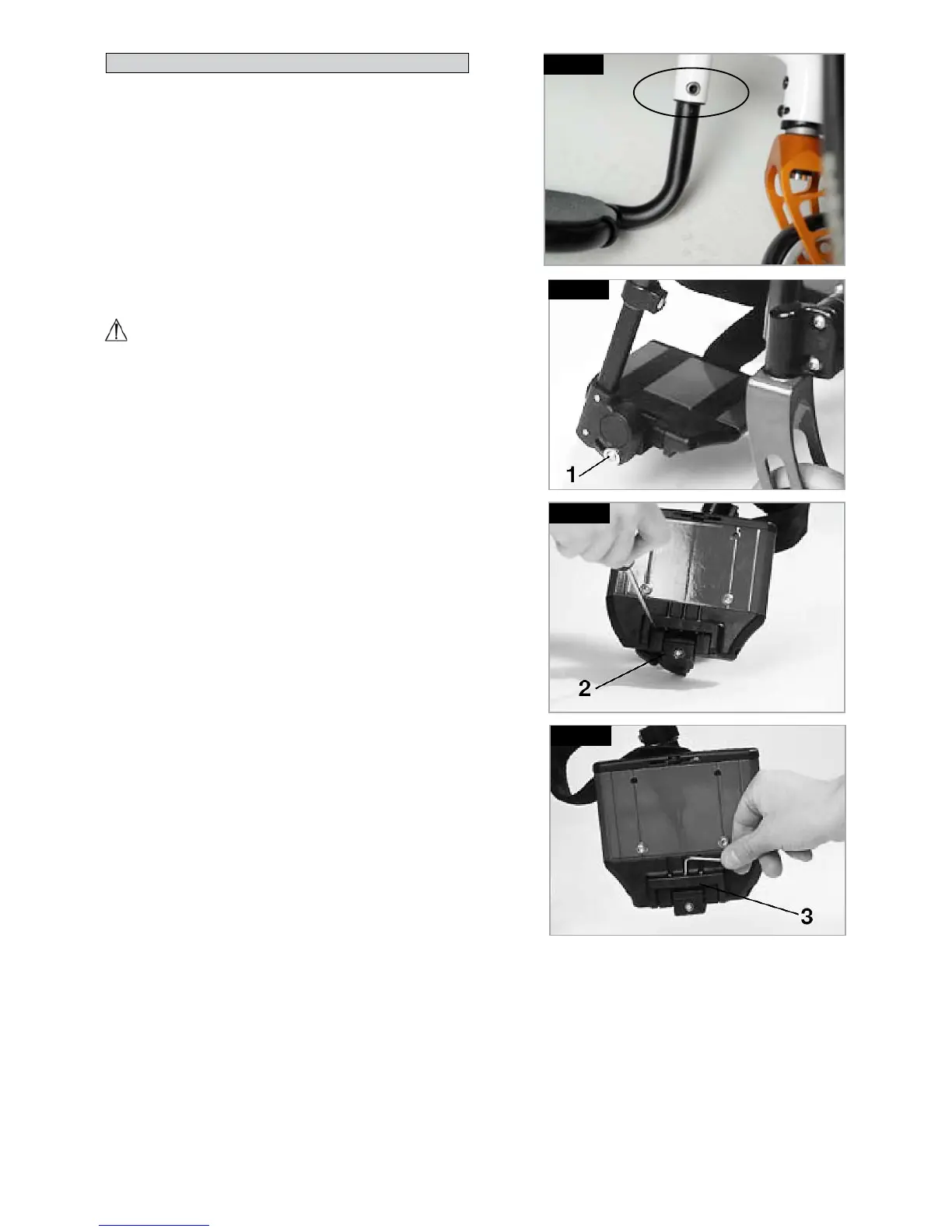Footrests
Various footboards are available on the Xenon. These
can flipped up to make it easier to transfer to/from the
chair. They are described individually.
Lower leg length
By undoing the clamp screw (Fig.14), you can adjust the
lower leg length. Loosen the clamp screw, adjust the tube
with the footboard to the desired position.
Tighten clamp screws again (see the page on torque).
Ensure that the plastic push joint is located under the
clamp screw in the correct position.
WARNINGS!
Do not stand on the footboard! Even if the user is •
sitting in the chair, there is still a risk of tipping over
and injury.
When transferring, do not stand on the footboard, •
there is a risk of tipping over and injury.
Platform Footrests
The footplates can be flipped up to make it easier to
transfer to and from the chair.
The footplates can also be tilted to six different angles
relative to a level surface.
Tighten screw (1) firmly on the outer side.
By removing the clips (2), the footrest can be adjusted
to three different positions toward both the front and rear.
Loosen the adjustment screw (3) to change the horizontal
position of the footboard.
For this purpose, the footboard must be flipped up,
(Fig.15, 16, & 17).
When finished, make sure that all screws have
been properly tightened (see the page on torque).
A minimum interval of 2.5 centimetres from the ground
should always be maintained.
Fig. 14
Fig. 15
Fig. 16
Fig. 17
