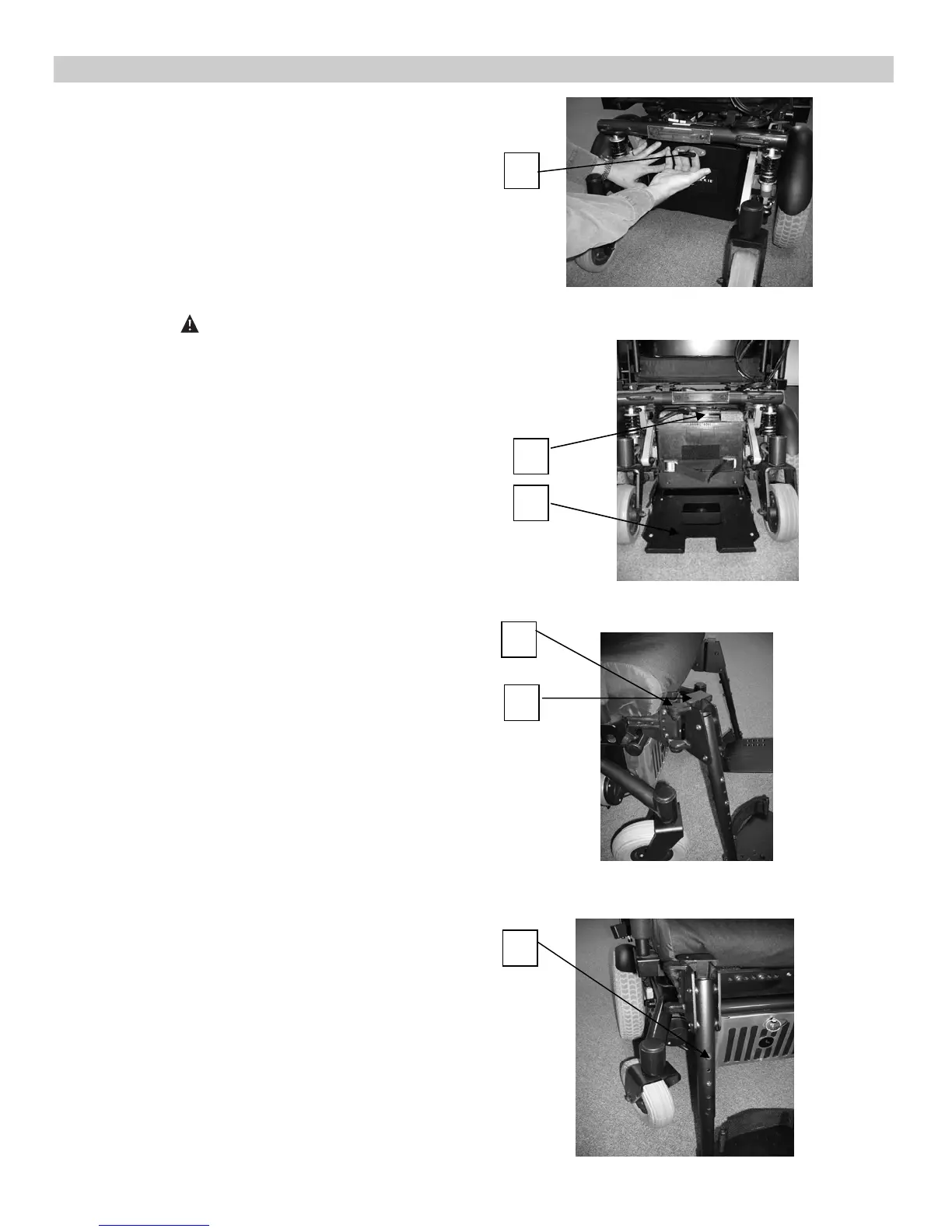A. BATTERY REMOVAL
To remove the batteries for transporting or servicing:
A
Remove Batteries
a. Push panel while pulling the handle (a).
b. Drop panel and pull out tray extension (b).
c. Carefully pull battery pack until cable connection is accessible (c)
d. Disconnect and pull tray to full deployment to remove the batteries
e. Lift the battery from the compartment using the battery carrying
straps.
f. Reverse the steps in the operation to put the batteries back in.
WARNING
Batteries may weigh up to 55 lbs. (25 kg). Care must be taken to
avoid injury when lifting.
B. SWING-AWAY FOOTRESTS
1. Installation
a. Place swing-away pivot pin (d) into the locating hole on top of the
hanger mount with the footrest facing outward from frame.
Rotate the footrest inward until latch plate locks (e) into place.
2. Removal
a. To remove footrest, press quick-release lever clicks (e).
b. Rotate footrest outward and lift.
3. Height Adjustment
a. Remove both bolts (f) in the hanger frame tube.
b. Reposition the footrest
c. Re-tighten all bolts (f)
a
b
c
e
Quickie Xplore Owner’s Manual Rev. B 14.
VIII. SET-UP, ADJUSTAMENT AND USE
d
f