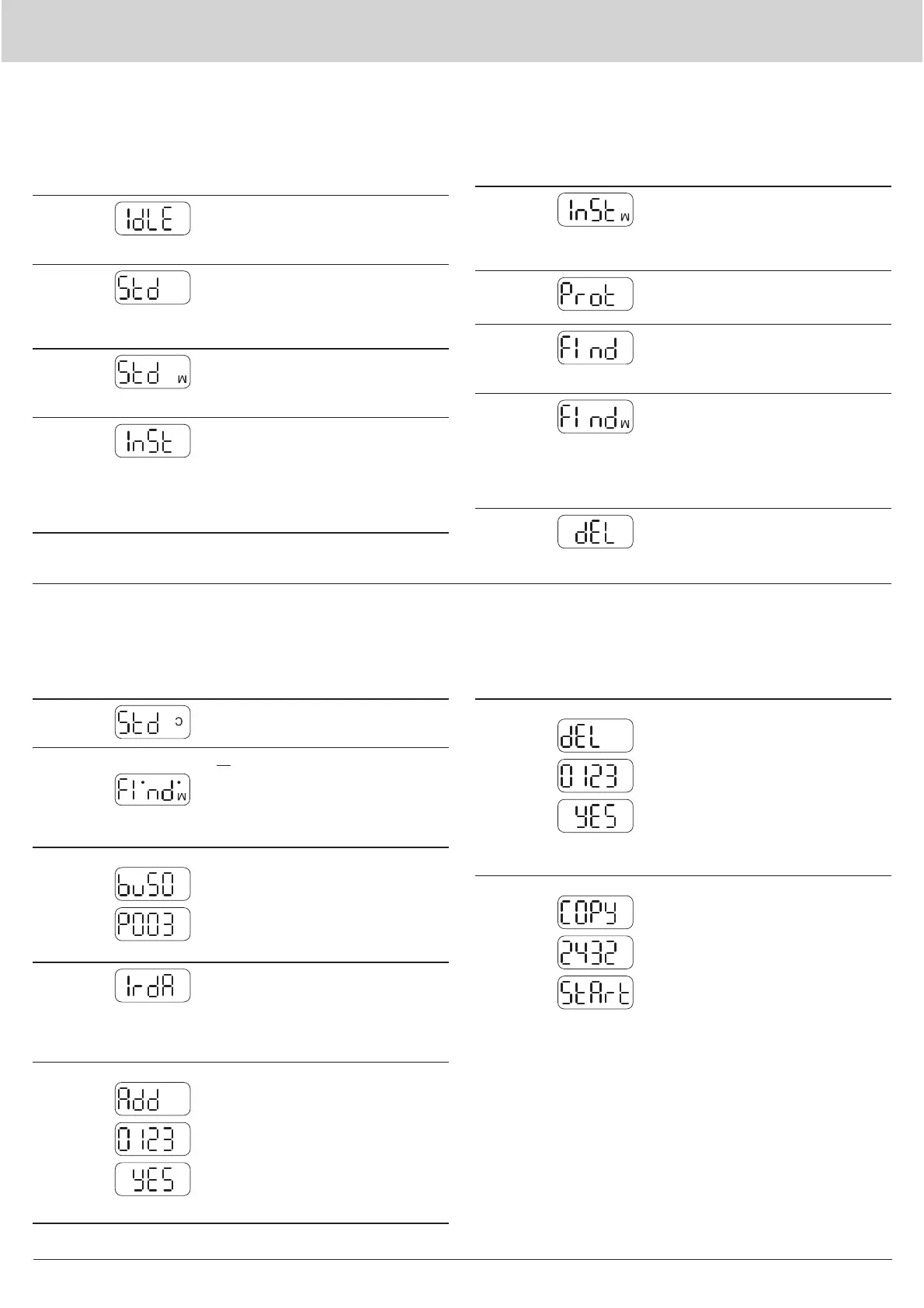18 FUM5-00AM-DES-N5550 V1.0 / 31.01.2019
en - Operating and Installation Instructions Q node 5
Operating modes and system states
7KHUHDUHYDULRXVGLႇHUHQWRSHUDWLQJPRGHVVRPHRIZKLFKDUHVHWE\SUHVVLQJDNH\RQWKHQHWZRUNQRGHVRPHRIZKLFKDUHDXWRPDWLF
RUDUHVHWE\PHDQVRIDFRQQHFWHG3&DQGWKHFRPPLVVLRQLQJVRIWZDUH$&77KHFXUUHQWYHUVLRQRIWKHFRPPLVVLRQLQJVRIWZDUH$&7
must be available for this. The respective operating mode is shown on the display:
Operating
mode
Display Note
Idle mode
This is the mode of the network node
on delivery. It changes to installation
mode after the MODE key has been
SUHVVHGVRPHZKDWORQJHU!VHF
Standard
mode
This is the normal operating mode of
the data collector: Telegrams from
the registered metering devices are
UHFHLYHG VDYHG DQG UHSHDWHG LQ WKH
network.
([WHQGHG
standard
mode
The receiver is continually active and
thus makes fast communication pos-
sible. This mode is started manually
using the ACT26 service tool.
Installation
mode
The wireless network is built up auto-
matically in installation mode. Metering
devices which transmit installation tel-
egrams during this operating mode are
registered in the network. This mode
is started by pressing the MODE key
VRPHZKDWORQJHU!VHF
Operating
mode
Display Note
([WHQGHG
installation
mode
7KHH[WHQGHG LQVWDOODWLRQ PRGHUHJLV-
ters all metering devices which transmit
data telegrams. This mode helps if the
QHWZRUNKDVEHHQUHWUR¿WWHG$QHWZRUN
is not built up.
3URWHFWHG
installation
mode
/LNH LQVWDOODWLRQ PRGH EXW D FRQQHF-
tion is only built up to devices which are
using the same network coding.
Search
mode
Metering devices which have been
entered manually or lost their wireless
connection are synchronised again.
This mode is activated automatically.
([WHQGHG
search
mode
This search run is used to re-establish
wireless connection to lost or manually
entered metering devices. This mode
can also be started manually with
MXPSHU VHW LQ WKH FRQQHFWRU RXWOHW
and by pressing the MODE key some-
what longer.
Delete
mode
/LNH LQVWDOODWLRQ PRGH EXW DOO UHJLV-
tered devices which transmit instal-
ODWLRQ WHOHJUDPV DUH QRW GHOHWHG QRW
UHJLVWHUHGPHWHUUHSODFHPHQW
LVHQGHGDXWRPDWLFDOO\DIWHUDSSUR[KRXUVLQWKHFDVHRIEDWWHU\RSHUDWHGQHWZRUNQRGHV
LVHQGHGDXWRPDWLFDOO\DIWHUDSSUR[KRXUV
System
state
Display Note
Remote
access
If a network node is accessed by a
PDVWHUWKHV\PERO³ܧ´LVGLVSOD\HG
+LJKVSHHG
mode
H[DPSOH
If all network nodes have their receives
VZLWFKHGRQFRQVWDQWO\VRWKDWDOOQHZ
GDWD FDQ EH H[FKDQJHG LPPHGLDWHO\
ZLWKLQ WKH QHWZRUN WKLV LV LQGLFDWHG
by two dots in the upper section of the
LCD.
Bus
connection
H[DPSOH
,IDFRQQHFWLRQWRWKHEXVLVVHWXSWKH
EXVQXPEHULVGLVSOD\HGEULHÀ\ 0
%XVDVZHOODVWKHSULPDU\DGGUHVVVHW
for this bus.
,QWKHH[DPSOHWKHQHWZRUNQRGHZLWK
primary address 03 was connected to
the M-Bus.
IrDA-Mas-
ter mode
This mode is started by pressing the
02'(NH\EULHÀ\VHF,WVLJQDO-
ises that other IrDA devices can now be
FRQQHFWHGLQ ,U'$6ODYH PRGH7KLV
mode is automatically ended after 10
seconds of inactivity.
Add
H[DPSOH
If a non-registered IrDA-capable meter-
LQJGHYLFHHJ:+(LVFRQQHFWHG
LQ ,U'$0DVWHU PRGH WKLV FDQ EH
added in the network node. The display
FRUUHVSRQGVWR WKHODVW GLJLWV RIWKH
PHWHULQJGHYLFHH[DPSOH
7KH',63/$<NH\PXVWEHSUHVVHGIRU
FRQ¿UPDWLRQZKHQWKLVDSSHDUVRQWKH
display. The device is then registered
and search mode is started.
System
state
Display Note
Delete
H[DPSOH
If a IrDA-capable metering device that
has already been registered is con-
QHFWHGLQ ,U'$0DVWHU PRGH WKLV FDQ
be removed from the network node.
7KH GLVSOD\ FRUUHVSRQGV WR WKH ODVW
GLJLWVRIWKHPHWHULQJGHYLFHH[DPSOH
7KH',63/$<NH\PXVWEH
SUHVVHGIRUFRQ¿UPDWLRQZKHQWKLVDS-
pears on the display. The device is then
deleted and the search mode ended if
appropriate.
Copy
H[DPSOH
Copying the network data of a node
is possible if the new node is in idle
mode.
$WWKHQRGHZLWKWKHGDWDWREHFRSLHG
SUHVVWKHUHG02'(EXWWRQSODFHERWK
nodes with open housings in front of
HDFKRWKHUWKHFRS\LQJQRGHWKHROG
QRGH QRZ DVNV IRU FRQ¿UPDWLRQ ZLWK
GLVSOD\³&23<´&RQ¿UPZLWKWKHEOXH
',63/$< EXWWRQ7KH QRGHV PXVW UH-
main in front of each other during the
entire copying process.
&RS\LQJ WDNHV XS WR PLQXWHV GH-
pending on the data content. When
FRS\LQJ LV FRPSOHWH WKH QHZ QRGH LV
automatically in search mode. After
UHFHLYLQJ WKH UHFRUGHG GHYLFHV WKH
network node changes to the standard
mode and must be added manually to
the network node network.