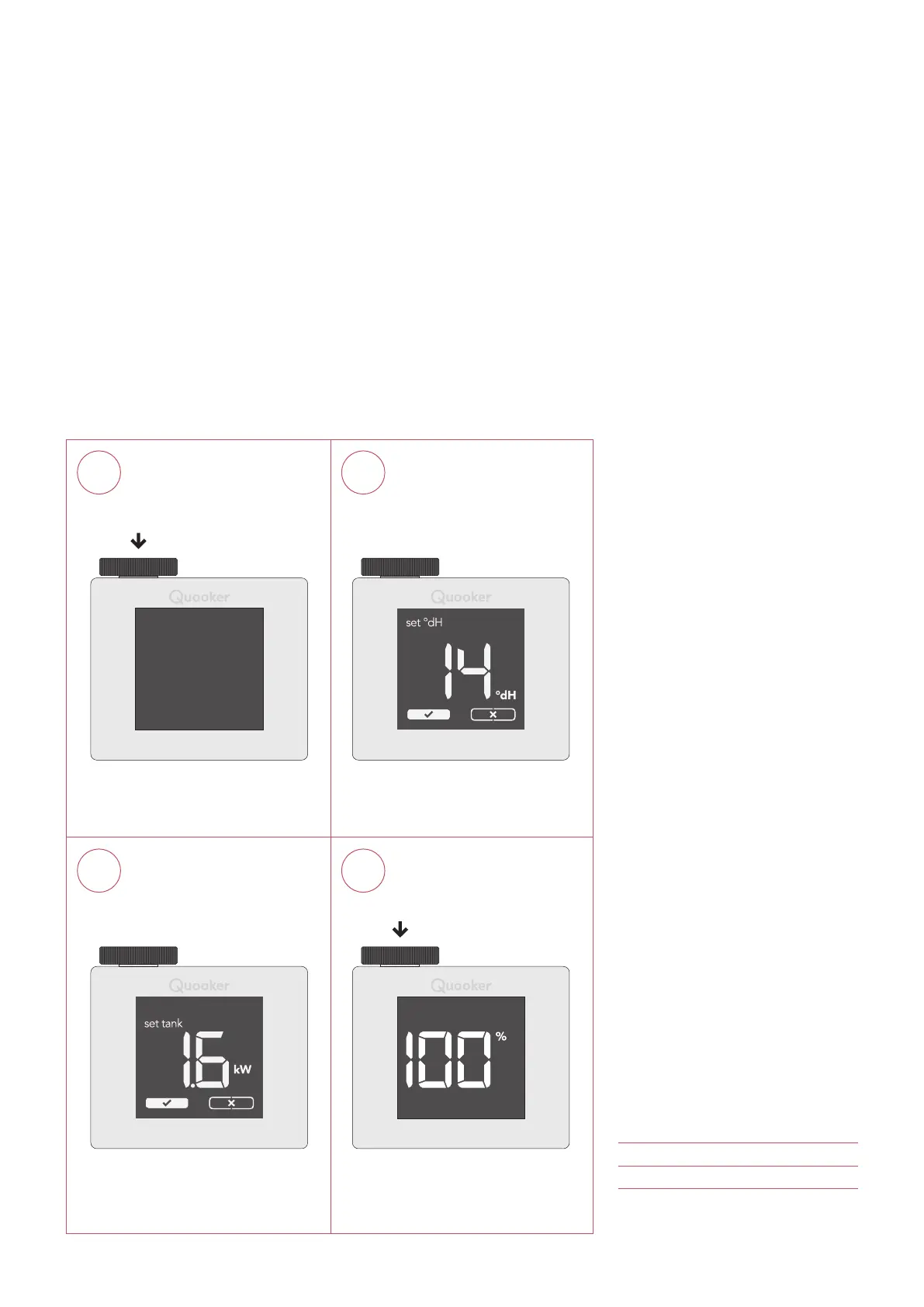5
7
6
8
5. Activating Scale Control Plus Meter
Initially activate the Scale Control Plus
Meter by pressing the wheel until the
screen lights up.
6. Setting water hardness
Turn and press the wheel to input the
water hardness (found using the steps
in section D). Press the wheel again to
choose the tick and conrm.
7. Setting tank type
Turn the wheel again to set the power
(in kW) in correspondence with the type
of tank you have (see table below). Press
the wheel when the correct value is
highlighted. Press again to choose the
tick and conrm.
8. Using the Scale Control Plus Meter
After setting the meter, ‘100%’ will
appear on the screen. This percentage
represents the lifespan of the cartridge
and will slowly count down to ‘0%’. When
this happens, the meter sounds an alarm
signal that the cartridge needs replacing.
PRO3 B 1.6 k W
PRO3 E 1.6 k W
