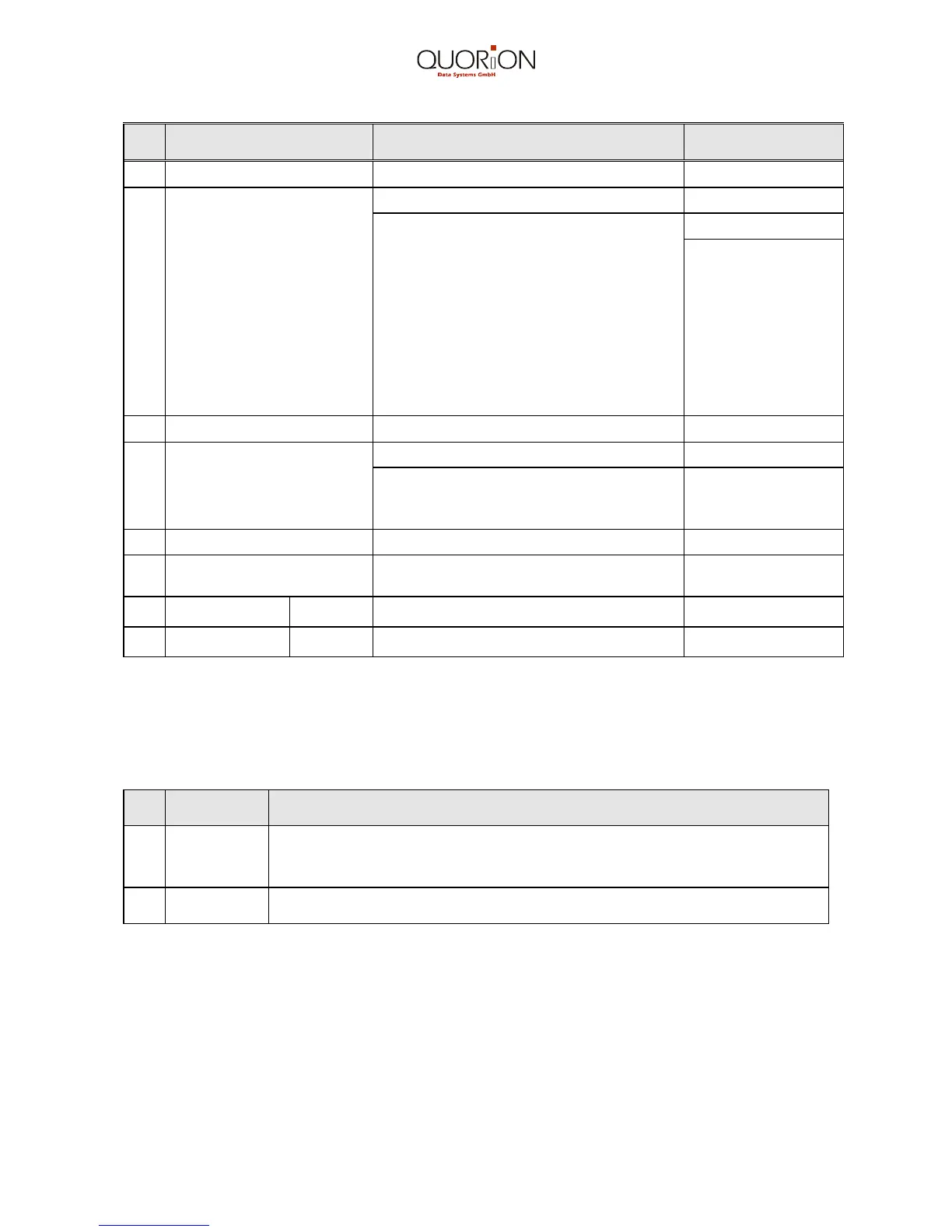Display Description Digit Entry
35 Bon2cntrl 000
2. Bon print control
1 = enable multiple duplicate
receipts
4 = reports from PC will not printed
16 = print the Z report with the date
of yesterday
32 = print the copy of the
orderreceipt as single
receipts on kitchenprinter
128 = total X/Z reports disabled for
normal clerks
n y
36 EJ contrl 0
electronic journal control
enable warning when the electronic
journal is near full (100 entries
before full)
n y
37 PLU ACCESS 00
PLU access control setting
16 = disable to sale PLU's with
price=0 (except descriptive PLU)
38 Zcounter 0000
Z counter
0000 ... 9999
39 RCPTcount 0000
receiptcounter
0000 ... 9999
Note: Your Cash Register does not function properly if Time and Date have not been
programmed.
3.1.5 System Flags Printout ä
No.
Key Description
1.
1
SUB-
TOTAL
Press “SUB TOTAL“ key to access system flag programming mode.
The first flag indicates the date.
2. CHECK Press “CHECK” key to start printout.
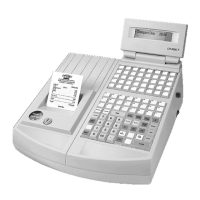