3
Index
Introduction ........................................................................................................................ 5
1. Before Starting Operations ........................................................................................... 6
1.1 External View .............................................................................................................. 6
1.2 Displays ...................................................................................................................... 6
1.3 General Precautions ................................................................................................... 7
1.4 Printer Precautions ..................................................................................................... 7
1.5 Setting up the Cash Register ...................................................................................... 7
2. Installing the Cash Register ......................................................................................... 7
2.1 Installing paper rolls .................................................................................................... 8
2.2 Installing and replacing the ribbon cassette ................................................................ 8
2.3 Thermal printer ........................................................................................................... 9
2.3.1 Insert thermal paper ............................................................................................ 9
2.4 Keyboard .................................................................................................................. 10
2.5 Control Lock and Control Lock Keys......................................................................... 12
2.6 Key Names and their Function ................................................................................. 13
3. Programming ............................................................................................................... 16
3.1 Programming of System Flags.................................................................................. 16
3.1.1 Reset/System CLEAR ....................................................................................... 16
3.1.2 Clearing the Electronic Journal .......................................................................... 16
3.1.3 Programming Hints ............................................................................................ 17
3.1.4 Basic Program - System Flag Programming...................................................... 17
3.1.5 System Flags Printout ....................................................................................... 23
3.2 Department Programming ........................................................................................ 24
3.2.1 Department printout ........................................................................................... 25
3.2.2 Group Name Programming ............................................................................... 25
3.3 PLU Programming .................................................................................................... 26
3.3.1 PLU Printout ...................................................................................................... 27
3.3.2 Direct Key Programming .................................................................................... 27
3.4 Menu Programming .................................................................................................. 28
3.5 Tax Rate Programming ............................................................................................. 29
3.6 Clerk Programming ................................................................................................... 29
3.7 Programming of Restaurant Logo / Commercial Message ....................................... 30
3.8 Tendering names programming ................................................................................ 31
3.9 Foreign Currency Exchange Programming (FCE) .................................................... 31
3.10 Percentage Rates Programming............................................................................. 33
3.11 Macro Keys ............................................................................................................. 34
3.11.1 Printout of Macro Keys .................................................................................... 34
3.12 Programming text of extended guest invoice ......................................................... 34
3.13 Programming logo for external display ................................................................... 35
4. Cash Register Operation ............................................................................................. 35
4.1 Registration (Sales-Mode) ........................................................................................ 35
4.1.1 Electronic Journal Printout ................................................................................. 35
4.1.2 Clerk Sign-On .................................................................................................... 36
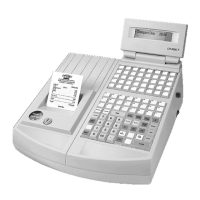
