4
4.1.3 Assigned Clerk Area and Compulsory Invoice .................................................. 36
4.1.4 Opening and Closing a Table ............................................................................ 37
4.1.5 Entry Corrections ............................................................................................... 37
4.1.5.1 Correction of incorrect numbers .................................................................. 37
4.1.5.2 Deleting the last Entry (EC/Error Correction) .............................................. 37
4.1.5.3 Voiding earlier Entries ................................................................................. 37
4.1.5.4 Refund ........................................................................................................ 37
4.1.6 Re-opening a Table ........................................................................................... 38
4.1.7 Closing a Table with Guest Check Printing ....................................................... 38
4.1.8 Table Transfer ................................................................................................... 38
4.1.8.1 Separation of a registered Item ................................................................... 39
4.1.9 Tax Shift (Take out sales) .................................................................................. 39
4.1.10 Price Shift ........................................................................................................ 39
4.1.11 Using the FCE Function .................................................................................. 39
5. Management Reports .................................................................................................. 40
5.1 Reports without Reset .............................................................................................. 40
5.2 Reports with Reset ................................................................................................... 41
5.3 Flash Reports . ......................................................................................................... 41
5.4 Clearing the Grand Total .......................................................................................... 42
6. Accessories and Options ............................................................................................ 42
6.1 Ribbon Cassettes ..................................................................................................... 42
6.2 Option PC Interface .................................................................................................. 42
7. Maintenance ................................................................................................................ 42
7.1 Emergency Drawer Opening .................................................................................... 42
8. Information on the Electromagnetic Compatibility and Safety ................................ 43
9. Error Messages ............................................................................................................ 44
10. General Specifications .............................................................................................. 45
11. Peripheral Devices ..................................................................................................... 46
11.1 Activation of a Serial Interface RS 232 ................................................................... 46
11.2 Using a Kitchen Printer ........................................................................................... 47
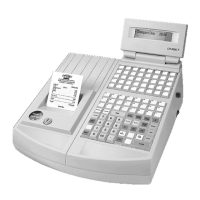
