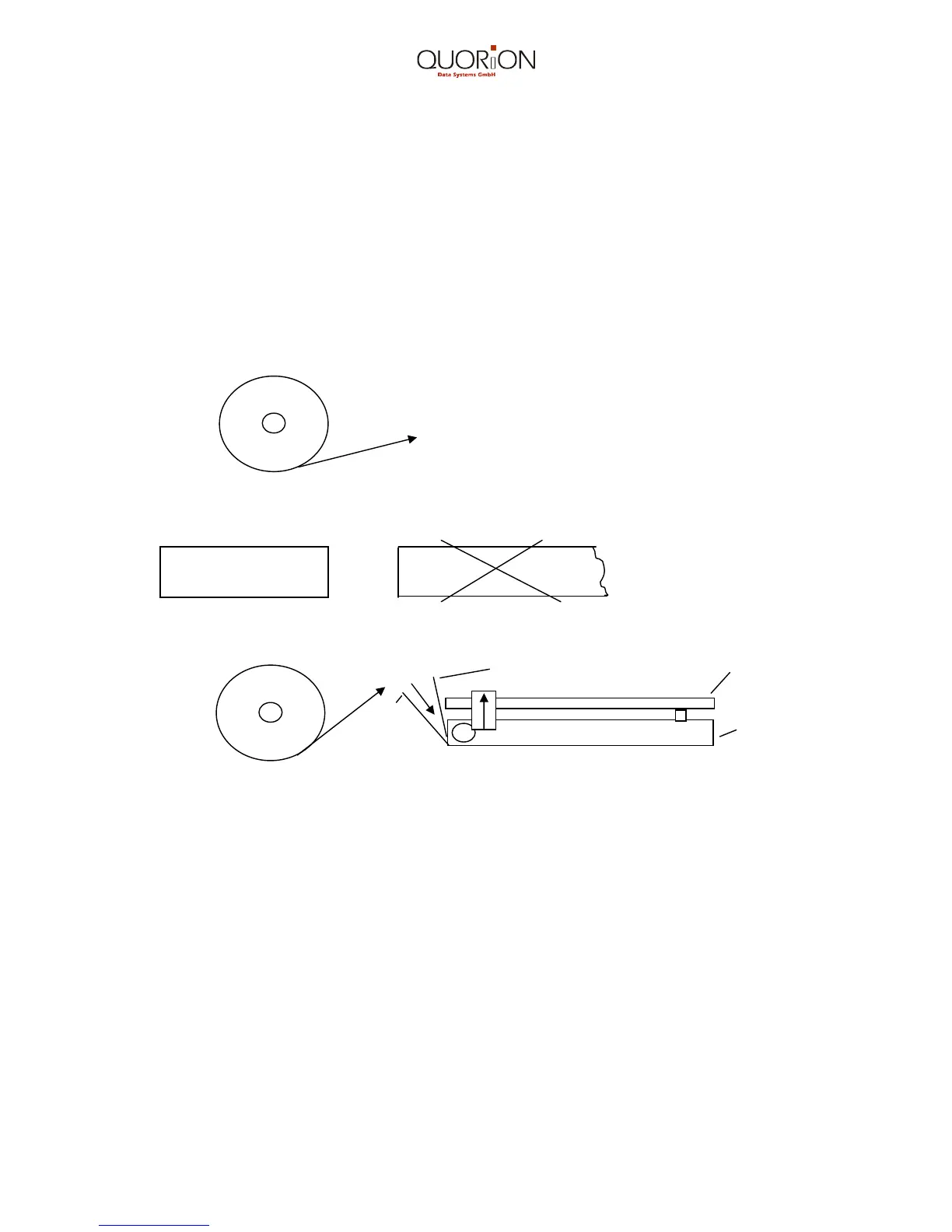9
2.3 Thermal printer
Fehler! Textmarke nicht definiert.
2.3.1 Insert thermal paper
1. Remove the printer cover.
2. Switch on cash register
3. Load the paper rolls into their respective receptacles. The end of the paper roll must
feed from below.
4. Cut the end of the paper roll
5. Feed the end of the paper roll into the paper entrance of the printer.
Paper entrance Cutter
Printer
paper is pulled in automatically and severed.
6. Close printer cover
Removing Paper Roles
Note: Only remove the paper by pressing the Receipt key !
2.4 Keyboard
The keyboard of the CR 655 Series consists of 64 keys which are freely programmable.
The flat keyboard with 128 keys is used in the CR 2500 Series and is freely programmable
as well.
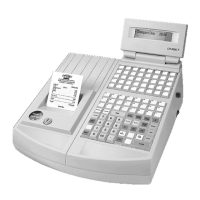