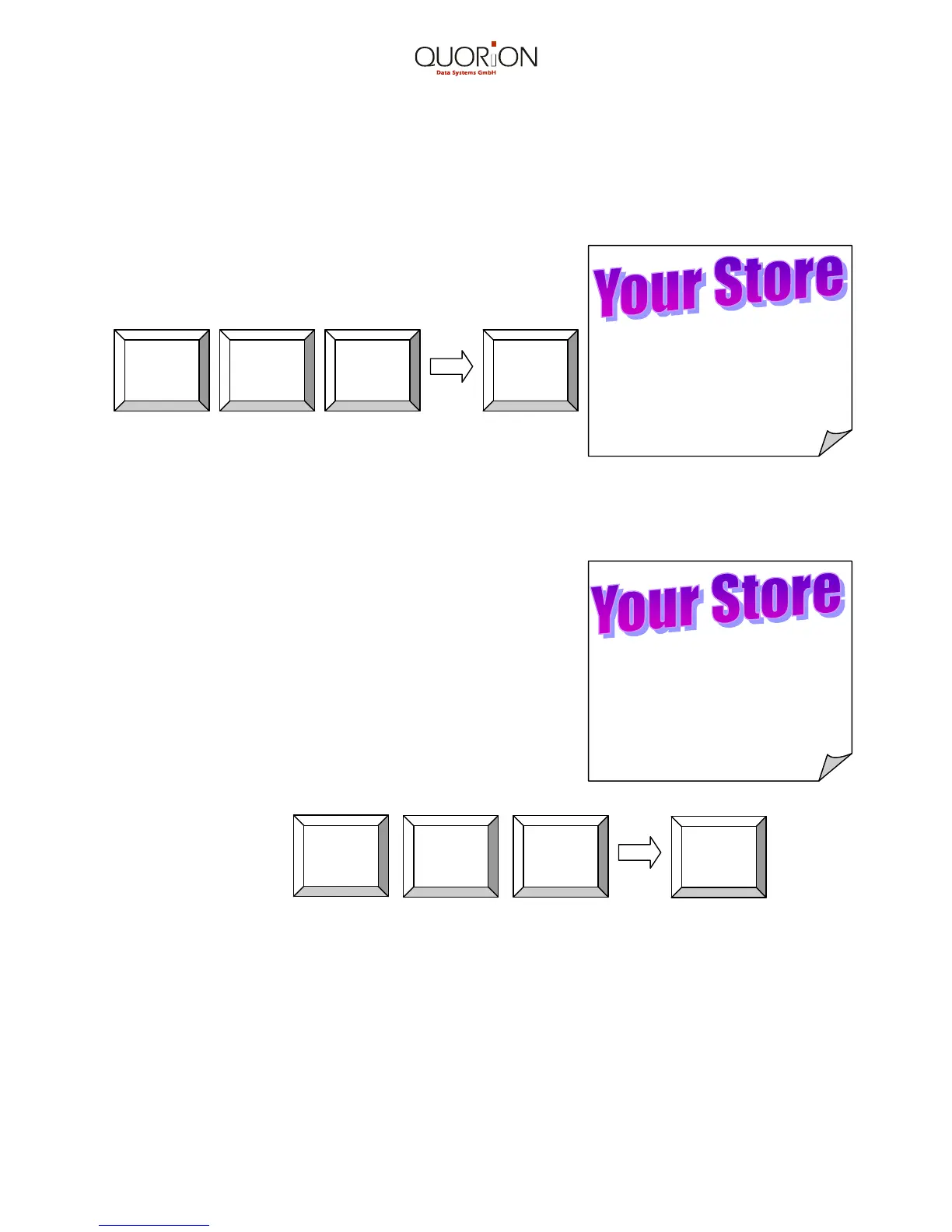2.2 Making a Sale Using an Open Department
An open department refers to a department with an undetermined selling price. Items
which have not been programmed are categorized into such departments. The
salesperson determines the price during registration.
Example: To enter a price of $2 for department 3, press
the unit price including the cents, followed by the
department key.
2.3 Making a Sale Using a Preset Dept./PLU
If a price has already been programmed in the cash
register for a specific department or PLU, simply press
the key. To ring up PLU’s which do not appear on the
keyboard, press the PLU number followed by the PLU
Key. If a PLU has a barcode programmed to it, then the
Barcode number becomes the PLU Number.
Example: To ring up PLU 241, press the PLU number
followed by the PLU Key.
2 0 0
2
4 1
PLU
3
