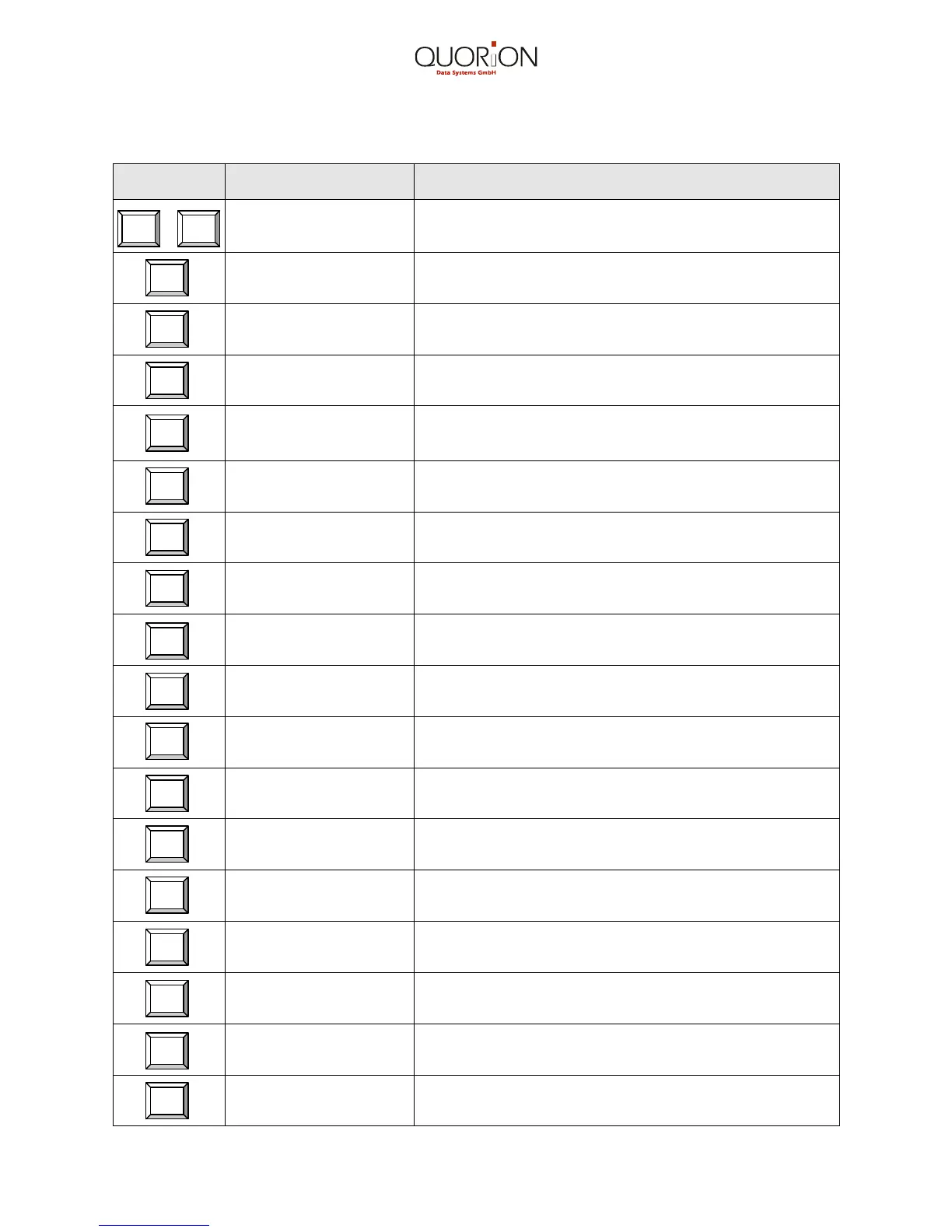8
1.2 Names of Keys and their Function
Key Label Key Name Function
...
Numeric Keys - used for entering numbers
Receipt Feed Key - advances the receipt paper
Journal Feed Key - advances the journal paper
Clear Key
- clears incorrect entries before registration and stops
the error alarm
EC
Error Correct Key
- deletes the last registration immediately after
registration
Void Key
- voids a previously entered transaction before
finalization
Multiplication/Time
Key (L-R-X-Z-M-P)
- used for multiplication and displaying of the time
- used to switch operating modes at TOPAS
Clerk Sign-On Key - used to enter a preset clerk ID numeric code no.
PLU Price Entry Key - used to manually change a preset PLU price
Price-Look-Up Key - used to access preset PLU items
Department Keys
- used to enter single or multiple items into the
respective departments
Received-On-
Account
- records payments received by cash, check or credit
cards
Paid-Out Key - used to record all cash paid out from the drawer
Percent Plus-Key
- used to add preset or manually entered percentage
to an item or sub total
Percent Minus-Key
- used to deduct a preset or manually entered
percentage from an item or sub total
Minus or Coupon
Key
- used to deduct a preset or manually entered
amount
No Sale Key
- used to print a reference code number or to open
the cash drawer
Sub Total Key
- displays the sub total during operations & prints 2
nd
receipt
0 9
Clerk
PLU
Enter
PLU
1
RA
+ %
- %
( - )
#
NS
Sub
Total
PO
