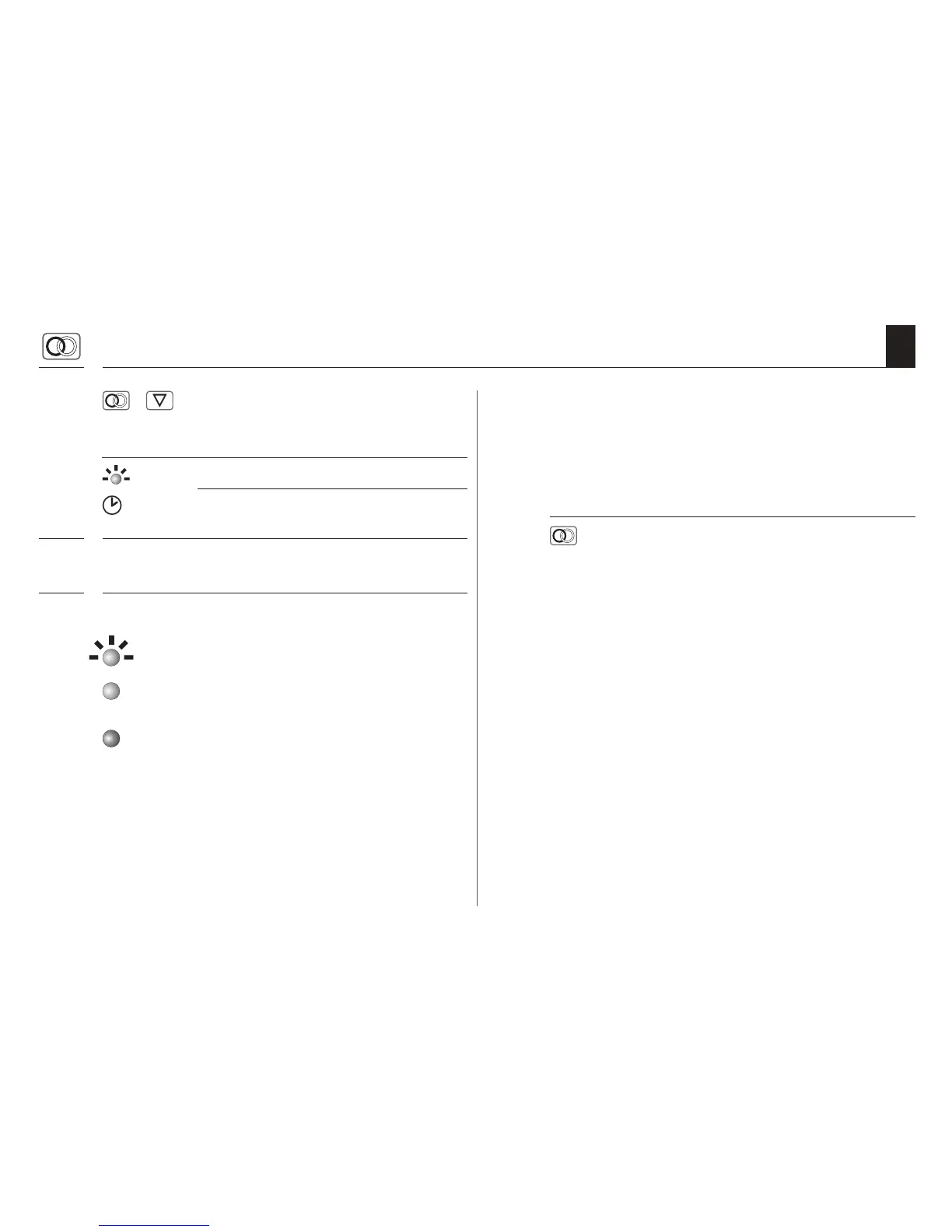81
EN
15.2 Logging o DuoFern transmitters
1. + Activate the logout mode.
Simultaneously press and hold the but-
tons for 4 seconds.
(red) The indicator light ashes red.
The logout mode remains active for
approx. 60 seconds.
2. Switch the DuoFern transmitter to the logout mode
(please refer to the relevant instruction manual).
3. Pay attention to the indicator light.
4. Log o the next DuoFern transmitter.
For this, repeat points 1 to 2 or terminate the log-o.
Cancelling the logging o process
You can cancel the logging o process at any
time by briey pressing the DuoFern button.
ashes red
Logout mode is active.
green light (5 seconds)
Log o was successful.
red light (5 seconds)
Registration failed if:
◆ An attempt was made to log-o
a DuoFern transmitter that is not
logged-on.