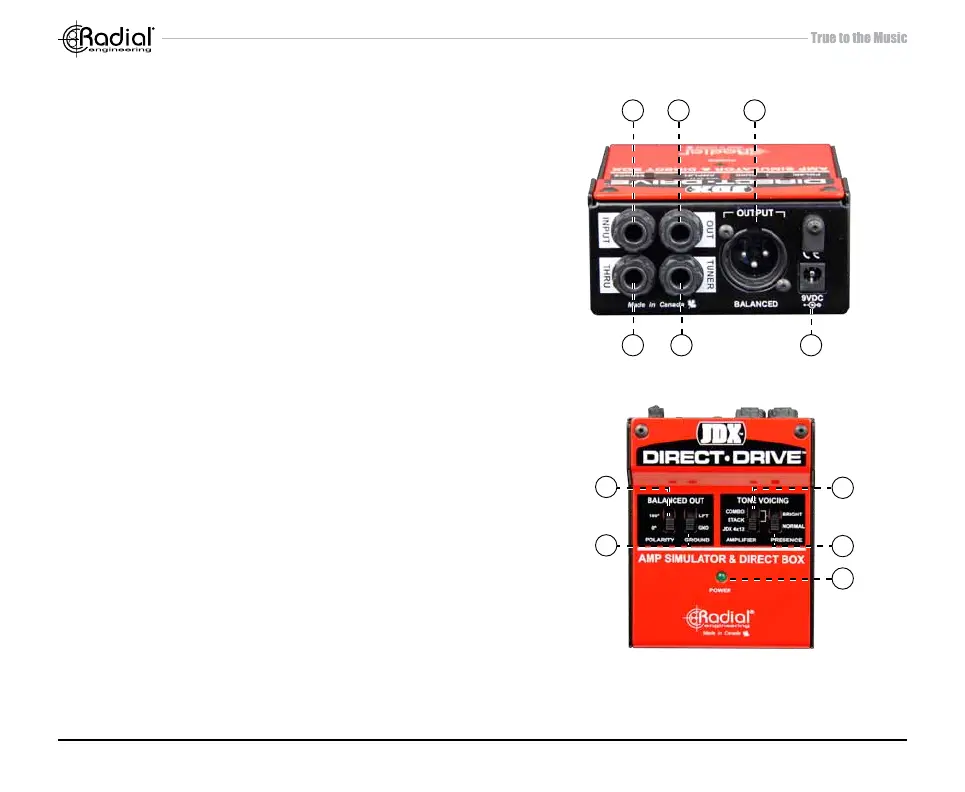Radial Engineering Ltd. JDX™ Direct-Drive™ User Guide
2
FEATURES
1. INPUT: ¼” input for the guitar or bass.
2. OUT: ¼” ‘amp tone’ output used to feed a processor or second
amp.
3. XLR OUTPUT: Balanced mic level output used to feed the PA
system or recorder.
4. THRU: Used to feed the on-stage amplier.
5. TUNER: Hi-Z always-on output used to connect an electronic
tuner.
6. 9VDC: Standard Boss-style power supply connection.
7. POLARITY: Toggles pin-2 and pin-3 on the XLR out to phase-
align your amp with the stage monitors.
8. GROUND: Lifts pin-1 on the balanced XLR output to help
reduce hum and buzz caused by ground loops.
9. AMPLIFIER: Selects between COMBO, STACK and JDX for
distinctive amp tones.
10. PRESENCE: 2-position switch with bypass and on for extra
sparkle on the STACK & COMBO settings.
11. POWER: LED lets you know the Direct-Drive is ready and on.
1 2 3
4 5 6
7
9
8
10
11
