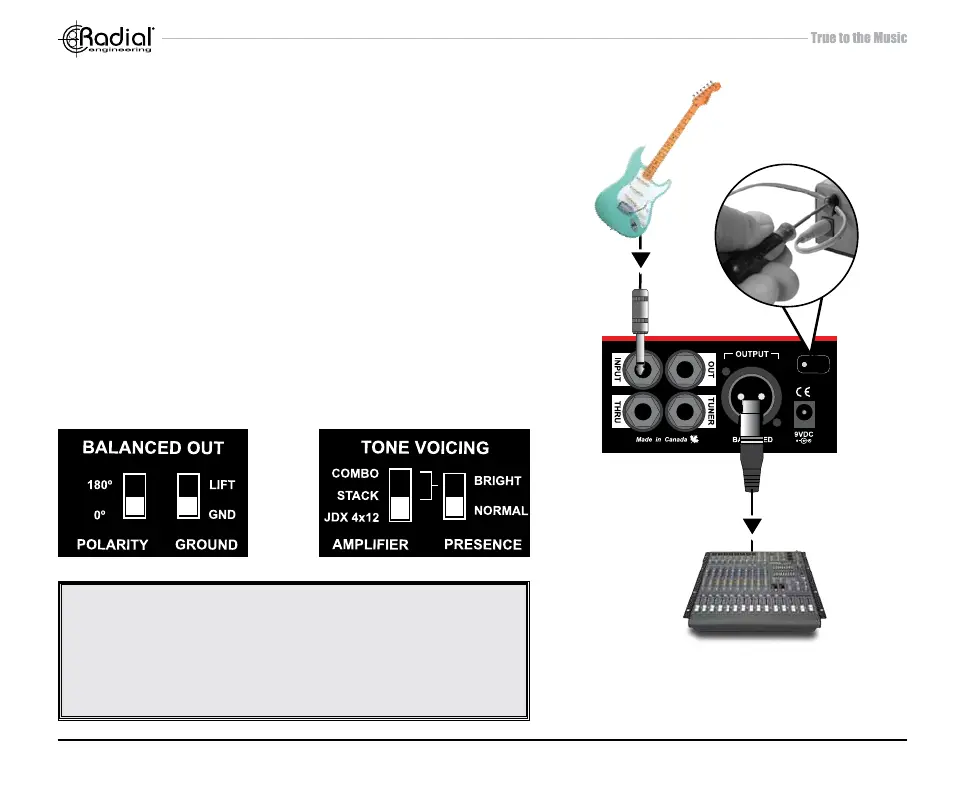Radial Engineering Ltd. JDX™ Direct-Drive™ User Guide
3
MAKING CONNECTIONS
Before making connections, it is good practice to turn your PA or
recording system down as this will prevent connection and power-up
transients from damaging more sensitive components such as tweeters.
Plug a 9V power supply into the Direct-Drive. You can use any standard
Boss-style PSU directly into the Direct-Drive or an isolated power supply
to power; the power supply is not included. Once plugged in, the LED
will illuminate to let you know power is being received. A cable clamp is
available should you wish to lock in the power connection. Simply loosen
the screw, pass the power adaptor cable through the hole and re-tighten.
Set the four top-mounted switches to the off or bottom ‘start’ position.
To test, connect your guitar directly to the Direct-Drive input and the
XLR output to your PA or recording system. Begin playing as you slowly
increase the level on your audio system. Try the VOICING switch by
changing the amplier tones.
WARNING: If using a multi-pedal power supply, you must
ensure the DC outputs are isolated. If not properly isolated,
the power supply can damage the JDX Direct-Drive. Please
consult the power supply manufacturer to ensure the outputs
are isolated before connecting.
