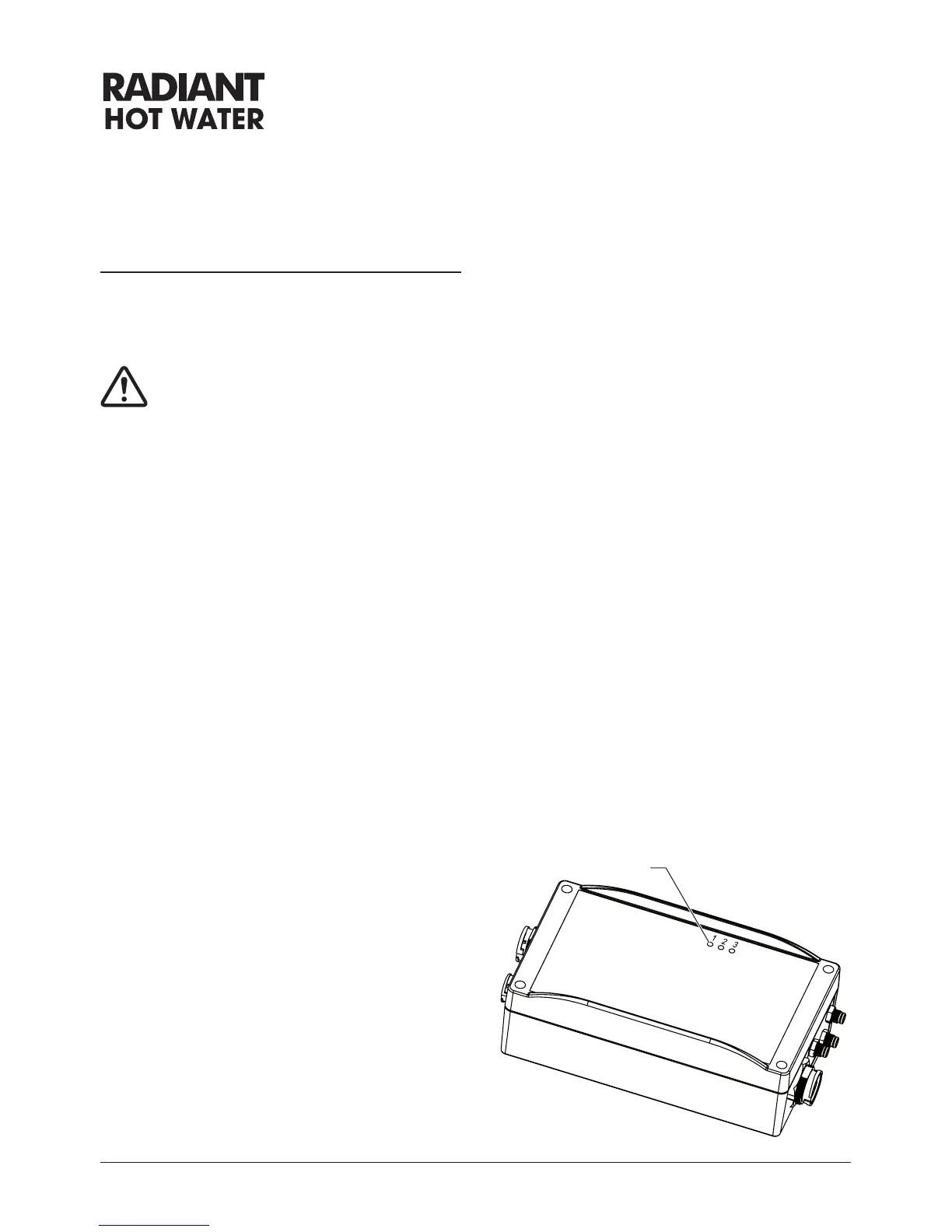Installation and Owner’s Manual – Radiant
®
Heat Pump
10
H4121 025960 Rev. B
• Fill and pressurise the unit
with water
BEFORE switching on.
Critical: Switching on the unit
without water will damage it.
• Turn on the power supply. The
Hotlogic control system will
then check the unit’s operating
parameters. If conditions are suitable
and there is enough energy available
in the surrounding air, the fan and
compressor will turn on.
• There will be a delay of approximately
30 seconds from the time the main
power is switched on before the
compressor and fan begin operating.
• The unit is self regulating so there are
no internal adjustments to be made
during commissioning.
• Bleed air from system through a hot
water tap not via the PTR Valve.
• Ensure the Hotlogic
®
unit is
displaying the green power LED
once unit has been switched on.
• If the Hotlogic
®
unit is not displaying
the green power LED, refer to the
table of Hotlogic Operational Codes
on page 13.
• Contact DUX Service 1300 165 115
if problems arise.
Installation Instructions
Power LED
