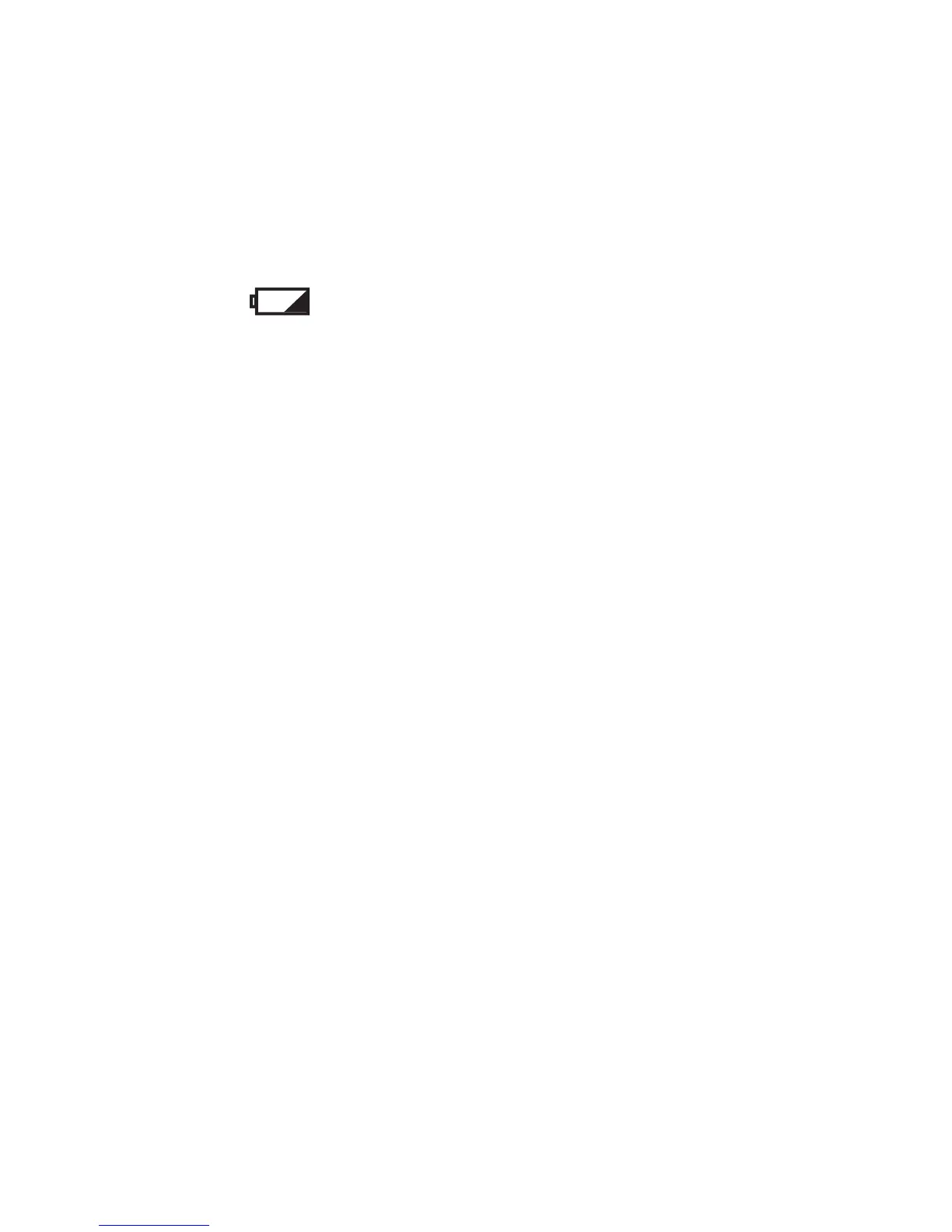5
Install four C batteries (not included), matching the
polarity symbols (+ and –) marked inside. Connect the
built-in AC power cord to a standard electrical outlet.
• The display backlight is brighter when using AC power
supply.
• When
appears, install fresh batteries.
• Dispose of batteries promptly and properly. Do not
burn or bury them.
•
•
batteries (alkaline, or rechargeable), or rechargeable
• If you do not plan to use the radio for a long time,
remove the batteries. Batteries can leak chemicals
that can damage electronic parts.
1. Extend the antenna (for FM and weather radio).
2. Turn on the radio and adjust the volume.
3. Press repeatedly to select a radio band.
4. Tune a station.
5. Turn VOL to OFF
