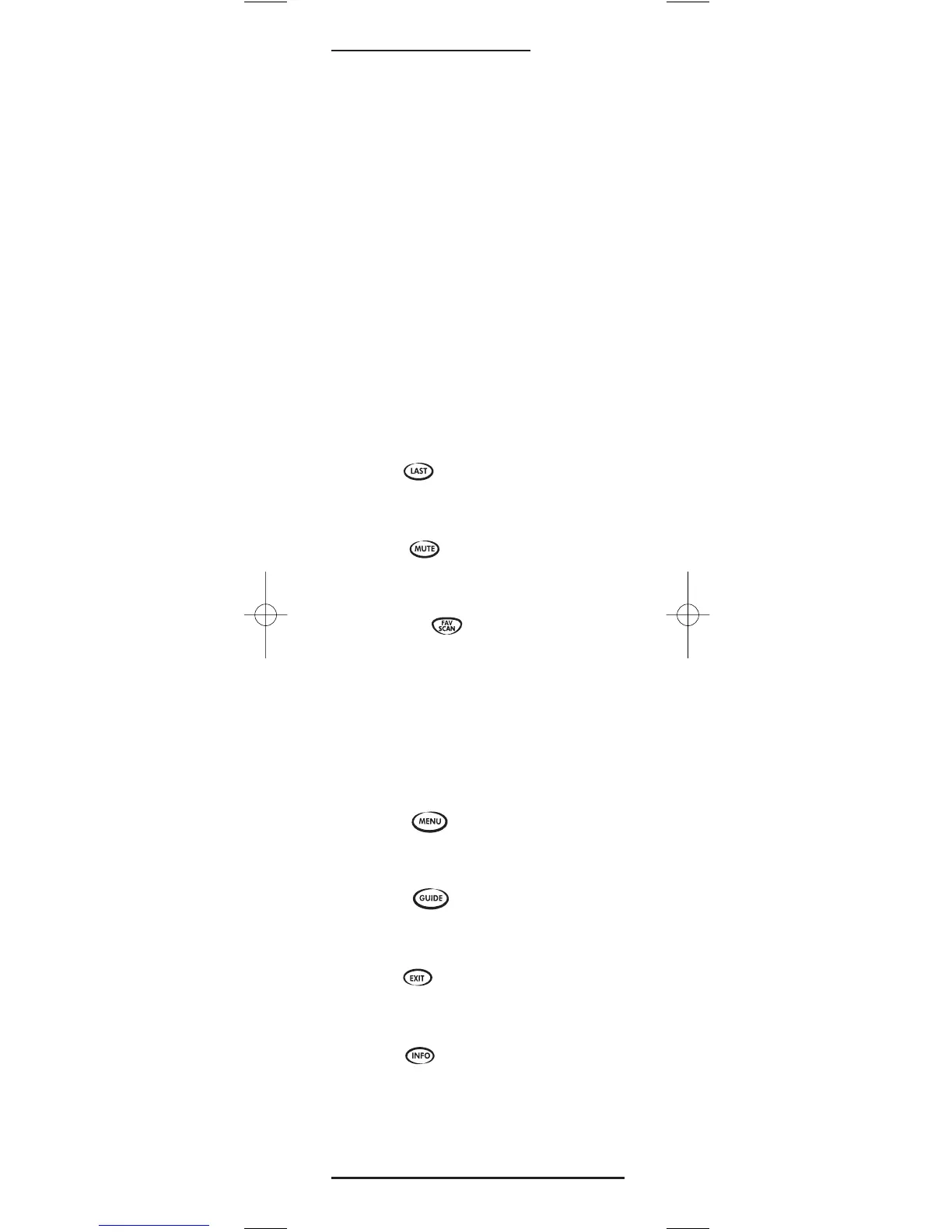7. Digit keys
The digit (1 – 9, 0) keys control the same function
as on your original remote. In AUD mode, the
digit keys provide direct input selection.
8. +100
Use +100 on some devices to enter channels over
100 (e.g., for channel 131, press +100,then 3,and
then 1).
9. ENTER
Press ENTER once after entering the channel
numbers on some TVs,VCRs, Cable and Satellite
devices. The ENTER key controls the same func-
tion as on your original remote.
10.VOL (+/-)
The volume keys control the same function as on
your original remote.
11. LAST [ ]
Press LAST once to recall the last-viewed channel
or to page back one screen on the main menu.
12. MUTE [ ]
The MUTE key controls the same function as on
your original remote.
13. FAV SCAN [ ]
In the TV,VCR, DVD, SAT and CBL modes, press
FAV SCAN to scan through favorite channels
and/or all channels.
14. CH / SKIP (+/-)
These keys control the same functions as on your
original remote.In DVD and CD mode they func-
tion as SKIP +/- keys.
15. MENU [ ]
The MENU key controls the same function as on
your original remote.
16. GUIDE [ ]
Use GUIDE to display the program, guide, or
setup menu for the selected device.
17. EXIT [ ]
Press EXIT to exit the selected device’s program,
guide,or menu.
18. INFO [ ]
Use INFO to display the current channel and pro-
gram information.
Quick Start Guide 7
USER
’S GUIDE
